 GetImg.ai
VS
GetImg.ai
VS
 aiDive AI
aiDive AI
GetImg.ai
GetImg.ai stands as a versatile AI-powered creative suite that combines multiple tools for digital content creation. The platform enables users to generate images from text descriptions, expand existing photos, create videos, and even train custom AI models using their proprietary technology.
The platform integrates various AI models including FLUX.1, Stable Diffusion XL, and Stable Video Diffusion, offering capabilities such as text-to-image generation, image editing, background removal, and AI-powered resizing. With both free and premium tiers, GetImg.ai provides commercial usage rights and advanced features like lossless image format and unlimited storage for paid subscribers.
aiDive AI
aiDive AI is an advanced artificial intelligence tool specializing in text-to-image generation. It utilizes sophisticated machine learning algorithms to convert textual descriptions into high-quality, visually striking images. This platform empowers users with robust features for effortless image customization, aiming to deliver a seamless and intuitive creative experience for various visual projects.Users have the flexibility to access aiDive AI through its online platform or by integrating its image generation capabilities, including an API, into their own server environments for streamlined workflows. The tool is designed to enhance creative efficiency, offering an intuitive interface for managing input requests and accessing its advanced AI functionalities. Additionally, aiDive AI offers aiDive MRE, a version built on Gradio, tailored for users who require enhanced control and more advanced customization options for their AI-generated images.
Pricing
GetImg.ai Pricing
GetImg.ai offers Freemium pricing with plans starting from $12 per month .
aiDive AI Pricing
aiDive AI offers Contact for Pricing pricing .
Features
GetImg.ai
- Text to Image Generation: Convert text descriptions into AI-generated images
- Image to Video: Transform static images into video content
- Background Remover: Automated background removal tool
- AI Resizer: Smart image resizing and transformation
- DreamBooth: Custom AI model training capability
- Real-Time Generator: Instant image generation
- Multiple AI Models: Access to various AI models including FLUX.1 and Stable Diffusion XL
- Image Editor: Comprehensive editing tools with AI enhancement
aiDive AI
- Advanced Text-to-Image Generation: Converts textual descriptions into high-quality visuals using AI and machine learning.
- Customizable Image Output: Provides powerful features to customize generated images to match user vision.
- API Integration: Offers an API to integrate aiDive AI into your server for seamless image generation.
- Intuitive Online Platform: Features an easy-to-use platform for managing input requests and generating images.
- aiDive MRE for Advanced Users: A specialized version (aiDive MRE) built on Gradio for enhanced performance, flexibility, and advanced customization options.
Use Cases
GetImg.ai Use Cases
- AI Home Design Generation
- Character Creation
- Realistic Image Generation
- Anime Art Creation
- Pixar & Disney Style Art
- Pokémon Design
- Tattoo Design
- Album Cover Creation
- Sticker Design
- Pixel Art Generation
aiDive AI Use Cases
- Generating inspirational visuals for graphic design projects.
- Creating detailed concept art for art direction.
- Experimenting with new visual styles and concepts for photography.
- Bringing digital art ideas to life with high-quality images.
- Speeding up UI/UX design prototyping with mockups.
- Streamlining creative workflows for visual content creation.
FAQs
GetImg.ai FAQs
-
How do image credits work?
Every tool utilizes a certain number of credits. The exact cost can be checked in the pricing table or directly in the tool before image generation. -
Can I use created images for commercial projects?
Yes, but only with paid plans. Images generated under these plans can be used commercially, adhering to the CreativeML Open RAIL-M license. -
Will my unused credits roll over to the next month?
Plan's credits do not roll over to the next month. -
Can I get more credits?
Yes, you can top up with more credits. You can purchase 2400 credits for $9, and these credits do not expire.
aiDive AI FAQs
-
What is aiDive AI?
aiDive AI is an advanced AI text-to-image generator that transforms textual descriptions into stunning visuals using artificial intelligence and machine learning. -
Can I customize the images generated by aiDive AI?
Yes, aiDive AI offers powerful features to customize your images. For advanced customization and control, the aiDive MRE version is available. -
How can I set up aiDive AI?
aiDive AI can be installed on a local machine or hosted online. A detailed installation guide is provided for step-by-step instructions. -
What is aiDive MRE?
aiDive MRE is a specialized version of aiDive AI, built on Gradio. It is designed for users seeking enhanced performance, flexibility, and advanced customization options for their AI-generated images. -
Is there a gallery of images created by aiDive AI?
An AiDive Image Catalog, which will feature a diverse collection of AI-generated visuals, is currently in development and marked as "COMING SOON".
Uptime Monitor
Uptime Monitor
Average Uptime
99.86%
Average Response Time
118.52 ms
Last 30 Days
Uptime Monitor
Average Uptime
97.97%
Average Response Time
160.34 ms
Last 30 Days
GetImg.ai
aiDive AI
More Comparisons:
-
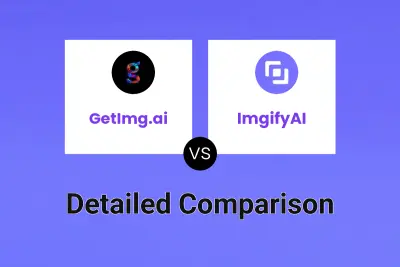
GetImg.ai vs ImgifyAI Detailed comparison features, price
ComparisonView details → -

GetImg.ai vs aiimagegenerator.is Detailed comparison features, price
ComparisonView details → -
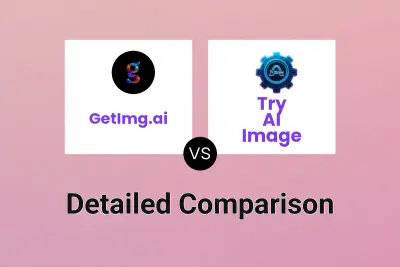
GetImg.ai vs Try AI Image Detailed comparison features, price
ComparisonView details → -
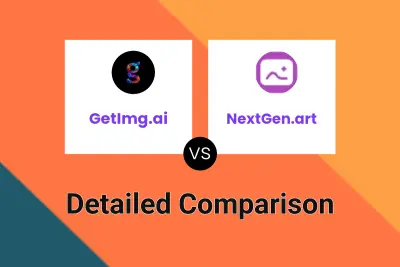
GetImg.ai vs NextGen.art Detailed comparison features, price
ComparisonView details → -
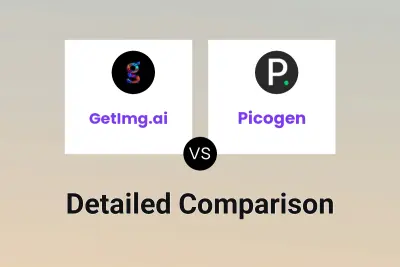
GetImg.ai vs Picogen Detailed comparison features, price
ComparisonView details → -

Imgex.ai vs aiDive AI Detailed comparison features, price
ComparisonView details → -

Make Any Image vs aiDive AI Detailed comparison features, price
ComparisonView details → -

grokaiimagegenerator.org vs aiDive AI Detailed comparison features, price
ComparisonView details →
Didn't find tool you were looking for?