 Ghibli Style Image
VS
Ghibli Style Image
VS
 Giblify AI
Giblify AI
Ghibli Style Image
Ghibli Style Image utilizes artificial intelligence to convert standard photographs into artwork reminiscent of Studio Ghibli's distinctive visual style. Users can upload various image types, including landscapes and portraits, to be recreated with the characteristic aesthetics associated with Hayao Miyazaki's animations.
The tool employs advanced AI algorithms to analyze the uploaded image and apply the Ghibli look, characterized by dreamy color palettes, soft lighting, and a fantasy-like charm. After the transformation, users can download their Ghibli-style image for personal use or creative projects, bringing the magic of Studio Ghibli to their visuals.
Giblify AI
Giblify AI offers a specialized service that converts user-uploaded photos and videos into the distinctive artistic style of Studio Ghibli. Utilizing a proprietary AI algorithm, the tool analyzes images and applies style transfer techniques trained specifically on Ghibli's aesthetics, including unique color palettes and brush strokes. This process allows users to reimagine portraits, landscapes, cityscapes, and more as if they were part of a Ghibli film.
The platform ensures user privacy, keeping original uploads visible only to the user and employing encryption for data transmission. It supports common image formats like JPG, PNG, and WEBP. Users receive high-definition outputs suitable for sharing on social media or personal use, with an option to create animated videos from still photos as a premium feature.
Pricing
Ghibli Style Image Pricing
Ghibli Style Image offers Freemium pricing .
Giblify AI Pricing
Giblify AI offers Pay Once pricing .
Features
Ghibli Style Image
- AI Photo Transformation: Converts ordinary photos into Studio Ghibli-style artwork using AI.
- Ghibli Aesthetic Recreation: Applies dreamy colors, soft lighting, and signature fantasy charm.
- Multiple Format Support: Accepts JPG, PNG, and WEBP image formats up to 5MB.
- Free Trial Credits: New users receive 10 free credits to test the image generation.
Giblify AI
- Advanced AI Algorithm: Proprietary AI captures Studio Ghibli's unique style for images and videos.
- High Resolution Output: Delivers high-definition images and videos.
- Easy Sharing: Allows direct sharing to social media and downloads in multiple formats.
- Privacy Protection: Ensures user photos and videos remain private.
- Animation-Ready Videos: Premium feature to turn photos into Ghibli-style animated videos.
- Multiple Image Processing: Premium feature for processing several images at once.
- Cloud Storage: Premium feature for storing transformed creations.
- 24/7 Customer Support: Available for premium users.
Use Cases
Ghibli Style Image Use Cases
- Enhancing digital illustrations with a Ghibli aesthetic.
- Creating unique concept art for projects.
- Generating Ghibli-style images for client commissions.
- Studying and replicating the visual language of Studio Ghibli.
- Transforming personal photos into artistic Ghibli-style portraits or landscapes.
- Streamlining creative workflows for art directors needing a consistent Ghibli look.
Giblify AI Use Cases
- Transforming personal photos into unique Ghibli-style artwork.
- Creating Ghibli-inspired animated videos from still images.
- Enhancing social media profiles with distinctive Ghibli-style images.
- Making personalized gifts for friends and family.
- Visualizing landscapes and cityscapes in a magical Ghibli aesthetic.
FAQs
Ghibli Style Image FAQs
-
Do I need artistic skills to use the Ghibli Style Image Generator?
No, artistic skills are not required. Simply upload your photo, and the AI handles the transformation into the Ghibli style. -
What makes this tool unique?
This generator specializes specifically in replicating the distinct aesthetic of Studio Ghibli, focusing on its unique colors, lighting, and charm, unlike general AI art tools. -
What image formats are supported?
The tool supports JPG, PNG, and WEBP image formats, with a maximum file size of 5MB.
Giblify AI FAQs
-
How does the image transformation work?
The AI technology analyzes your image and applies style transfer algorithms trained on Studio Ghibli's artistic style, transforming elements using Ghibli-specific color palettes, brush strokes, and artistic elements. -
What types of images work best?
Clear photos with good lighting, such as portraits, landscapes, cityscapes, and animal photos, yield the best results. Very dark, blurry, or low-resolution images may have limited results. Copyrighted or explicit content is not allowed. -
How long does the image transformation take?
Image generation typically takes 15-30 minutes, but can take up to 2-4 hours during peak times. -
How long does the video generation take?
Video generation normally takes around 3-6 minutes but can take up to 15 minutes during peak times. -
Is my data secure and what happens to my images?
Your original images are private and visible only to you. You can request deletion anytime. Images are not used for AI training without explicit permission, and data transmission is encrypted. -
What image formats do you support?
JPG, PNG, and WEBP formats are supported, with a maximum file size of 10MB. -
Can I get a refund if I am not happy with the results?
Refunds are not offered because the service incurs costs to generate the images/videos.
Uptime Monitor
Uptime Monitor
Average Uptime
99.85%
Average Response Time
598.1 ms
Last 30 Days
Uptime Monitor
Average Uptime
99.85%
Average Response Time
379.93 ms
Last 30 Days
Ghibli Style Image
Giblify AI
More Comparisons:
-
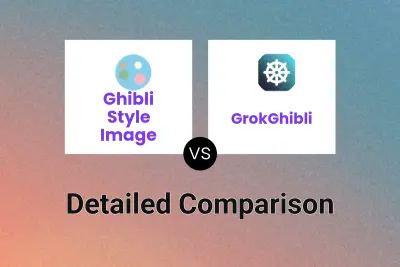
Ghibli Style Image vs GrokGhibli Detailed comparison features, price
ComparisonView details → -

Ghibli Style vs Giblify AI Detailed comparison features, price
ComparisonView details → -

Ghibli Art Generator vs Giblify AI Detailed comparison features, price
ComparisonView details → -

ghibli-ai.io vs Giblify AI Detailed comparison features, price
ComparisonView details → -

Ghibli AI Art vs Giblify AI Detailed comparison features, price
ComparisonView details → -
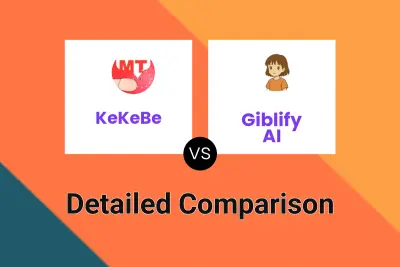
KeKeBe vs Giblify AI Detailed comparison features, price
ComparisonView details → -
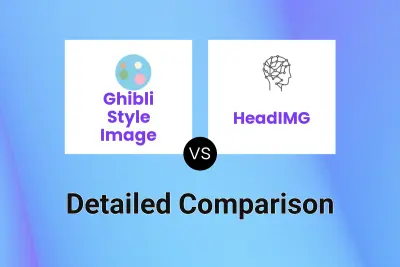
Ghibli Style Image vs HeadIMG Detailed comparison features, price
ComparisonView details → -

Ghibli Style Image vs Anime Filter Detailed comparison features, price
ComparisonView details →
Didn't find tool you were looking for?