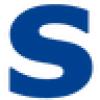 GhibliAI
VS
GhibliAI
VS
 aianimegenerator.us
aianimegenerator.us
GhibliAI
GhibliAI is a specialized AI image generator designed to transform user photos and text prompts into artwork reminiscent of the iconic Studio Ghibli style. Leveraging advanced artificial intelligence, it analyzes the unique artistic elements characteristic of Hayao Miyazaki's animations, such as color palettes, detail treatment, and scene composition, applying these features to create magical, dreamlike visual effects.
The platform is engineered for ease of use, requiring no prior design expertise. Users can simply upload an image or provide a textual description to generate Ghibli-inspired visuals. GhibliAI is capable of producing various image types, including landscapes, characters, and fantasy scenes, offering high-resolution outputs suitable for diverse creative applications, from personal projects to professional use.
aianimegenerator.us
AI Anime Generator is a powerful tool designed to transform user ideas or images into stunning anime art through artificial intelligence. It offers a streamlined process for generating high-quality anime visuals suitable for various creative projects. Users can start by providing a detailed text description or uploading an existing image as a foundation for their artwork.
The platform provides extensive customization options, including over 10 unique filters and 15 distinct AI models, allowing users to explore a wide range of aesthetic possibilities from classic anime and manga styles to cinematic, photographic, or even pixel art interpretations. Features like adjustable aspect ratios, upscaling for enhanced image quality, and fine-tuning parameters such as guidance scale and inference steps enable precise control over the final output, ensuring the generated art aligns perfectly with the user's vision.
Pricing
GhibliAI Pricing
GhibliAI offers Freemium pricing .
aianimegenerator.us Pricing
aianimegenerator.us offers Freemium pricing .
Features
GhibliAI
- Ghibli Style Filter: Transform photos into Miyazaki-style artwork with one click.
- Text to Ghibli Scene: Create new Ghibli-style scenes and characters using text descriptions.
- Multiple Ghibli Styles: Choose from different Ghibli movie art styles for diverse visual effects.
- High-Resolution Output: Generate HD images suitable for printing and professional use.
- Batch Processing: Process multiple images simultaneously.
- AI Enhanced Details: Intelligently optimizes image details to mimic Studio Ghibli art style.
aianimegenerator.us
- Rapid Anime Art Creation: Generate anime images quickly from text or image inputs.
- Diverse Style Options: Choose from over 10 filters and 15 AI models including Anime, Manga, Cinematic, Photographic, Digital Art, Pixel Art, Fantasy Art, Neonpunk, and 3D Model presets.
- Flexible Input Methods: Accepts detailed text prompts or image uploads as input.
- Customizable Parameters: Adjust aspect ratio, use upscaler, select sampler, set seed, control guidance scale, and define the number of inference steps.
Use Cases
GhibliAI Use Cases
- Creating personalized Ghibli-style portraits from photos.
- Generating unique Ghibli-inspired artwork for social media.
- Visualizing fantasy scenes or characters in the Ghibli aesthetic.
- Designing custom illustrations for personal projects.
- Creating fan art inspired by Studio Ghibli films.
aianimegenerator.us Use Cases
- Creating unique anime characters.
- Generating illustrations for stories or projects.
- Designing posters with an anime aesthetic.
- Visualizing scenes described in text.
- Experimenting with different anime art styles.
- Quickly creating concept art.
FAQs
GhibliAI FAQs
-
Do I need design skills to use GhibliAI?
Not at all! GhibliAI is designed to be user-friendly, and anyone can use it easily. Simply upload a photo or input a text description, choose your preferred Ghibli style, and click the generate button. -
What types of images can I create with GhibliAI?
You can create various types of Ghibli-style images, including landscapes, characters, animals, and fantasy scenes. Whether you're converting existing photos to Ghibli style or creating new images from text descriptions, GhibliAI can handle it all. -
How long does it take to generate an image?
In most cases, GhibliAI takes about 30 seconds to generate a Ghibli-style image. The time may vary slightly depending on server load and image complexity. -
Can I download and share the generated images?
Yes, you can download the generated images for personal use. Free users will have watermarked downloads, while paid users can download watermark-free HD images. You can share your creations on social media, but please credit GhibliAI. -
How is GhibliAI different from other anime-style generators?
GhibliAI specifically focuses on capturing Studio Ghibli's unique artistic style, including their distinctive use of color, detail treatment, and scene composition. Our AI model is specially trained to accurately replicate the magical elements and delicate style of Miyazaki's works, providing the most authentic Ghibli experience.
aianimegenerator.us FAQs
-
What is an AI Anime Generator?
An AI Anime Generator is a tool that uses artificial intelligence to create anime-style artwork from text prompts or images. It leverages advanced algorithms to transform your creative ideas into detailed and visually appealing anime art in seconds. -
How do I get started with the AI Anime Generator?
To start, simply enter a descriptive text prompt or upload an image to the AI Anime Generator. Choose your preferred style preset, such as Anime or Manga, and adjust parameters like aspect ratio and upscaling. Click 'Generate' to create your anime artwork, and review the results to make any final adjustments. -
What style presets are available?
You can select from a variety of style presets including Anime, Manga, Digital Art, Pixel Art, Fantasy Art, Cinematic, Photographic, Neonpunk, and 3D Model. Each preset offers a unique visual approach to customize your anime art. -
Can I customize the aspect ratio of my artwork?
Yes, you can customize the aspect ratio of your artwork. Options range from standard sizes like 1024 x 1024 to custom dimensions, allowing you to fit your anime art to specific formats or preferences. -
How can I improve the quality of my generated art?
To improve the quality, adjust the guidance scale and increase the number of inference steps. Using the upscaler option can also enhance the resolution of the final image. Experiment with different settings to achieve the best results.
Uptime Monitor
Uptime Monitor
Average Uptime
100%
Average Response Time
1979.17 ms
Last 30 Days
Uptime Monitor
Average Uptime
99.93%
Average Response Time
103.5 ms
Last 30 Days
GhibliAI
aianimegenerator.us
More Comparisons:
-

GhibliAI vs Ghibli-Generator.net Detailed comparison features, price
ComparisonView details → -

GhibliAI vs Ghiblio Art Detailed comparison features, price
ComparisonView details → -

GhibliAI vs GrokGhibli Detailed comparison features, price
ComparisonView details → -
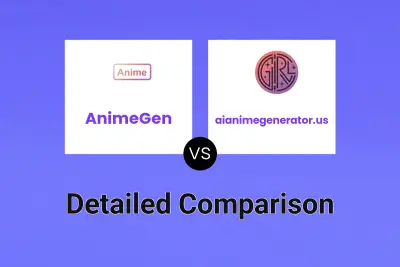
AnimeGen vs aianimegenerator.us Detailed comparison features, price
ComparisonView details → -
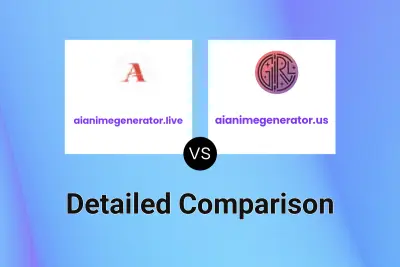
aianimegenerator.live vs aianimegenerator.us Detailed comparison features, price
ComparisonView details → -

aianimegenerator.app vs aianimegenerator.us Detailed comparison features, price
ComparisonView details → -

AnimeArt.Studio vs aianimegenerator.us Detailed comparison features, price
ComparisonView details → -

Ghibli-Generator.net vs aianimegenerator.us Detailed comparison features, price
ComparisonView details →
Didn't find tool you were looking for?