 GoStudio
VS
GoStudio
VS
 app.snapheadshots.com
app.snapheadshots.com
GoStudio
GoStudio.ai revolutionizes professional photography by using advanced AI technology to transform everyday selfies into studio-quality headshots. Through its AI photographer 'Aria', the platform creates customized models for each user, ensuring the generated images maintain individual style and identity.
The service offers more than 150 different styles and outfits, delivering results within one hour. With enterprise-grade security, strict data protection policies, and a money-back guarantee, GoStudio.ai provides a reliable solution for professional imaging needs at a fraction of traditional photography costs.
app.snapheadshots.com
SnapHeadshots offers an AI-powered solution for creating high-quality, professional headshots without the need for a traditional photoshoot. Users can simply upload a selection of their existing photos (10-15 recommended) and the platform's artificial intelligence will analyze them to generate a diverse set of headshots.
The service focuses on convenience and speed, delivering over 40 headshots in various styles, such as professional, casual, and creative, within minutes. This makes it a practical option for individuals needing updated profile pictures for professional networking sites like LinkedIn, resumes, or company websites, providing an affordable alternative to hiring a photographer.
Pricing
GoStudio Pricing
GoStudio offers Usage Based pricing .
app.snapheadshots.com Pricing
app.snapheadshots.com offers Pay Once pricing .
Features
GoStudio
- Custom AI Model: Creates personalized model for each user's unique features
- Quick Delivery: Results within one hour
- Style Variety: Over 150 styles and outfits available
- Security: Enterprise-grade data protection with 90-day auto-deletion
- High Resolution: Generates 4K resolution photos
- Multiple Outputs: Provides 30+ photos per session
- Background Options: Customizable background library
- Team Solutions: Specialized options for corporate team headshots
app.snapheadshots.com
- AI Headshot Generation: Creates professional headshots using artificial intelligence.
- Multiple Photo Upload: Requires 10-15 user photos for AI training.
- Variety of Styles: Provides 40+ headshots in styles like professional, casual, and creative.
- Fast Turnaround: Delivers headshots within minutes.
- Photo Privacy: Deletes user-uploaded photos after headshot generation.
- No Photoshoot Needed: Offers a convenient alternative to traditional photography sessions.
Use Cases
GoStudio Use Cases
- LinkedIn profile photos
- Professional resume headshots
- Business card portraits
- Speaker profile pictures
- Dating profile photos
- Social media presence
- Corporate team photos
- Event directory headshots
app.snapheadshots.com Use Cases
- Creating professional LinkedIn profile pictures.
- Generating headshots for resumes and CVs.
- Updating company website team photos.
- Obtaining diverse headshots for business profiles.
- Getting affordable headshots without a photographer.
- Quickly producing headshots for online portfolios.
Uptime Monitor
Uptime Monitor
Average Uptime
100%
Average Response Time
443.27 ms
Last 30 Days
Uptime Monitor
Average Uptime
100%
Average Response Time
238.33 ms
Last 30 Days
GoStudio
app.snapheadshots.com
More Comparisons:
-

GoStudio vs FaceMimic AI Detailed comparison features, price
ComparisonView details → -

Headshotify vs app.snapheadshots.com Detailed comparison features, price
ComparisonView details → -

Headshottr vs app.snapheadshots.com Detailed comparison features, price
ComparisonView details → -
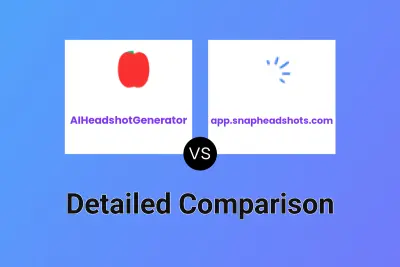
AIHeadshotGenerator vs app.snapheadshots.com Detailed comparison features, price
ComparisonView details → -

AI Headshot Generator vs app.snapheadshots.com Detailed comparison features, price
ComparisonView details → -

Photoflow AI vs app.snapheadshots.com Detailed comparison features, price
ComparisonView details → -

ResumePhoto.ai vs app.snapheadshots.com Detailed comparison features, price
ComparisonView details → -

Secta Labs vs app.snapheadshots.com Detailed comparison features, price
ComparisonView details →
Didn't find tool you were looking for?