 GPT Food Cam
VS
GPT Food Cam
VS
 Cal AI
Cal AI
GPT Food Cam
GPT Food Cam revolutionizes food logging by eliminating the tedious process of manual calorie counting and ingredient input. The app utilizes Google Gemini Flash AI technology to analyze food photos and provide instant calorie range estimates, making food tracking effortless and accessible.
Distinguished by its streamlined approach, the app opens directly to the camera for quick captures and maintains a photo feed of meals with AI-calculated calorie estimates. While maintaining simplicity at its core, it offers features like manual calorie adjustments, hint additions, and a homescreen widget for daily tracking.
Cal AI
Cal AI is an AI-powered application designed to simplify calorie tracking. It allows users to effortlessly track their calorie intake by simply taking a picture of their food or scanning a barcode. The application leverages advanced AI models to analyze food images, determine portion sizes, and calculate the nutritional content, including calories, protein, carbohydrates, and fat.
Cal AI offers smart reminders, and personalized insights, helping users to stay on track with their dietary goals. It prioritizes user convenience and accuracy in nutritional tracking.
Pricing
GPT Food Cam Pricing
GPT Food Cam offers Free pricing .
Cal AI Pricing
Cal AI offers Freemium pricing with plans starting from $19 per month .
Features
GPT Food Cam
- Instant Camera Access: Opens directly to camera for quick meal captures
- AI Calorie Estimation: Provides calorie range estimates using Google Gemini Flash
- Photo Feed: Maintains a visual log of all meals
- Homescreen Widget: Displays daily photo count and calorie intake
- Manual Adjustments: Allows editing of calorie estimates and adding hints
- Free Service: Supported by occasional ads in the feed
Cal AI
- Image Scanning: Calculates calories and nutrients from a photo of food.
- Barcode Scanning: Retrieves nutritional information by scanning product barcodes.
- Depth Sensor Analysis: Determines food volume using the phone's depth sensor.
- AI Model Analysis: Separates meals into different parts and proportions using an AI model trained on thousands of food images.
- Multimodal AI Model: Finalizes results, calculating calories, protein, carbs, and fat.
- Fix Results Feature: Allows users to correct inaccurate results and improve AI learning.
Use Cases
GPT Food Cam Use Cases
- Daily food logging for health awareness
- Quick meal tracking during business lunches
- Maintaining food diaries for fitness goals
- Building mindful eating habits
- Professional fitness coaching client tracking
- Casual calorie monitoring
Cal AI Use Cases
- Tracking daily calorie intake.
- Monitoring macronutrient intake (protein, carbs, fat).
- Analyzing the nutritional content of meals.
- Receiving personalized insights for dietary adjustments.
- Setting and achieving fitness goals related to diet.
FAQs
GPT Food Cam FAQs
-
How accurate are the calorie estimates?
The app uses Google Gemini Flash AI model for estimates, which while not perfect, continues to improve. Users can take another picture, add hints, or manually edit calories for better accuracy. -
What are the daily usage limits?
Users are limited to 12 posts with AI estimates per day, can only add hints to foods from the last day, and can update hints three times per post. -
Is Android version available?
Currently, the app is only available for iOS, with potential Android development being considered without a specific timeline.
Cal AI FAQs
-
How accurate is Cal AI?
Cal AI's image scanning feature is generally 90% accurate. That said, if you scan a food with hidden ingredients, like a smoothie or a soup, it will have a harder time. For such foods, you are better off using our describe feature which lets you type exactly what you ate, with any relevant information. You also could use our barcode scan feature or the food label scan feature. In case a result comes back inaccurate, you can always click the 'fix results' button to describe what was wrong so that our AI can fix it. This also helps us get better :)
Uptime Monitor
Uptime Monitor
Average Uptime
98.39%
Average Response Time
702.73 ms
Last 30 Days
Uptime Monitor
Average Uptime
99.85%
Average Response Time
163.67 ms
Last 30 Days
GPT Food Cam
Cal AI
More Comparisons:
-

GPT Food Cam vs Calorie Mama Detailed comparison features, price
ComparisonView details → -
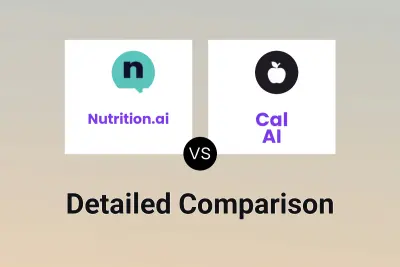
Nutrition.ai vs Cal AI Detailed comparison features, price
ComparisonView details → -
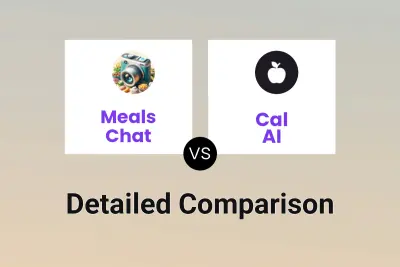
Meals Chat vs Cal AI Detailed comparison features, price
ComparisonView details → -

Pivot365.io vs Cal AI Detailed comparison features, price
ComparisonView details → -

GrubSmarter vs Cal AI Detailed comparison features, price
ComparisonView details → -

GPT Food Cam vs Nutrify Detailed comparison features, price
ComparisonView details → -
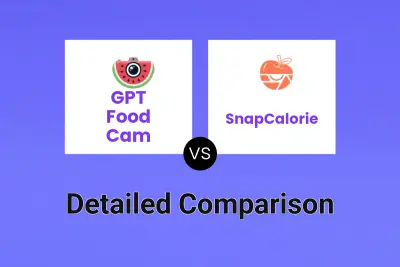
GPT Food Cam vs SnapCalorie Detailed comparison features, price
ComparisonView details → -
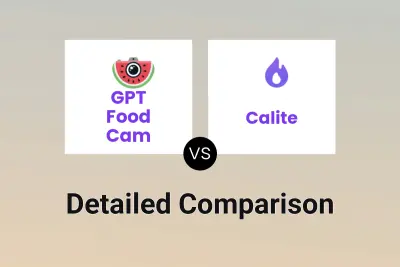
GPT Food Cam vs Calite Detailed comparison features, price
ComparisonView details →
Didn't find tool you were looking for?