 GPTExcel
VS
GPTExcel
VS
 Formulas HQ
Formulas HQ
GPTExcel
GPTExcel is a comprehensive AI-powered spreadsheet solution that revolutionizes how users interact with Excel, Google Sheets, and Airtable. The platform specializes in generating complex formulas, automation scripts, and table templates, making spreadsheet management more efficient and accessible.
With advanced capabilities in SQL query generation, regex pattern creation, and VBA script development, GPTExcel serves as an all-in-one tool for spreadsheet automation and data management. The platform has successfully generated over 20 million formulas and serves more than 700,000 satisfied users worldwide.
Formulas HQ
Formulas HQ empowers users to work smarter with spreadsheets by leveraging the power of AI. The platform offers a suite of tools designed to simplify complex tasks, including generating formulas for Excel and Google Sheets, crafting regular expressions, and producing VBA/Apps Script and Python code.
Formulas HQ provides intelligent solutions to improve your spreadsheet experience and to reach your business goals faster. It supports multiple languages, including English, Spanish, French, Turkish, and Hindi.
Pricing
GPTExcel Pricing
GPTExcel offers Freemium pricing with plans starting from $7 per month .
Formulas HQ Pricing
Formulas HQ offers Freemium pricing with plans starting from $6 per month .
Features
GPTExcel
- Excel Formula Generator: AI-powered formula creation for Excel and Google Sheets
- Script Generator: VBA, Apps Scripts, and Airtable automation script creation
- SQL Query Generator: AI-assisted query crafting and debugging
- Regex Generator: AI-powered pattern creation for data validation
- Template Generator: Automated table template creation for spreadsheets
Formulas HQ
- Excel Formula Generator: Master Excel and Google Sheets – generate formulas with a click and focus on the analysis.
- Regular Expressions Generator: Simplify complex text patterns with powerful pattern matching and data extraction.
- VBA & Apps Script Generator: Effortlessly automate tasks and enhance Excel’s capabilities with VBA integration.
- Python Code Generator: Experience the power of Python – unlock data analysis, automation, and advanced programming.
- ChatGPT Messaging: Enhance your productivity with Chat-GPT messaging – immediate assistance to help generate ideas.
- Multiple Languages: Connect globally with language support, ensuring accessibility and effectiveness.
Use Cases
GPTExcel Use Cases
- Automating repetitive spreadsheet tasks
- Creating complex Excel formulas
- Generating SQL queries for databases
- Building data validation patterns
- Developing VBA automation scripts
- Creating custom spreadsheet templates
- Streamlining Google Sheets workflows
Formulas HQ Use Cases
- Financial modeling
- Data cleansing and transformation
- Statistical analysis
- Inventory and supply chain management
- Forecasting
- Data validation
- Automating repetitive tasks in Excel
- Generating copy for outbound sales campaigns
FAQs
GPTExcel FAQs
-
What languages are supported?
The tool supports multiple languages for formula generation and script creation. -
Can I use GPTExcel without a credit card?
Yes, GPTExcel offers a free tier that allows up to 4 requests per day without requiring a credit card. -
What happens when I cancel my subscription?
When you cancel your subscription, you will lose access to premium features but can still use the free tier features.
Formulas HQ FAQs
-
Free Forever Plan?
That’s right! If you only need a few formula requests monthly, this is the perfect plan for you. Why? It’s free! -
Multiple Language support?
Yes! Our best-performing language outputs are as follows: English, Spanish, French, Turkish & Hindi. -
What if the answer is wrong?
Occasionally, our AI will respond with an incorrectly formatted response. We have done our best to fine-tune OpenAI’s Large Language Model and encourage our users to test the formula before putting it into production. -
Will you sell my data?
Never! Your data is as safe as we can make it, and we will never sell your data. -
Can I cancel anytime?
Of course! Canceling is as simple as going to your account page. You will still have pro access until the monthly billing cycle has finished.
GPTExcel
Formulas HQ
More Comparisons:
-

GPTExcel vs Sheeter.ai Detailed comparison features, price
ComparisonView details → -

ExcelFormulaGPT vs Formulas HQ Detailed comparison features, price
ComparisonView details → -

Sheeter.ai vs Formulas HQ Detailed comparison features, price
ComparisonView details → -

GPTExcel vs ExcelMaster.ai Detailed comparison features, price
ComparisonView details → -
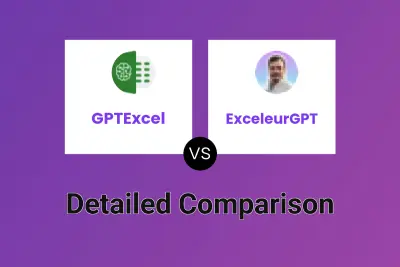
GPTExcel vs ExceleurGPT Detailed comparison features, price
ComparisonView details → -
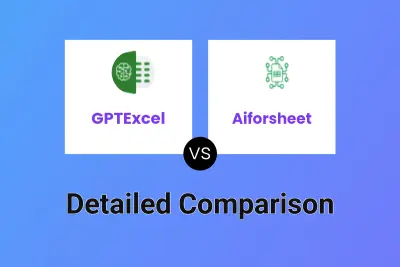
GPTExcel vs Aiforsheet Detailed comparison features, price
ComparisonView details → -

GPTExcel vs MySheetAI Detailed comparison features, price
ComparisonView details → -
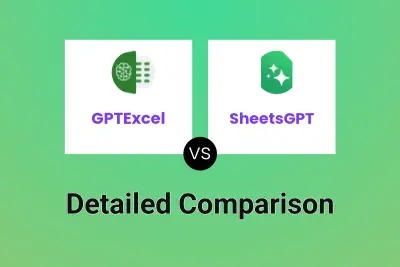
GPTExcel vs SheetsGPT Detailed comparison features, price
ComparisonView details →
Didn't find tool you were looking for?