 GradeWrite
VS
GradeWrite
VS
 GradeCopilot
GradeCopilot
GradeWrite
GradeWrite is an AI assistant designed to significantly improve the efficiency of grading assignments. The tool offers a streamlined approach to grading, incorporating features specifically built to save educators time and enhance the feedback process.
GradeWrite provides bulk-grading capabilities, handles assignments up to 5,000 words, and implements auto-checkers for detecting issues like word count discrepancies, rubric adherence, and originality. An interactive grading experience gives users AI-powered grading assistant and options for editing suggestions manually or generating AI-suggested improvements. The platform also generates human-like writing feedback, offering students personalized and constructive suggestions. Educators can create and use custom rubrics.
GradeCopilot
GradeCopilot utilizes advanced AI technology to streamline the grading process for educators. Teachers can upload grading materials, student submissions, and specific guidance to direct the AI's focus. The tool then analyzes the submissions, providing recommended grades and detailed feedback covering aspects like grammar, structure, and content understanding.Educators retain full control, with the ability to review, accept, revise, or reject the AI's suggestions for each assignment. This approach significantly reduces grading time while enabling teachers to offer more consistent and constructive feedback, ultimately improving the learning experience for students.
Pricing
GradeWrite Pricing
GradeWrite offers Freemium pricing with plans starting from $25 per month .
GradeCopilot Pricing
GradeCopilot offers Free Trial pricing with plans starting from $25 per month .
Features
GradeWrite
- Bulk uploads and 5000+ word limit: Grade multiple assignments simultaneously and handle longer documents.
- AI enhanced, custom writing feedback: Iterate feedback with AI-generated suggestions to refine the assessment.
- Side by side view: Easily compare original submission and AI-generated feedback.
- Auto-checkers: Flag issues early with word count, AI detection, and rubric adherence checkers.
- Auto-summaries: Get a quick overview of assignments.
- Automated grammar and spelling checks (beta): Ensure every submission is polished and error-free.
- Custom rubrics: Create rubrics that align with your specific grading criteria.
GradeCopilot
- AI-Powered Grading: Automatically analyzes student submissions to suggest grades.
- Automated Feedback Generation: Provides detailed feedback on grammar, spelling, sentence structure, and content understanding.
- Teacher Control: Allows educators to review, edit, accept, or reject AI suggestions.
- Guidance Input: Teachers can provide specific instructions or rubrics for the AI to follow.
- Multiple Submission Support: Handles various file types for assignments.
- Batch Processing: Grades multiple submissions simultaneously.
Use Cases
GradeWrite Use Cases
- Grading student essays and assignments
- Providing personalized writing feedback to students
- Checking for plagiarism and originality
- Ensuring adherence to assignment guidelines and rubrics
- Streamlining the grading workflow for educators
GradeCopilot Use Cases
- Grading essays and research papers quickly.
- Providing consistent feedback across a large number of student submissions.
- Reducing teacher workload related to grading.
- Assisting educators in identifying areas for student improvement.
- Streamlining the grading process for various assignment types (e.g., personal narratives, research papers).
FAQs
GradeWrite FAQs
-
How does GradeWrite help me grade papers?
GradeWrite helps grade papers by providing AI powered feedback, auto-checkers and bulk grading. -
How does GradeWrite work?
GradeWrite first analyzes assignments then creates automated feedback for teacher to iterate on, enhance and finally approve. -
Can I bulk-upload papers? Are there word limits?
Yes, GradeWrite allows bulk uploading of papers with 5000 word limit. -
How accurate is GradeWrite's grading results?
GradeWrite's grading gives accurate results as educators can iterate on AI feedback. -
How is my data protected?
Contact GradeWrite support for information regarding data protection.
GradeCopilot FAQs
-
Can Grading Copilot be used for all types of submissions?
Yes, Grading Copilot can be used for any type of submission, from research papers to personal narratives. Providing a grading rubric will improve the accuracy of the grading and feedback. -
Is the feedback provided by Grading Copilot accurate?
The feedback quality often depends on the quality of the grading materials provided. The tool is continuously improving, and user feedback is welcomed. -
How long does it take to grade a submission using Grading Copilot?
Grading takes anywhere from a few seconds to a few minutes, depending on the number of submissions and website traffic. -
Can students cheat by using Grading Copilot to write their submissions?
No, Grading Copilot does not write submissions; it only provides feedback on work already written by students. -
Is there a limit to the number of submissions that can be graded using Grading Copilot?
Yes, submission limits depend on the chosen subscription plan.
GradeWrite
GradeCopilot
More Comparisons:
-
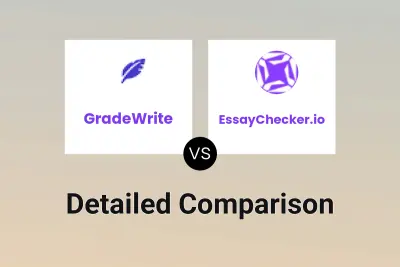
GradeWrite vs EssayChecker.io Detailed comparison features, price
ComparisonView details → -

GradeWrite vs CoGrader Detailed comparison features, price
ComparisonView details → -

GradeWrite vs GradeAssist Detailed comparison features, price
ComparisonView details → -
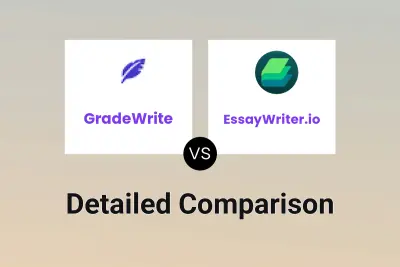
GradeWrite vs EssayWriter.io Detailed comparison features, price
ComparisonView details → -
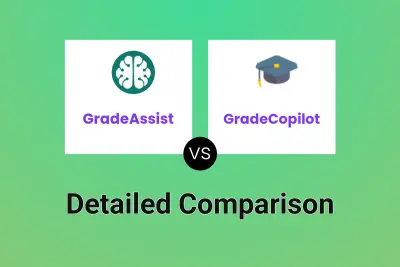
GradeAssist vs GradeCopilot Detailed comparison features, price
ComparisonView details → -

Graide vs GradeCopilot Detailed comparison features, price
ComparisonView details → -

Goodgrade vs GradeCopilot Detailed comparison features, price
ComparisonView details → -
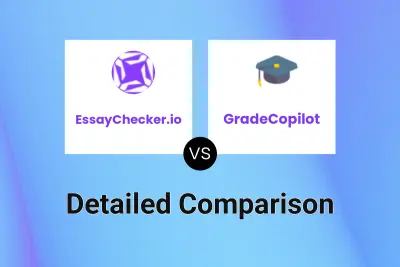
EssayChecker.io vs GradeCopilot Detailed comparison features, price
ComparisonView details →
Didn't find tool you were looking for?