 Headshot Maker
VS
Headshot Maker
VS
 LinkedInHeadShot
LinkedInHeadShot
Headshot Maker
Headshot Maker is an AI-powered tool designed to generate high-definition headshots. This tool is perfect for enhancing your presence on professional and social media platforms.
The process is efficient, taking approximately 20 minutes to create your personalized headshots after uploading your images. Headshot Maker offers various styles to suit individual preferences, ensuring a professional and polished final product.
LinkedInHeadShot
This platform offers a specialized AI headshot generator designed exclusively for LinkedIn's professional network. Its intelligent algorithms create professional portraits that adhere to industry standards, significantly enhancing a user's professional presence and visibility in the competitive job market. By transforming casual photos into studio-quality headshots, it helps professionals make a strong first impression.
The tool focuses on providing LinkedIn-optimized portraits, automatically adjusting styles based on the user's industry and role. With a variety of industry-specific templates, from tech to finance and creative to executive, it caters to diverse professional needs, ensuring headshots are perfectly aligned with the user's professional identity and LinkedIn's platform requirements.
Pricing
Headshot Maker Pricing
Headshot Maker offers Paid pricing .
LinkedInHeadShot Pricing
LinkedInHeadShot offers Freemium pricing with plans starting from $15 per month .
Features
Headshot Maker
- AI-Powered Generation: Utilizes artificial intelligence to create headshots.
- Quick Turnaround: Generates headshots in approximately 20 minutes.
- Multiple Styles: Offers various styles of headshots.
LinkedInHeadShot
- LinkedIn-Optimized Portraits: Generates headshots specifically tailored to LinkedIn's standards and professional context.
- Industry-Specific Styles & Enhancement: Offers a range of professional templates and automatically adjusts portrait styles based on industry and role (e.g., tech, finance, creative).
- Smart Portrait Enhancement: Utilizes advanced AI to transform casual photos into polished, studio-quality headshots.
- Quick Generation: Delivers professional headshots in under 2 minutes.
- Profile Performance Boost: Creates headshots optimized to increase LinkedIn profile views and search appearances.
- Success Tracking: Provides insights into profile visit and connection growth after updating the headshot.
- Multi-Device Compatibility: Ensures headshots look crisp and professional on desktop, mobile, and the LinkedIn app.
Use Cases
Headshot Maker Use Cases
- Enhance professional profiles on platforms like LinkedIn.
- Improve the quality of social media profile pictures.
- Create polished headshots for resumes and CVs.
- Develop professional portfolios.
LinkedInHeadShot Use Cases
- Enhancing LinkedIn profiles with a professional, AI-generated headshot.
- Improving professional branding for job seekers and active professionals.
- Creating industry-specific headshots for individuals in tech, finance, creative, executive, and other fields.
- Boosting LinkedIn profile views, search appearances, and engagement.
- Quickly generating studio-quality headshots without needing a professional photoshoot.
Uptime Monitor
Uptime Monitor
Average Uptime
99.85%
Average Response Time
1910.45 ms
Last 30 Days
Uptime Monitor
Average Uptime
99.42%
Average Response Time
364.41 ms
Last 30 Days
Headshot Maker
LinkedInHeadShot
More Comparisons:
-

Headshot Maker vs HeadshotlyAI Detailed comparison features, price
ComparisonView details → -

Headshot Maker vs Headshots AI Detailed comparison features, price
ComparisonView details → -

Headshot Maker vs Black Headshots Detailed comparison features, price
ComparisonView details → -

Headshot Maker vs PhotoGuru Detailed comparison features, price
ComparisonView details → -

ProfilePerfectAI vs LinkedInHeadShot Detailed comparison features, price
ComparisonView details → -

app.snapheadshots.com vs LinkedInHeadShot Detailed comparison features, price
ComparisonView details → -

AI Shots vs LinkedInHeadShot Detailed comparison features, price
ComparisonView details → -
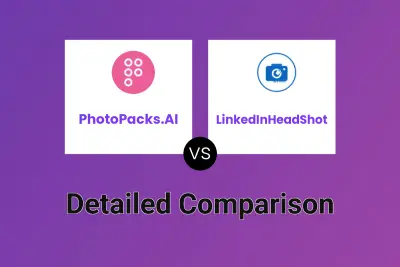
PhotoPacks.AI vs LinkedInHeadShot Detailed comparison features, price
ComparisonView details →
Didn't find tool you were looking for?