 HeyBeauty
VS
HeyBeauty
VS
 Kolors Virtual
Kolors Virtual
HeyBeauty
HeyBeauty is a revolutionary virtual try-on platform that transforms the online shopping experience through advanced AI technology. The platform enables users to instantly visualize how clothing items, hairstyles, and accessories will look on them before making a purchase decision.
The platform combines state-of-the-art AI technology with user-friendly features to deliver hyper-realistic virtual try-on results. It offers comprehensive solutions including clothes virtual try-on, hair color experimentation, AI model generation, and professional product imaging capabilities, all designed to enhance the digital shopping experience and reduce return rates.
Kolors Virtual
Kolors Virtual utilizes advanced artificial intelligence to transform the way fashion designs are visualized. By uploading a photo of a model and an image of a garment, users can instantly generate realistic images and videos showcasing how the outfit would look when worn. This platform serves as a powerful tool for visualizing fashion concepts without the need for physical photoshoots.
The core of Kolors Virtual lies in its AI virtual try-on technology, designed for accuracy and speed. It allows for the creation of compelling visual content suitable for various applications, from design development to marketing presentations. The system supports customization, enabling users to adjust elements like garment fit and view designs from multiple angles, offering a comprehensive preview of apparel on different models.
Pricing
HeyBeauty Pricing
HeyBeauty offers Freemium pricing with plans starting from $10 per month .
Kolors Virtual Pricing
Kolors Virtual offers Freemium pricing with plans starting from $10 per month .
Features
HeyBeauty
- Instant Virtual Try-On: Try clothing items and hairstyles on your photo within seconds
- Hyper-Realistic Results: Natural and true-to-life visualization of products
- Multiple Style Options: Experiment with various clothes, hairstyles, and accessories
- AI Model Generation: Create diverse model images for fashion brands
- Background Removal: Professional background editing capabilities
- Batch Processing: Handle multiple images simultaneously (Pro plan)
- 4K Resolution: High-quality image processing (Pro plan)
Kolors Virtual
- AI-Powered Virtual Try-On: Leverages cutting-edge AI for realistic outfit visualization on models.
- Image Generation: Creates realistic try-on still images from user-uploaded model and garment photos.
- Video Generation: Transforms static images into dynamic try-on videos showcasing fashion in motion.
- Customizable Outfit Adjustments: Allows users to modify garment size, length, and fit for personalized results.
- Dynamic 360° View: Renders outfits from multiple angles for a comprehensive visualization.
- Multi-Model Support: Enables trying outfits on various uploaded personal or model images.
- Real-Time AI Rendering: Generates virtual try-on visuals quickly and efficiently.
Use Cases
HeyBeauty Use Cases
- Virtual clothing try-on before purchase
- Hair color and style experimentation
- E-commerce product photography
- Fashion brand model generation
- Professional photo editing
- Content creation for fashion bloggers
- Virtual fitting room for online stores
Kolors Virtual Use Cases
- Showcasing fashion collections and designs virtually.
- Creating lookbooks, marketing materials, and social media content.
- Generating engaging visuals for fashion blogs and videos.
- Enhancing e-commerce product listings with realistic try-on images/videos.
- Developing captivating visuals for advertising campaigns and promotions.
- Building interactive and immersive online shopping experiences for apparel brands.
FAQs
HeyBeauty FAQs
-
How accurate is the virtual try on feature?
The virtual try-on feature uses advanced AI technology to deliver hyper-realistic and accurate results that look natural and true-to-life. -
How long does the virtual try on process take?
The virtual try-on process takes just seconds to process and display results after uploading your photo.
Kolors Virtual FAQs
-
How does Kolors Virtual Try On benefit creators?
It simplifies outfit visualization, inspires creativity by allowing experimentation, saves time and production costs, provides realistic try-on experiences for showcasing designs, and offers customization options like fit adjustments and 360° views. -
Can I use Kolors Virtual Try On for commercial purposes?
Yes, Kolors Virtual Try On can be used for commercial purposes by fashion designers, content creators, e-commerce sellers, influencers, and marketers to create images and videos for their business needs. -
Is Kolors Virtual Try On free to use?
Kolors Virtual Try On offers a free plan with a limited number of credits per month. For more extensive use, advanced features, or commercial purposes, upgrading to a paid plan or purchasing additional credits may be necessary. -
How do image credits work in Kolors Virtual?
Image credits are used to generate images or videos. Each plan includes a specific number of monthly credits. If you run out, you can purchase more credits or upgrade your plan. -
Can I change my Kolors Virtual subscription plan?
Yes, you can upgrade or downgrade your subscription plan at any time. The changes will take effect immediately, and your billing will be adjusted accordingly.
HeyBeauty
Kolors Virtual
More Comparisons:
-
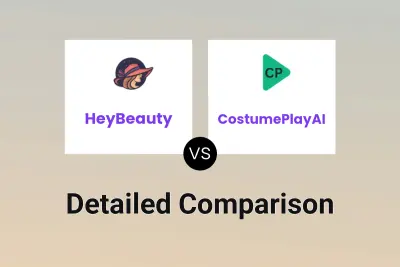
HeyBeauty vs CostumePlayAI Detailed comparison features, price
ComparisonView details → -

HeyBeauty vs thevirtualtryon.com Detailed comparison features, price
ComparisonView details → -
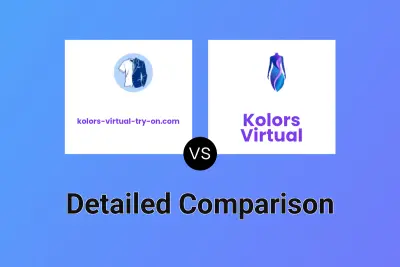
kolors-virtual-try-on.com vs Kolors Virtual Detailed comparison features, price
ComparisonView details → -
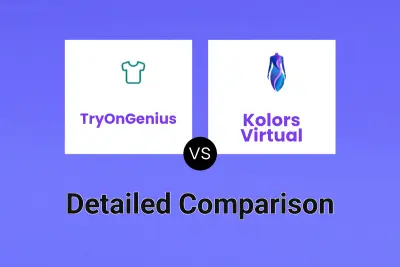
TryOnGenius vs Kolors Virtual Detailed comparison features, price
ComparisonView details → -

FASHNAI vs Kolors Virtual Detailed comparison features, price
ComparisonView details → -

HeyBeauty vs Virtual Try-on Detailed comparison features, price
ComparisonView details → -

HeyBeauty vs Tryona Detailed comparison features, price
ComparisonView details → -

HeyBeauty vs TryFits AI Detailed comparison features, price
ComparisonView details →
Didn't find tool you were looking for?