 Hot Tattoo AI
VS
Hot Tattoo AI
VS
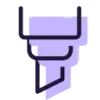 Ink Studio AI
Ink Studio AI
Hot Tattoo AI
Hot Tattoo AI is a platform designed to generate unique tattoo designs using artificial intelligence. Users can create personalized tattoo designs by leveraging different AI models, with varying credit costs based on the complexity of the design.
The service offers subscription plans that include benefits like privacy for generated works, unlimited saves, and 24/7 customer support. Paid users gain commercial rights to the tattoo designs they generate. Credits are used as the currency within Hot Tattoo AI to generate these designs.
Ink Studio AI
Ink Studio AI provides an industry-leading AI Tattoo Generator, transforming concepts into custom designs within minutes. This platform offers a cost-effective way to access unlimited tattoo designs, at a fraction of traditional design costs.
It combines artistic creativity with cutting-edge artificial intelligence, ensuring each tattoo idea is brought to life with precision and style. Users can experiment with various tattoo styles, from traditional to modern, finding the perfect match for their vision.
Pricing
Hot Tattoo AI Pricing
Hot Tattoo AI offers Paid pricing with plans starting from $10 per month .
Ink Studio AI Pricing
Ink Studio AI offers Freemium pricing with plans starting from $34 per month .
Features
Hot Tattoo AI
- Pro Mode Support: Access advanced features for tattoo design generation.
- Batch Generation: Generate multiple tattoo designs simultaneously.
- Privacy Works: Keep generated tattoo designs private (available for paid users).
- Unlimited Saves: Save an unlimited number of generated tattoo designs.
- 24/7 Customer Support: Access customer support around the clock.
Ink Studio AI
- Instant Design Creation: Transform your ideas into custom tattoo designs in minutes.
- Cost-Effective Design: Access unlimited AI tattoo designs at a fraction of traditional costs.
- Complete Customization: Fine-tune your tattoo design and explore multiple styles.
- AI Prompt Optimizer: Transform basic ideas into detailed, optimized prompts.
- Image to Tattoo: Convert your favorite images into tattoo designs.
- Multiple Styles: Explore a wide range of tattoo styles, from traditional to modern.
Use Cases
Hot Tattoo AI Use Cases
- Creating unique, personalized tattoo designs.
- Generating multiple design options for a tattoo concept.
- Commercial use of tattoo designs (for paid users).
Ink Studio AI Use Cases
- Designing a personalized tattoo
- Experimenting with different tattoo styles before committing
- Converting an image into a tattoo design
- Creating multiple tattoo design variations
- Refining tattoo ideas with an AI prompt optimizer
FAQs
Hot Tattoo AI FAQs
-
What are Credits in Hot Tattoo AI?
Credits are the currency used to generate tattoo designs with Hot Tattoo AI. Each model may require a different number of Credits to generate an image, depending on the complexity and features of the model. -
How can I upgrade my subscription to get more Credits?
You can upgrade your subscription plan at any time through your account settings. Additional Credits can be purchased as needed, and they will be added to your existing balance. -
How do I manage my subscription plan?
Users can purchase any subscription plan they need. If you require more Credits, you can buy additional plans, and your Credits will accumulate. The next auto-renewal will use the most recent subscription plan. To cancel auto-renewal, please visit the account settings page.
Ink Studio AI FAQs
-
What payment methods do you accept?
We accept all major credit cards and debit cards through our secure payment processor, Stripe. All transactions are encrypted and secure. -
Is this a subscription or a one-time payment?
All our plans are one-time payments. You won't be automatically charged or renewed - you only pay for the access period you choose (7, 14, or 30 days). -
Can I generate colored tattoo designs?
Yes, Ink Studio AI allows you to generate both colored and grayscale tattoo designs. You can choose the option to generate a colored or black and gray design before generating your tattoo. -
What is a negative prompt, and how does it work?
A negative prompt is a set of instructions that tell the AI what you don't want to see in your design. It can be helpful for eliminating unwanted elements or ensuring that your design adheres to specific guidelines or preferences. Ink Studio AI allows you to enter a negative prompt during the customization process. -
Can I save and revisit my previously generated designs?
Yes, Ink Studio AI keeps a record of your previously generated designs, allowing you to easily revisit and compare them. This feature is invaluable when you want to explore different variations or combine elements from multiple designs.
Uptime Monitor
Uptime Monitor
Average Uptime
0%
Average Response Time
0 ms
Last 30 Days
Uptime Monitor
Average Uptime
99.66%
Average Response Time
186.31 ms
Last 30 Days
Hot Tattoo AI
Ink Studio AI
More Comparisons:
-

InkGen vs Ink Studio AI Detailed comparison features, price
ComparisonView details → -

TattoosGenerator vs Ink Studio AI Detailed comparison features, price
ComparisonView details → -

Tattoo Idea Design vs Ink Studio AI Detailed comparison features, price
ComparisonView details → -
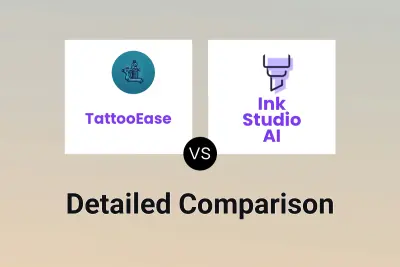
TattooEase vs Ink Studio AI Detailed comparison features, price
ComparisonView details → -

TattooGen.ai vs Ink Studio AI Detailed comparison features, price
ComparisonView details → -

Tattoo Canvas vs Ink Studio AI Detailed comparison features, price
ComparisonView details → -

tattooaigenerator.com vs Ink Studio AI Detailed comparison features, price
ComparisonView details → -

Hot Tattoo AI vs Tattoos AI Detailed comparison features, price
ComparisonView details →
Didn't find tool you were looking for?