 Humanize Text
VS
Humanize Text
VS
 aihumanizer.org
aihumanizer.org
Humanize Text
Humanize Text is a sophisticated AI tool designed to convert AI-generated text into content that closely resembles human writing. This process ensures the output is natural, engaging, and capable of bypassing AI detection systems.
The tool is proficient in producing error-free and plagiarism-free content, making it suitable for various applications where originality and human-like quality are crucial. It maintains important keywords, aiding in search engine optimization without compromising readability.
aihumanizer.org
AI Humanizer is a free online tool provided by aihumanizer.org to convert AI-generated text into natural, human-written content. It is designed to make AI-generated text 100% undetectable by AI detectors. The resulting output is plagiarism-free, suitable for a variety of uses.
This tool supports inputs from any AI content writer, such as ChatGPT, Jasper, Google Bard, QuillBot, or Grammarly. By using advanced algorithms of natural language processing, AI Humanizer refines the AI-generated text to appear more human-like and engaging, while maintaining the content's original meaning and context.
Pricing
Humanize Text Pricing
Humanize Text offers Paid pricing with plans starting from $20 per month .
aihumanizer.org Pricing
aihumanizer.org offers Free pricing .
Features
Humanize Text
- Standard Mode: Basic humanization for general content.
- Stealth Mode: Enhanced humanization to bypass advanced AI detectors.
- Ultimate Mode: The highest level of humanization for maximum undetectability.
- Undetectable Mode: Ensures content passes AI detection.
- Error-free & plagiarism-free outputs: Guarantees original and accurate content.
- Free AI detector feature: Checks content for AI detection probability.
aihumanizer.org
- Humanizes AI Content: Converts AI-generated text to human-written form, making it more engaging.
- Plagiarism-Free Assurance: Ensures the converted text is original and free of plagiarism.
- Bypass All AI Detectors: Generates text that bypasses AI detection tools, appearing as completely human-written.
- SEO-Friendly Optimization: Retains essential keywords for better search engine ranking.
- Free and Unlimited Usage: No charges or limitations on the number of times the tool can be used.
- Device and Browser Friendly: It is compatible with all devices and browsers.
- No Signup Required: Access the tool directly without any registration.
- Multilingual support: Support for a wide range of languages.
- Contextual Intelligence: Understand the context of the provided text.
Use Cases
Humanize Text Use Cases
- Creating blog posts that bypass AI detection.
- Generating articles with a natural, human tone.
- Optimizing website content for SEO while maintaining human readability.
- Producing academic papers that appear human-written.
- Ensuring originality in content creation.
aihumanizer.org Use Cases
- Creating engaging blog posts and articles
- Developing human-sounding marketing materials
- Enhancing website content with a natural tone
- Preparing academic papers and research journals
- Crafting compelling social media posts
- Generating scripts for podcasts and videos
- Writing human-like product descriptions for e-commerce
- Improving business emails and communications
- Assisting in public relations content
- Supporting non-profit storytelling
FAQs
Humanize Text FAQs
-
What is Humanize Text?
It refers to the process or tool used to convert AI-generated text into a more natural, human-like form. -
How does Humanize Text work?
It involves using algorithms and possibly natural language processing techniques to rephrase and restructure AI-generated content, making it sound like it was written by a human. -
Is Humanize Text effective in bypassing AI detectors?
Yes, the materials reviewed indicate effectiveness in bypassing AI detectors. -
What are the pricing options for Humanize Text?
The pricing includes Basic, Ultro, and Premium plans, with different word limits and features at varying monthly costs. -
Is there a free version of Humanize Text?
The provided content doesn't mention any free version, all version are paid.
aihumanizer.org FAQs
-
What is the meaning of Humanize AI Text?
Humanizing AI text means giving your content a more human touch, reducing the AI patterns in the content, and making it look more human-written. This process results in content that is more engaging, resonates well with readers, is easy to understand, and is free from any robotic tone. -
How Can You Humanize AI Text for Free?
You can Humanize AI text for free using AI Humanizer Tool. You only need to visit the website, paste your AI-generated content, complete the Captcha, and click 'Humanize AI'. The tool will convert your text into human-like content. -
What is an AI Humanizer?
An AI Humanizer is a free online tool that converts AI-generated text into human-like text, making it undetectable by AI detectors and ensuring it is plagiarism-free. -
Is my content secure when using AI Humanizer?
Yes, AI Humanizer prioritizes data privacy and ensures that your sensitive information is protected throughout the text generation process.
Uptime Monitor
Uptime Monitor
Average Uptime
100%
Average Response Time
111.87 ms
Last 30 Days
Uptime Monitor
Average Uptime
100%
Average Response Time
379.8 ms
Last 30 Days
Humanize Text
aihumanizer.org
More Comparisons:
-

Humanize Text vs GPT Bypass Detailed comparison features, price
ComparisonView details → -

Humanize Text vs Humanizer.org Detailed comparison features, price
ComparisonView details → -
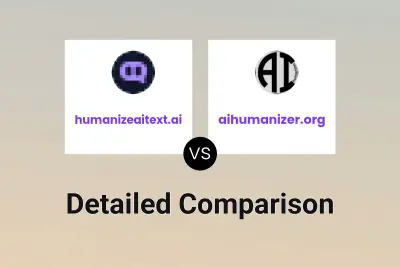
humanizeaitext.ai vs aihumanizer.org Detailed comparison features, price
ComparisonView details → -

AI Humanize vs aihumanizer.org Detailed comparison features, price
ComparisonView details → -

TextGo AI vs aihumanizer.org Detailed comparison features, price
ComparisonView details → -

Humanizar IA vs aihumanizer.org Detailed comparison features, price
ComparisonView details → -

rewritify.com vs aihumanizer.org Detailed comparison features, price
ComparisonView details → -

Humanize Text vs Decopy AI Detailed comparison features, price
ComparisonView details →
Didn't find tool you were looking for?