 i2PDF
VS
i2PDF
VS
 DeftPDF Document Translator
DeftPDF Document Translator
i2PDF
i2PDF delivers advanced AI-driven solutions for PDF management, including text translation across 50+ languages and optical character recognition (OCR) for scanned documents. The platform supports batch processing of complex workflows like format conversion, metadata editing, and document security enhancements while maintaining strict data privacy standards.
Specialized tools enable color space adjustments, CAD file conversions, and medical imaging format support. Built-in AI optimizes scanned document readability and automates table extraction for data analysis, serving both individual users and enterprise-level document processing needs.
DeftPDF Document Translator
Translate various document formats including PDF, DOCX, PPTX, XLSX, TXT, and HTML directly into more than 130 languages. This tool focuses on maintaining the original layout and formatting, especially for editable file types like Word, Excel, and PowerPoint, by overwriting text without altering style.
It utilizes Optical Character Recognition (OCR) technology combined with AI to accurately extract and translate text even from scanned PDF documents. The service supports large files, capable of handling documents exceeding 500 pages. User privacy is prioritized through encrypted connections, automatic file deletion after 5 hours, and secure storage methods. The translator is accessible via web application as well as dedicated iOS and Android mobile apps.
Pricing
i2PDF Pricing
i2PDF offers Free pricing .
DeftPDF Document Translator Pricing
DeftPDF Document Translator offers Freemium pricing .
Features
i2PDF
- AI Translation: Convert PDF text to 50+ languages automatically
- PDF OCR: Extract text from scans with 100+ language recognition
- Document Conversion: Transform between 40+ file formats including CAD/DICOM
- Batch Processing: Execute multi-step workflows for large document sets
- Security Tools: Password protection, redaction, and permission management
DeftPDF Document Translator
- Multi-Format Support: Translates PDF, DOCX, PPTX, XLSX, TXT, HTML, and other file types.
- Extensive Language Support: Offers translation into over 130 languages.
- Layout Preservation: Maintains the original formatting and layout of editable documents (Word, Excel, PowerPoint, etc.).
- Scanned Document Translation: Uses OCR and AI to translate text from scanned PDFs.
- Large File Handling: Capable of translating documents exceeding 500 pages.
- Cross-Platform Availability: Accessible via web app, iOS, and Android devices.
- Privacy Focused: Encrypts file uploads and deletes files 5 hours after processing.
Use Cases
i2PDF Use Cases
- Converting technical drawings to PDF for architectural reviews
- Localizing multilingual legal documents
- Digitizing scanned medical records with OCR
- Optimizing eBook formats for digital publishing
- Securing sensitive financial reports
DeftPDF Document Translator Use Cases
- Translating business proposals or reports for international clients.
- Converting academic papers or research documents into different languages.
- Making technical manuals or user guides accessible to a global audience.
- Translating marketing materials like presentations and spreadsheets.
- Quickly understanding the content of foreign language documents.
- Processing scanned documents for translation.
FAQs
i2PDF FAQs
-
How does i2PDF ensure document security?
All files are automatically deleted after 30 minutes and never shared with third parties, with optional password protection and encryption. -
What image formats can be converted to PDF?
Supports JPG, PNG, TIFF, GIF, WEBP, SVG, BMP, PS, EPS, and DICOM formats for conversion.
DeftPDF Document Translator FAQs
-
What file formats does DeftPDF Document Translator support?
The translator supports PDF, Docx, Pptx, Xlsx, Txt, and Html formats. -
How does the tool handle scanned PDF documents?
It uses optical character recognition (OCR) technology and AI to extract and translate text from scanned documents while aiming to retain the original layout. -
How is user privacy protected?
Files are uploaded over an encrypted connection (SSL). No humans handle the files during the process. Files are automatically deleted 5 hours after processing, and decentralized storage technology is used for security. -
What is the cost structure for translation?
The mobile app offers 3 free pages, after which the cost is $0.5 per page. For the web app, users need an Unlimited Plan to access the $0.5 per page pricing. There is no free translation option for scanned documents. -
How are pages counted for formats without clear page breaks?
For file formats without distinct pages, 2500 characters are counted as equivalent to one page.
Uptime Monitor
Uptime Monitor
Average Uptime
99.7%
Average Response Time
523.4 ms
Last 30 Days
Uptime Monitor
Average Uptime
99.72%
Average Response Time
426.3 ms
Last 30 Days
i2PDF
DeftPDF Document Translator
More Comparisons:
-

i2PDF vs pdfAssistant.ai Detailed comparison features, price
ComparisonView details → -

i2PDF vs usePDFai Detailed comparison features, price
ComparisonView details → -
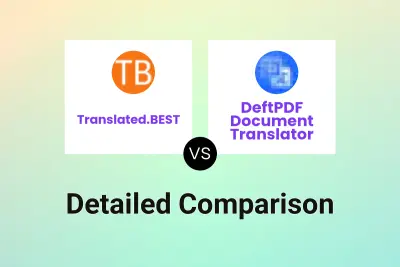
Translated.BEST vs DeftPDF Document Translator Detailed comparison features, price
ComparisonView details → -
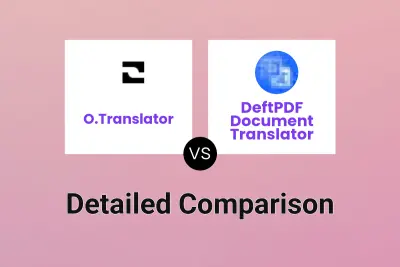
O.Translator vs DeftPDF Document Translator Detailed comparison features, price
ComparisonView details → -
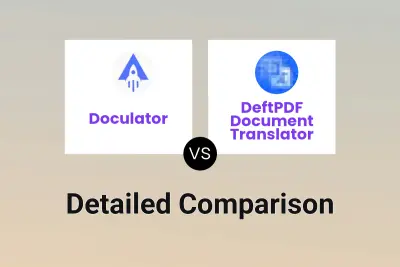
Doculator vs DeftPDF Document Translator Detailed comparison features, price
ComparisonView details → -

i2PDF vs BrainyPDF Detailed comparison features, price
ComparisonView details → -

i2PDF vs Afirstsoft PDF Detailed comparison features, price
ComparisonView details → -

i2PDF vs xpdf.ai Detailed comparison features, price
ComparisonView details →
Didn't find tool you were looking for?