 i2PDF
VS
i2PDF
VS
 PDF Reader Pro
PDF Reader Pro
i2PDF
i2PDF delivers advanced AI-driven solutions for PDF management, including text translation across 50+ languages and optical character recognition (OCR) for scanned documents. The platform supports batch processing of complex workflows like format conversion, metadata editing, and document security enhancements while maintaining strict data privacy standards.
Specialized tools enable color space adjustments, CAD file conversions, and medical imaging format support. Built-in AI optimizes scanned document readability and automates table extraction for data analysis, serving both individual users and enterprise-level document processing needs.
PDF Reader Pro
PDF Reader Pro offers a comprehensive suite of tools designed to streamline document management and boost productivity. Users can effortlessly view, edit, convert, annotate, and fill forms within PDF files on various platforms including Mac, Windows, iOS, and Android. The software allows for text and image editing directly within PDFs, akin to using a word processor, including options to modify text properties, manipulate images, and manage elements like headers, footers, hyperlinks, and watermarks.
Beyond basic PDF manipulation, PDF Reader Pro incorporates advanced functionalities such as high-quality conversion to multiple formats (Word, Excel, PPT, images, etc.), intelligent table extraction to Excel, and efficient page organization tools like merging, splitting, compressing, and reordering pages. It enhances the reading experience with distraction-free modes and multi-tab support. Additionally, the tool integrates AI capabilities powered by ChatGPT and DeepSeek, enabling features like AI translation, summarization, rewriting, and proofreading to extract insights and refine content.
Pricing
i2PDF Pricing
i2PDF offers Free pricing .
PDF Reader Pro Pricing
PDF Reader Pro offers Pay Once pricing .
Features
i2PDF
- AI Translation: Convert PDF text to 50+ languages automatically
- PDF OCR: Extract text from scans with 100+ language recognition
- Document Conversion: Transform between 40+ file formats including CAD/DICOM
- Batch Processing: Execute multi-step workflows for large document sets
- Security Tools: Password protection, redaction, and permission management
PDF Reader Pro
- AI-Powered Processing: Integrate ChatGPT and DeepSeek for AI translate, summarize, rewrite, and proofread within PDFs.
- Comprehensive PDF Editing: Edit text, images, headers, footers, hyperlinks, watermarks, and backgrounds directly in PDF files.
- High-Quality Conversion: Convert PDFs to and from various formats including Word, Excel, PPT, images, CSV, and HTML.
- Efficient Page Organization: Merge, split, extract, reorder, rotate, delete, and compress PDF pages.
- Advanced Annotation Tools: Comment PDFs using highlights, freehand drawing, text boxes, sticky notes, shapes, stamps, and hyperlinks.
- OCR Functionality: Convert scanned PDFs and images into editable and searchable documents, supporting over 90 languages.
- Form Creation & Filling: Recognize, fill, and create interactive PDF forms with various field types.
- Digital & Ink Signatures: Add electronic signatures using trackpad, keyboard, or images.
- Enhanced Reading Experience: Features like Read Mode, Dark/Light Mode, multi-tab support, and customizable BOTA navigation.
- Cross-Platform Availability: Accessible on Mac, Windows, iOS, and Android devices.
Use Cases
i2PDF Use Cases
- Converting technical drawings to PDF for architectural reviews
- Localizing multilingual legal documents
- Digitizing scanned medical records with OCR
- Optimizing eBook formats for digital publishing
- Securing sensitive financial reports
PDF Reader Pro Use Cases
- Editing text and images within existing PDF documents.
- Converting PDFs to editable formats like Word or Excel for data extraction.
- Annotating documents for collaboration or review.
- Summarizing long PDF reports or research papers using AI.
- Translating PDF documents into different languages using AI.
- Creating and filling interactive PDF forms for applications or surveys.
- Digitally signing contracts and agreements.
- Compressing large PDF files for easier sharing.
- Making scanned documents searchable and editable using OCR.
- Organizing and managing large collections of PDF documents.
Uptime Monitor
Uptime Monitor
Average Uptime
99.7%
Average Response Time
523.4 ms
Last 30 Days
Uptime Monitor
Average Uptime
99.54%
Average Response Time
647.31 ms
Last 30 Days
i2PDF
PDF Reader Pro
More Comparisons:
-
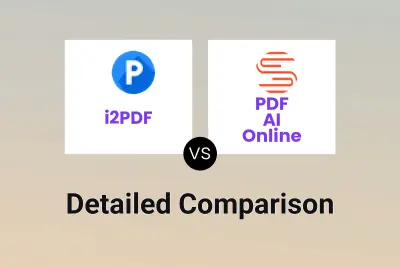
i2PDF vs PDF AI Online Detailed comparison features, price
ComparisonView details → -

i2PDF vs Searchable PDF Detailed comparison features, price
ComparisonView details → -

i2PDF vs LightPDF Detailed comparison features, price
ComparisonView details → -

i2PDF vs PDF AI Detailed comparison features, price
ComparisonView details → -

i2PDF vs SwifDoo PDF Detailed comparison features, price
ComparisonView details → -

i2PDF vs HiPDF Detailed comparison features, price
ComparisonView details → -
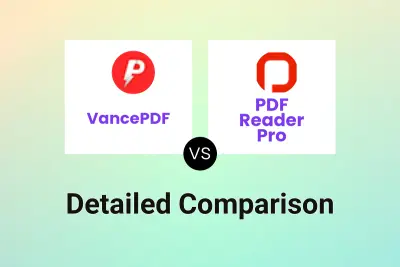
VancePDF vs PDF Reader Pro Detailed comparison features, price
ComparisonView details → -
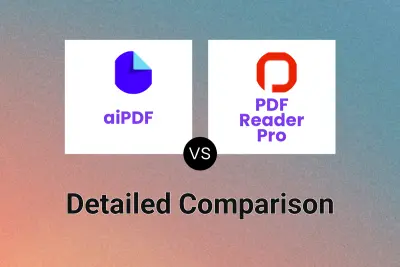
aiPDF vs PDF Reader Pro Detailed comparison features, price
ComparisonView details →
Didn't find tool you were looking for?