 Ideatum
VS
Ideatum
VS
 PalleteAI
PalleteAI
Ideatum
Ideatum is an innovative AI-powered design platform that transforms text descriptions into professional visual designs. The platform specializes in generating color palettes, font combinations, and responsive layouts, making professional design accessible to users of all skill levels.
The tool bridges the gap between ideas and visual execution by offering instant generation of style guides, mood boards, and design elements. Users can export their creations in multiple formats including HTML, HTML+CSS, Figma, and Webflow, ensuring seamless integration with existing workflows.
PalleteAI
PalleteAI is an innovative platform designed to streamline the color selection process. It leverages artificial intelligence to generate color palettes based on user descriptions. Users can explore trending palettes and be inspired by a vast library of color schemes. PalleteAI also makes the platform accessible through various extensions and apps for mobile and desktop devices.
Future developments will include AI-powered gradient generation, adding another dimension to the creative possibilities. The platform offers both free and premium plans, catering to a range of users from individual designers to larger enterprises.
Pricing
Ideatum Pricing
Ideatum offers Free Trial pricing .
PalleteAI Pricing
PalleteAI offers Freemium pricing with plans starting from $3 per month .
Features
Ideatum
- AI-Powered Generation: Creates design elements from text descriptions
- Color Palette Creation: Generates beautiful color schemes instantly
- Font Pairing: Suggests harmonious font combinations
- Responsive Design: Creates adaptable layouts for all screen sizes
- Multiple Export Options: Supports HTML, HTML+CSS, Figma, and Webflow formats
- Social Media Integration: Easy sharing capabilities
- Sizing Optimization: Generates ideal sizing ratios for balanced designs
PalleteAI
- AI-Powered Palette Generation: Create palettes based on text descriptions.
- Trending Palettes: Explore a vast library of pre-designed color schemes.
- iOS App: Create, browse and save designs on the go.
- Android App: Thousands of designs in your pocket.
- Figma Plugin: All designs right in your workspace.
- Chrome Extension: Get and edit designs every new tab.
Use Cases
Ideatum Use Cases
- Creating brand style guides
- Developing website color schemes
- Exploring design concepts
- Prototyping visual identities
- Generating mood boards
- Streamlining designer-client collaboration
- Quick design iteration and exploration
PalleteAI Use Cases
- Creating a color scheme for a website.
- Developing a brand identity.
- Designing marketing materials.
- Finding inspiration for interior design.
- Generating color palettes for digital art.
FAQs
Ideatum FAQs
-
What formats can I export my designs in?
You can export your designs in HTML, HTML+CSS, Figma, or Webflow formats. -
Do I need design experience to use Ideatum?
No, Ideatum is built for users of all skill levels and makes design accessible through its AI-powered platform. -
What type of design elements can Ideatum generate?
Ideatum can generate color schemes, font pairings, sizing ratios, and responsive layouts based on your text descriptions.
PalleteAI FAQs
-
What is the difference between the Free and Premium plans?
The Free plan includes dashboard access, customer support, 100,000 tokens, ads on the page, and saving up to 5 palettes and 5 gradients with AI processing. The Premium plan offers all free features with 500k Tokens, removed ads, and the option to save unlimited palettes and gradients with AI processing. -
What are tokens, and how can I use them?
Tokens are a virtual currency used within the platform for accessing advanced features like AI processing or other premium tools. -
Are the palettes and gradients shared across devices?
The provided content does not contain an answer to this question.
Uptime Monitor
Uptime Monitor
Average Uptime
99.86%
Average Response Time
409.43 ms
Last 30 Days
Uptime Monitor
Average Uptime
99.85%
Average Response Time
118.69 ms
Last 30 Days
Ideatum
PalleteAI
More Comparisons:
-

Ideatum vs Colorify.rocks Detailed comparison features, price
ComparisonView details → -

ColorFolio vs PalleteAI Detailed comparison features, price
ComparisonView details → -
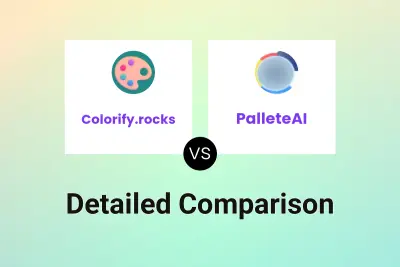
Colorify.rocks vs PalleteAI Detailed comparison features, price
ComparisonView details → -
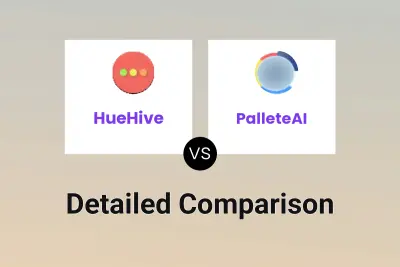
HueHive vs PalleteAI Detailed comparison features, price
ComparisonView details → -

Personal Color Analysis vs PalleteAI Detailed comparison features, price
ComparisonView details → -
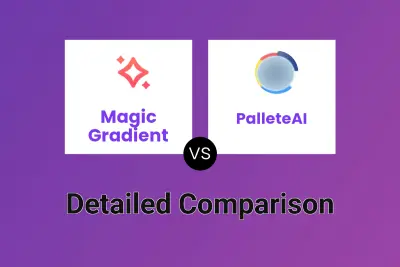
Magic Gradient vs PalleteAI Detailed comparison features, price
ComparisonView details → -
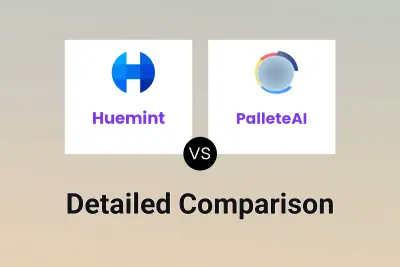
Huemint vs PalleteAI Detailed comparison features, price
ComparisonView details → -

PalettePlay vs PalleteAI Detailed comparison features, price
ComparisonView details →
Didn't find tool you were looking for?