 ImageMover
VS
ImageMover
VS
 AI Animate Image
AI Animate Image
ImageMover
ImageMover is a cutting-edge AI video generator that transforms static images and scripts into dynamic, engaging videos. The platform leverages advanced AI algorithms to create professional-quality content, making video production accessible to users of all skill levels.
The tool offers a streamlined, user-friendly interface that simplifies the video creation process through a three-step workflow: uploading materials, selecting templates, and downloading the final product. With its state-of-the-art technology, ImageMover ensures fast processing times while maintaining high-quality output for marketing, product demonstrations, and storytelling purposes.
AI Animate Image
AI Animate Image is a revolutionary cloud-based platform that transforms static images into dynamic animations using cutting-edge AI video models like Veo 3, Kling, Midjourney, and Runway. The platform employs sophisticated machine learning algorithms to analyze images, recognize faces, objects, and backgrounds, creating lifelike animations with natural motion effects.
The platform offers browser-based accessibility, eliminating the need for software downloads while delivering cinema-quality animations with smooth transitions. It supports multiple image formats including JPEG, PNG, and WebP, making it versatile for various applications from social media content to marketing materials and professional presentations.
Pricing
ImageMover Pricing
ImageMover offers Freemium pricing with plans starting from $10 per month .
AI Animate Image Pricing
AI Animate Image offers Paid pricing with plans starting from $5 per month .
Features
ImageMover
- User-Friendly Interface: Simple three-step video creation process
- Multiple Input Support: Accepts images, text, and scripts
- Template Library: Extensive collection of video templates
- Quick Processing: Video generation within minutes
- Audio Integration: Option to add custom music or soundtracks
- Data Privacy: Secure processing with minimal data retention
- Commercial Usage: Videos can be used for business purposes
AI Animate Image
- Advanced AI Video Models: Powered by Veo 3, Kling, Midjourney, and Runway for realistic animations
- Universal Format Support: Compatible with JPEG, PNG, WebP, and TIFF formats
- Real-time Preview: Instant preview system for immediate results
- Cloud-based Platform: No software installation required
- High-quality Output: Cinema-grade animation quality with smooth transitions
- Quick Processing: 30-second average processing time
- Multi-purpose Usage: Supports portraits, landscapes, illustrations, and product photos
- Secure Processing: Enterprise-grade security with encrypted uploads
Use Cases
ImageMover Use Cases
- Social media marketing content creation
- Product demonstration videos
- Brand storytelling and campaigns
- Marketing presentations
- Digital content production
- Visual content transformation
AI Animate Image Use Cases
- Creating engaging social media content
- Developing animated marketing materials
- Enhancing product demonstrations
- Making dynamic presentation visuals
- Producing animated thumbnails for videos
- Creating eye-catching advertisements
- Animating e-commerce product showcases
- Developing artistic portfolio pieces
FAQs
ImageMover FAQs
-
Is Image Mover – Image to Video AI Generator really free to use?
Yes, there is a free version available for basic video creation, with premium options for additional features and capabilities. -
What types of materials can I use?
You can upload text, images, and scripts in various formats, which will be integrated seamlessly into your video. -
How long does it take to generate a video?
Video generation typically takes just a few minutes, varying based on the complexity of your materials. -
Do I need prior video editing experience?
No prior experience is needed. The platform is designed to be user-friendly for everyone, with the AI handling the technical aspects. -
Can I add music to my animated video?
Yes, you can upload your own audio or choose from available soundtracks after generating your video.
AI Animate Image FAQs
-
Is AI Animate Image free to use?
Yes, new users receive 30 free credits upon signup, which can be used to animate one photo into a video at no cost. -
Which file formats work with AI Animate Image?
AI Animate Image supports all major image formats including JPEG, PNG, WebP, TIFF, and BMP while preserving image quality throughout the animation process. -
How secure is my data when using AI Animate Image?
AI Animate Image uses enterprise-grade security measures with encrypted uploads. All images are automatically deleted after animation completion.
Uptime Monitor
Uptime Monitor
Average Uptime
100%
Average Response Time
185.33 ms
Last 30 Days
Uptime Monitor
Average Uptime
100%
Average Response Time
320 ms
Last 30 Days
ImageMover
AI Animate Image
More Comparisons:
-

ImageMover vs Dream Video AI Detailed comparison features, price
ComparisonView details → -
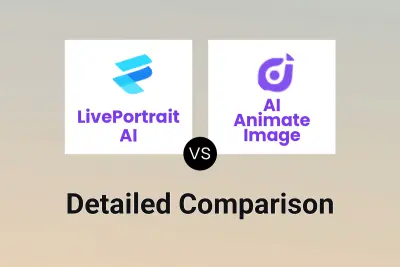
LivePortrait AI vs AI Animate Image Detailed comparison features, price
ComparisonView details → -

Animatable vs AI Animate Image Detailed comparison features, price
ComparisonView details → -
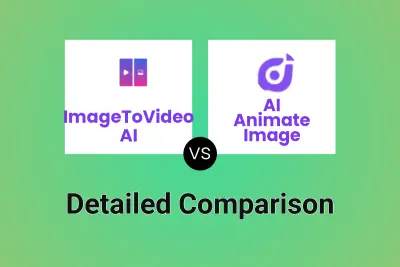
ImageToVideo AI vs AI Animate Image Detailed comparison features, price
ComparisonView details → -

Photo-To-Video.com vs AI Animate Image Detailed comparison features, price
ComparisonView details → -
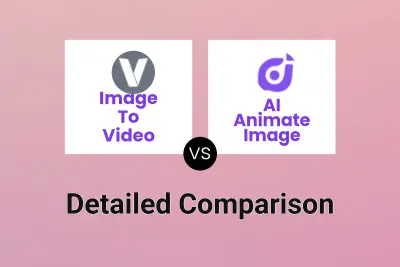
Image To Video vs AI Animate Image Detailed comparison features, price
ComparisonView details → -
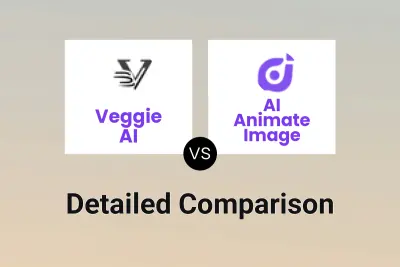
Veggie AI vs AI Animate Image Detailed comparison features, price
ComparisonView details → -
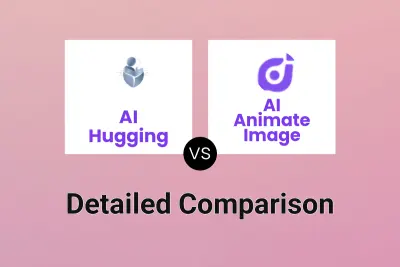
AI Hugging vs AI Animate Image Detailed comparison features, price
ComparisonView details →
Didn't find tool you were looking for?