 ImageToAny
VS
ImageToAny
VS
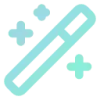 style2image
style2image
ImageToAny
ImageToAny offers an advanced solution for converting visual concepts into textual prompts suitable for AI art generation. Utilizing sophisticated AI technology, including computer vision and natural language processing, the tool meticulously analyzes uploaded images. It identifies key visual elements, artistic styles, composition techniques, and subtle nuances within the image.
The primary function is to generate precise and detailed prompts that accurately reflect the source image's characteristics. These optimized prompts are designed for seamless compatibility with major AI art platforms such as Stable Diffusion, Midjourney, and DALL-E, enabling creators to produce AI-generated artwork that aligns closely with their initial visual references. The service aims to enhance the creative workflow for artists and designers by providing high-quality, ready-to-use prompts derived directly from images, ensuring style preservation and high accuracy.
style2image
style2image is designed for artists, designers, and creators seeking to craft high-quality visual prompts for leading AI art generators. The platform enables users to combine multiple themes, styles, and parameters, offering deep customization and creative flexibility. With real-time prompt updates, users can select various art styles, scenes, and techniques and adjust parameters like style intensity or color to generate the ideal prompt for their project.
Seamless integration with platforms such as MidJourney, GPT-4o, and Dreamina allows easy transfer or use of prompts, while the community showcase inspires users by providing access to prompt examples and success stories from other creators. style2image helps users optimize their workflow in producing unique, stylized images for projects ranging from animation backgrounds to concept art and character illustration.
Pricing
ImageToAny Pricing
ImageToAny offers Paid pricing .
style2image Pricing
style2image offers Freemium pricing .
Features
ImageToAny
- Image to Prompt Conversion: Transforms images into precise, detailed AI prompts using AI-powered technology.
- Advanced AI Analysis: Deeply analyzes image aspects including style, composition, and details for accurate prompt generation.
- Optimized Output: Creates structured prompts compatible with popular AI art generators (Stable Diffusion, Midjourney, DALL-E).
- Style Preservation: Maintains the unique style and characteristics of the original image in the generated prompt.
- High Accuracy: Achieves over 95% accuracy in identifying key image elements for effective prompt conversion.
style2image
- Prompt Customization: Combine tags and parameters to create unique AI image prompts.
- Multiple Art Styles: Supports various visual styles including Ghibli, Q-version, and more.
- Platform Integration: Works directly with MidJourney, GPT-4o, Dreamina, and other AI tools.
- Real-Time Prompt Updates: Prompts adjust instantly as users select options and parameters.
- Community Showcase: Explore and use prompt examples from other creators.
- Prompt Template Control: Customize templates including use of variable tags and placeholders.
Use Cases
ImageToAny Use Cases
- Generating AI art prompts from reference images.
- Translating visual ideas into text prompts for AI image generators.
- Assisting digital artists in creating AI artwork consistent with a specific style.
- Helping graphic designers maintain consistency in AI-generated visual projects.
- Speeding up the creative workflow for AI art creators.
style2image Use Cases
- Generating consistent backgrounds for animation using AI.
- Creating concept art prompts for game design.
- Crafting character illustration prompts with specific art styles.
- Customizing drawing or art prompts for social media content.
- Optimizing prompt engineering for AI-generated visual assets.
- Developing unique visual concepts for creative projects.
FAQs
ImageToAny FAQs
-
What makes the Image to Prompt tool unique?
It uses advanced AI to analyze images deeply, capturing subtle artistic elements, composition details, and style nuances to generate highly detailed, optimized prompts trained on millions of successful AI art generations. -
How accurate is the Image to Prompt converter?
The tool achieves over 95% accuracy in identifying key image elements and converting them into effective prompts by analyzing everything from basic objects to complex artistic styles. -
Can I use the generated prompts with any AI art generator?
Yes, the tool generates optimized prompts compatible with all major AI art platforms including Stable Diffusion, Midjourney, and DALL-E, structured for effective results across different generators. -
How does the Image to Prompt analysis work?
It employs advanced computer vision and natural language AI to identify visual elements, artistic styles, composition techniques, and subtle details within an image, then converts this analysis into optimized text prompts. -
What types of images work best with the Image to Prompt tool?
The tool works with all types of images, including photographs, digital art, illustrations, and paintings. It is particularly effective with artistic images, and high-quality images with clear subjects and distinctive styles yield the best results.
style2image FAQs
-
How do I use style2image to generate prompts?
Select the desired art style, scene, and technique tags, then adjust parameters such as style intensity and color. The platform updates the prompt automatically based on selections, which can then be copied or sent directly to integrated AI tools. -
How do I use variable tags in the prompt generator?
Variable tags can be included in prompt templates to allow for dynamic customization and flexibility when creating image prompts. -
Why do some parameters appear as {Placeholder} in the prompt template?
Parameters appear as {Placeholder} to indicate that they are dynamically set and can be adjusted or filled based on user input in the prompt creation process. -
What's the purpose of double parentheses ((example)) in prompts?
Double parentheses are used in certain AI prompt syntaxes to emphasize or apply weight to particular elements or styles within the prompt. -
How can I customize the prompt template?
Users can modify the prompt template by adding or editing tags, adjusting placeholders, and tailoring parameters directly within the style2image interface.
Uptime Monitor
Uptime Monitor
Average Uptime
99.85%
Average Response Time
376.7 ms
Last 30 Days
Uptime Monitor
Average Uptime
100%
Average Response Time
428.53 ms
Last 30 Days
ImageToAny
style2image
More Comparisons:
-
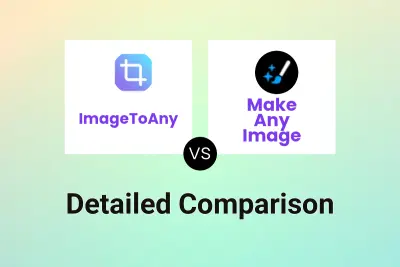
ImageToAny vs Make Any Image Detailed comparison features, price
ComparisonView details → -

ImageToAny vs ImgToImg.ai Detailed comparison features, price
ComparisonView details → -

image2prompt vs style2image Detailed comparison features, price
ComparisonView details → -

image2prompt.org vs style2image Detailed comparison features, price
ComparisonView details → -

ImagesArt.ai vs style2image Detailed comparison features, price
ComparisonView details → -

promptoMANIA vs style2image Detailed comparison features, price
ComparisonView details → -

EzPromptAI vs style2image Detailed comparison features, price
ComparisonView details → -

Imaginebuddy vs style2image Detailed comparison features, price
ComparisonView details →
Didn't find tool you were looking for?