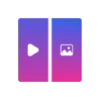 ImageToVideo AI
VS
ImageToVideo AI
VS
 Dream Video AI
Dream Video AI
ImageToVideo AI
ImageToVideo AI is an online platform designed to convert static images into engaging videos. This tool leverages advanced artificial intelligence to bring images to life, aligning with user-provided prompts to create dynamic video content.
The service supports popular image formats, including JPG, PNG, and WEBP, converting them into MP4 videos. ImageToVideo AI focuses on a simple, user-friendly interface and ensures all user data is protected.
Dream Video AI
Leverage advanced artificial intelligence to create compelling video content with ease. Dream Video AI provides a suite of tools designed to transform simple inputs like text descriptions or images into dynamic videos. Users can generate digital avatars by providing an image and audio, enabling personalized video messages or presentations without complex animation software.
The platform emphasizes speed and quality, utilizing cutting-edge AI models to produce detailed and coherent videos significantly faster than traditional methods. Its user-friendly interface makes video creation accessible, even for beginners, while still offering customization options. Additional capabilities include enhancing video audio automatically and performing face swaps, offering a comprehensive solution for various video production needs from script generation to post-production touches.
Pricing
ImageToVideo AI Pricing
ImageToVideo AI offers Free pricing .
Dream Video AI Pricing
Dream Video AI offers Usage Based pricing with plans starting from $20 per month .
Features
ImageToVideo AI
- Simple User Interface: Input text and upload images to easily generate videos.
- Multiple Image Format Support: Upload images in PNG, JPG, and WEBP formats.
- Flexible Effects: Customize video effects based on creative input.
- Privacy Protection: Ensures the security of all user information and uploaded data.
- Watermark-Free Export: Generates videos without any watermarks.
Dream Video AI
- Lightning Speed: Generates high-quality videos rapidly.
- Exceptional Quality: Produces detailed and coherent video content using advanced AI.
- User-Friendly Interface: Intuitive design suitable for beginners.
- Innovative Technology: Incorporates the latest AI research for optimal results.
- Digital Avatar Generation: Creates video avatars from an image and audio.
- Text-to-Video Generation: Transforms text descriptions into video content.
- Image-to-Video Generation: Creates videos from an image and a text prompt.
- Video Audio Enhancement: Automatically adds or enhances audio in videos.
- Face Swapping: Offers face swapping capabilities within videos.
Use Cases
ImageToVideo AI Use Cases
- Creating marketing videos for startup businesses.
- Transforming travel photos into engaging videos.
- Producing memory videos for family gatherings.
- Generating dynamic content for social media platforms.
Dream Video AI Use Cases
- Creating marketing and promotional videos.
- Generating engaging social media content.
- Producing explainer or tutorial videos quickly.
- Making personalized video messages using digital avatars.
- Developing video content without traditional filming or editing skills.
- Enhancing existing videos with improved audio or face swaps.
FAQs
ImageToVideo AI FAQs
-
What is the process behind the AI image to video generator?
This Image to Video AI Generatortransforms your uploaded images into a video that corresponds to the text prompt you supply. It automatically incorporates background music, voiceovers, and subtitles to enhance the final product. -
How can one easily generate a video from images with the help of AI?
If you’re looking for a simple method to turn images into a video using AI, ImageToVideo AI is the best option. All you need to do is enter a text prompt, swap out the stock images with your own, and the AI will produce a video from your images in just a few minutes. -
Is the file from image to video watermark-free?
Yes, unlike other tools, Image to Video AI Generator ensures that the exported video files are free of any watermarks. -
What image formats are supported for conversion to video?
ImageToVideo AI supports the upload of images in jpg, png, and webp formats and successfully converts them to MP4 format videos. -
On which devices can I use ImageToVideo AI?
ImageToVideo AI can be used online for image-to-video services on both mobile devices and computers.
Dream Video AI FAQs
-
Do I need professional video production knowledge to use Dream Video AI?
No, Dream Video AI is designed with an intuitive and easy-to-use interface, making video creation accessible even for those without prior experience. Advanced features are also available for professional users. -
Can videos generated by Dream Video AI be used for commercial purposes?
Yes, the standard license included with paid plans allows you to use the generated videos for commercial purposes. -
How does Dream Video AI protect my creative ideas and data privacy?
All content uploaded is encrypted and not used for training AI models. Dream Video AI adheres to strict data protection protocols to ensure the safety of your creative ideas and personal information. -
How often is Dream Video AI updated?
The platform is continuously improved, with feature updates typically occurring monthly and ongoing AI model optimization. Users are informed via email and in-product notifications. -
Does Dream Video AI have a mobile app?
Currently, Dream Video AI is a web-based platform accessible via browser. Mobile applications are under development and expected to launch in the future.
Uptime Monitor
Uptime Monitor
Average Uptime
100%
Average Response Time
237.86 ms
Last 30 Days
Uptime Monitor
Average Uptime
100%
Average Response Time
521.61 ms
Last 30 Days
ImageToVideo AI
Dream Video AI
More Comparisons:
-
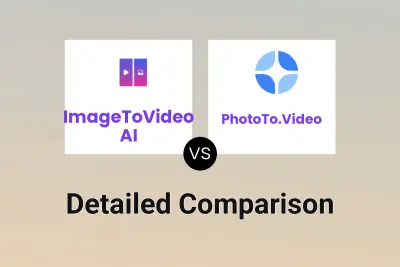
ImageToVideo AI vs PhotoTo.Video Detailed comparison features, price
ComparisonView details → -

tools.dreamfaceapp.com vs Dream Video AI Detailed comparison features, price
ComparisonView details → -

invideo AI vs Dream Video AI Detailed comparison features, price
ComparisonView details → -

Vidu Studio AI vs Dream Video AI Detailed comparison features, price
ComparisonView details → -

JoggAI vs Dream Video AI Detailed comparison features, price
ComparisonView details → -

Make It Quick vs Dream Video AI Detailed comparison features, price
ComparisonView details → -

ImageToVideo AI vs Rapid Shorts AI Detailed comparison features, price
ComparisonView details → -

ImageToVideo AI vs Motionvid.ai Detailed comparison features, price
ComparisonView details →
Didn't find tool you were looking for?