 ImagineArt
VS
ImagineArt
VS
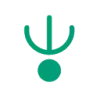 Arthemy
Arthemy
ImagineArt
ImagineArt stands at the forefront of AI-powered creative tools, serving over 30 million active users with its comprehensive suite of artistic generation capabilities. The platform combines cutting-edge AI technology with user-friendly interfaces to transform textual descriptions into high-quality visual content, including images, videos, and enhanced artwork.
The platform's versatility extends across multiple creative domains, featuring real-time generation capabilities, HD video creation, and sophisticated image enhancement tools. With its Character Consistency feature and Creative Upscaler, ImagineArt ensures professional-quality outputs while maintaining artistic coherence across projects.
Arthemy
Arthemy revolutionizes digital art creation by combining AI technology with intuitive creative workflows. The platform enables users to generate images through multiple input methods: text descriptions, rough sketches, or imported pictures, offering unprecedented control over the creative process.
The service features specialized AI models for different artistic styles, including realistic photos, comics, and logo design. What sets Arthemy apart is its unique image evolution system, which maintains a complete history of creative choices and allows users to explore multiple divergent paths from each generated image.
Pricing
ImagineArt Pricing
ImagineArt offers Freemium pricing .
Arthemy Pricing
Arthemy offers Freemium pricing with plans starting from $12 per month .
Features
ImagineArt
- Text to Image Generation: Convert textual descriptions into visual artwork
- Real-Time Generation: Live creation and refinement of artwork
- AI Video Generator: Create HD 4K videos from scripts instantly
- Creative Upscaler: Transform low-resolution images into crisp, high-definition versions
- Character Consistency: Maintain uniform character appearances across multiple generations
- Ideate: Interactive creative tool with intelligent brush capabilities
Arthemy
- Multiple Input Methods: Generate images from text descriptions, sketches, or imported pictures
- Style Variety: Choose between Real, Comics, and Logos fine-tuned AI models
- Deconstructed Prompts: Simplified prompt creation system for better focus on individual aspects
- Image Evolution: Track and explore multiple creative paths from each generation
- Cross-Platform Availability: Available as both browser-based and desktop applications
- Collaborative Features: Support for both individual artists and teams
Use Cases
ImagineArt Use Cases
- Creating concept art for design projects
- Generating marketing and social media visuals
- Developing product prototypes and mockups
- Illustrating blog posts and articles
- Designing album covers and music videos
- Creating gaming assets and environments
- Developing fashion design mood boards
- Website mockup generation
Arthemy Use Cases
- Creating stock photo alternatives
- Designing fantasy characters and illustrations
- Generating minimal logos and vector illustrations
- Exploring creative concepts for architectural designs
- Developing visual inspiration for artistic projects
- Creating unique marketing visuals
- Prototyping design concepts
FAQs
ImagineArt FAQs
-
Can I use the images generated by the platform for commercial purposes?
Yes, you can use the generated images for commercial purposes. -
What payment options are available?
The platform offers multiple payment options, though specific details are not provided in the content. -
Is there a free trial?
Yes, users can start creating for free with basic features. -
Can I cancel my Plan?
Yes, users have the ability to cancel their plan.
Arthemy FAQs
-
Who owns the intellectual property of the generated images?
The images generated on Arthemy are entirely your property, both for personal and commercial purposes. -
Could two users generate the same image?
Even with identical settings and descriptions, each generated image starts from a random numerical value with 18,446,744,073,709,551,616 possible results, ensuring uniqueness through the tree system. -
What are the system requirements for the desktop version?
The downloadable version requires an NVidia graphics card with a minimum of 4GB of GPU and approximately 12GB of free disk space.
Uptime Monitor
Uptime Monitor
Average Uptime
99.84%
Average Response Time
598.03 ms
Last 30 Days
Uptime Monitor
Average Uptime
0%
Average Response Time
0 ms
Last 30 Days
ImagineArt
Arthemy
More Comparisons:
-
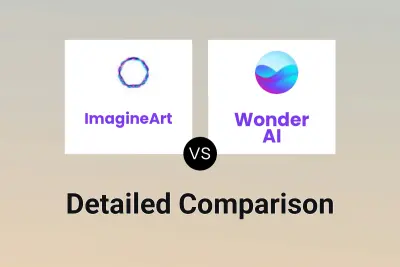
ImagineArt vs Wonder AI Detailed comparison features, price
ComparisonView details → -
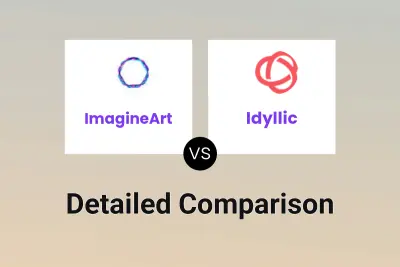
ImagineArt vs Idyllic Detailed comparison features, price
ComparisonView details → -

ImagineArt vs ImMagic Detailed comparison features, price
ComparisonView details → -

ImagineArt vs PixelSynthesis Detailed comparison features, price
ComparisonView details → -

ImagineArt vs GenerateArt Detailed comparison features, price
ComparisonView details → -
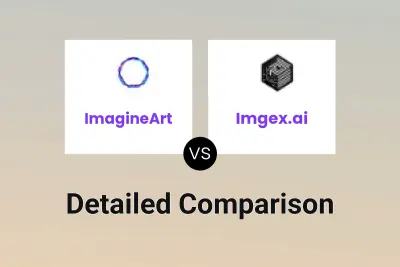
ImagineArt vs Imgex.ai Detailed comparison features, price
ComparisonView details → -
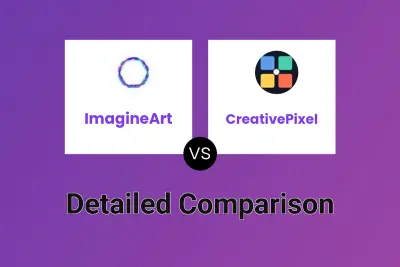
ImagineArt vs CreativePixel Detailed comparison features, price
ComparisonView details → -
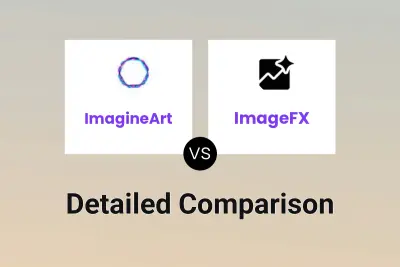
ImagineArt vs ImageFX Detailed comparison features, price
ComparisonView details →
Didn't find tool you were looking for?