 ImagineQr
VS
ImagineQr
VS
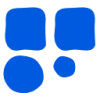 QRKit
QRKit
ImagineQr
ImagineQr revolutionizes QR code generation through its innovative AI-powered platform, enabling users to create visually stunning and fully customizable QR codes. The platform's sophisticated AI technology allows for the generation of unique, artistic QR codes that can be used for websites, business cards, and various other applications.
The platform combines functionality with creativity, offering an intuitive user interface and a comprehensive dashboard where users can store and manage their generated QR codes. ImagineQr's AI capabilities enable the creation of themed QR codes with specific visual elements, making it possible to generate anything from simple designs to complex artistic interpretations while maintaining full scanning functionality.
QRKit
QRKit provides a robust online solution for generating both static and dynamic QR codes, allowing individuals and businesses to connect with their audiences efficiently. Users can create QR codes in seconds, customize designs to align with their branding, and utilize advanced features such as scan tracking, dynamic URL editing, and instant notifications.
The platform supports integration with marketing analytics tools, access control with password protection, and file sharing through QR codes. QRKit is suitable for a range of uses, from event management and restaurant menus to contactless information sharing and promotional campaigns, making it a versatile choice for digital engagement.
Pricing
ImagineQr Pricing
ImagineQr offers Freemium pricing with plans starting from $9 per month .
QRKit Pricing
QRKit offers Freemium pricing with plans starting from $6 per month .
Features
ImagineQr
- AI Design Generation: Creates unique, visually appealing QR codes using AI
- Template Library: Access to various pre-designed templates for inspiration
- QR Code Storage: Automatic saving of all generated QR codes in user account
- Negative Prompt Function: Ability to exclude specific elements from generation
- Customization Options: Flexible design settings for various use cases
- Dashboard Management: Easy access to all created QR codes
QRKit
- Dynamic QR Codes: Update and track QR destinations post-printing
- Static QR Codes: Generate codes with unlimited scans
- Scan Analytics: Monitor scan counts, locations, and times
- Custom Design: Personalize QR with logos, patterns, and colors
- Marketing Integration: Connect with Google Analytics and Facebook Pixel
- Password Protection: Secure QR codes with access controls
- Instant Notifications: Receive real-time scan alerts
- File Sharing: Share files directly via QR codes
- Expiration & Access Rules: Set expiry dates and scan limits
- Clone & Edit: Duplicate and modify existing QR codes with ease
Use Cases
ImagineQr Use Cases
- Business card QR codes
- Website redirects
- Social media profile links
- Marketing campaign materials
- Brand promotion
- Personal website links
QRKit Use Cases
- Event organizers sharing venue info, schedules, and maps
- Restaurants offering digital, easily updateable menus
- Marketing professionals driving traffic to campaigns and promotions
- Businesses replacing paper contact cards with contactless digital QR codes
- Social media managers directing followers to specific social platforms
- Retailers providing quick access to product details and app downloads
- Educators distributing learning materials through easy scan codes
FAQs
ImagineQr FAQs
-
How does AI improve the making of QR codes?
With the use of AI, we can now generate QR codes that are uniquely tailored to any use user, brand or use case. -
What devices can scan these QR codes?
Most modern smartphones can. For example iPhones work great! AI QR code generation is the current state of the art, though it takes time for all cell phone manufacturers to inevitably catch up. -
How can I improve the readability of my QR code?
You can improve readability by reducing the number of characters (keeping between 10-30 characters), using words that create good contrast, restructuring prompts to be more concise, and experimenting with the generator.
QRKit FAQs
-
How many dynamic QR codes can I create on the Free plan?
You can create up to three dynamic QR codes with the Free plan, each limited to 500 scans. Static QR codes have unlimited scans on all plans. -
Is there a scan limit for dynamic QR codes on paid plans?
There is no scan limit for dynamic QR codes on paid plans during the active subscription period; codes remain fully functional until plan expiry. -
Can I edit a QR code after it has been printed?
Yes, with dynamic QR codes, you can update the destination and content even after printing, ensuring your information stays up-to-date. -
How do I integrate QRKit with Google Analytics?
Paid plans include Google Analytics integration, allowing you to seamlessly track and optimize your QR code campaigns. -
Will I receive notifications when my QR code is scanned?
Yes, instant notifications are available, alerting you each time your QR code is scanned.
Uptime Monitor
Uptime Monitor
Average Uptime
99.84%
Average Response Time
684.57 ms
Last 30 Days
Uptime Monitor
Average Uptime
100%
Average Response Time
233.07 ms
Last 30 Days
ImagineQr
QRKit
More Comparisons:
-
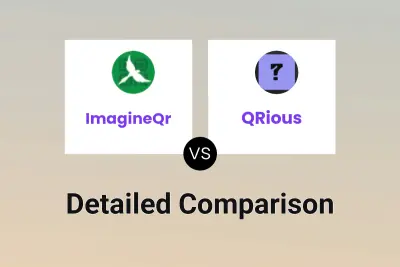
ImagineQr vs QRious Detailed comparison features, price
ComparisonView details → -

ImagineQr vs QR Blend Detailed comparison features, price
ComparisonView details → -
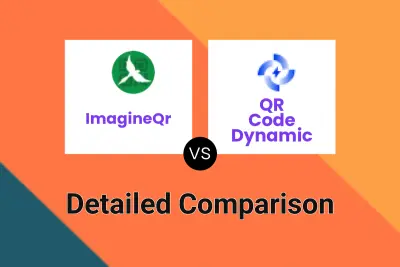
ImagineQr vs QR Code Dynamic Detailed comparison features, price
ComparisonView details → -

AI QR Codes vs QRKit Detailed comparison features, price
ComparisonView details → -
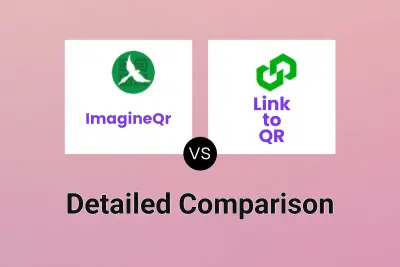
ImagineQr vs Link to QR Detailed comparison features, price
ComparisonView details → -

ImagineQr vs HonQr Detailed comparison features, price
ComparisonView details → -

ImagineQr vs QR Code Monkey Detailed comparison features, price
ComparisonView details → -
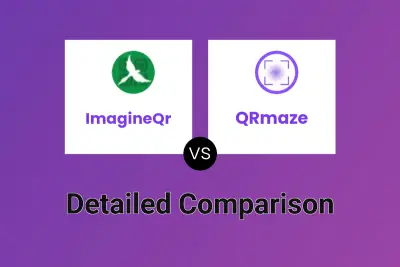
ImagineQr vs QRmaze Detailed comparison features, price
ComparisonView details →
Didn't find tool you were looking for?