 imgUpscaling
VS
imgUpscaling
VS
 Gigapixel AI
Gigapixel AI
imgUpscaling
imgUpscaling is an advanced AI-powered image enhancement platform that combines multiple functionalities to deliver professional-grade visual results. The platform excels in image enlargement while maintaining clarity and detail, making it an invaluable tool for creative professionals and enthusiasts alike.
The solution integrates various image processing capabilities, including high-quality upscaling, text-to-image generation, efficient compression, and versatile format conversion. Each feature is optimized to deliver superior results while maintaining the integrity of the original image.
Gigapixel AI
Gigapixel AI utilizes advanced AI technology to upscale images while preserving and enhancing their quality. This tool offers specialized algorithms optimized for different image categories, including portraits, anime, and landscapes, to deliver the best possible results.
With capabilities to upscale images up to 10x, it intelligently sharpens edges, reduces noise, and enhances details. Users can upload up to 10 images simultaneously for batch processing, making it efficient for handling multiple images.
Pricing
imgUpscaling Pricing
imgUpscaling offers Free pricing .
Gigapixel AI Pricing
Gigapixel AI offers Freemium pricing with plans starting from $8 per month .
Features
imgUpscaling
- AI Image Upscaling: Enlarge images while maintaining clarity and detail
- Text-to-Image Generation: Create images from textual descriptions
- Image Compression: Optimize file sizes while preserving quality
- Format Conversion: Convert between different image formats
- Multi-purpose Enhancement: Specialized processing for portraits, illustrations, landscapes, designs, and food photography
Gigapixel AI
- Multi-Category Image Upscaling Optimization: Tailored algorithms for different image types like portraits, landscapes, and anime, preserving unique characteristics.
- Batch Image Upscaling: Process up to 10 images simultaneously for efficient enhancement.
- Advanced AI Upscaling Engine: Enhances images up to 10x resolution, maintaining sharp details and vivid colors.
- Smart Detail Enhancement: Sharpens edges, reduces noise, and reconstructs textures for clear, professional-quality images.
Use Cases
imgUpscaling Use Cases
- Enhancing portrait photographs
- Upscaling illustrations and artwork
- Improving landscape photography
- Enhancing graphic design elements
- Upgrading food photography
- Converting low-resolution images to high-resolution
- Creating custom images from text descriptions
Gigapixel AI Use Cases
- Restoring and enhancing old photos
- Enlarging digital artwork for large format printing
- Optimizing product photos for e-commerce
- Upgrading archived images to high-resolution standards
- Improving website visuals for high-DPI screens
- Enhancing video thumbnails and social media graphics
FAQs
imgUpscaling FAQs
-
How can I upscale an image using this tool?
To upscale an image, simply upload the image file to our platform and select the desired enlargement factor. Our AI algorithms will then process the image and provide you with an enlarged version. -
Can I generate images from text using this tool?
Absolutely! Our platform offers a text-to-image generation feature. Just input the text you want to convert into an image, and our AI will create an image based on your input. -
What options do I have for compressing images on your platform?
When compressing images, you can adjust the compression level to balance between file size reduction and image quality. Simply upload your image, choose the compression level that suits your needs, and our tool will handle the rest. -
How long does it take to process image tasks on your platform?
The processing time depends on various factors such as the size of the image, the complexity of the task, and the current server load. Generally, most tasks are completed within a few seconds to a couple of minutes.
Gigapixel AI FAQs
-
What file formats are supported for uploading and downloading content?
You can upload images in PNG, JPG, JPEG, and WEBP formats. The enhanced images are available to download in the same formats, ensuring high compatibility and ease of use. -
How does Gigapixel AI handle user data and privacy?
Gigapixel AI is committed to user privacy. We do not store personal data longer than necessary for the upscaling process. All uploaded images are encrypted and deleted after processing to ensure your data remains confidential. -
Can users share their enhanced images directly from the website to social media?
Yes, Gigapixel AI enables users to share their enhanced images directly to social media platforms. We encourage you to showcase your high-resolution images and share the magic of advanced image upscaling. -
What steps does Gigapixel AI take to ensure the security of its services?
Gigapixel AI employs advanced security measures to protect all data transmissions. Regular security audits and compliance checks ensure the integrity and confidentiality of user data and outputs. -
Is the payment service secure?
Absolutely. We use trusted payment gateways that ensure all transactions are secure. We do not retain your credit card information, ensuring your financial data remains private and protected.
Uptime Monitor
Uptime Monitor
Average Uptime
99.87%
Average Response Time
152.6 ms
Last 30 Days
Uptime Monitor
Average Uptime
100%
Average Response Time
277.57 ms
Last 30 Days
imgUpscaling
Gigapixel AI
More Comparisons:
-
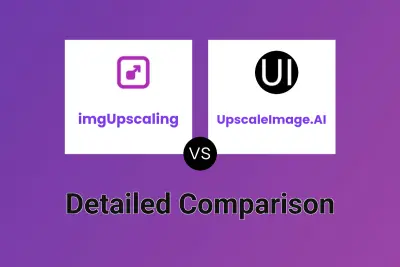
imgUpscaling vs UpscaleImage.AI Detailed comparison features, price
ComparisonView details → -
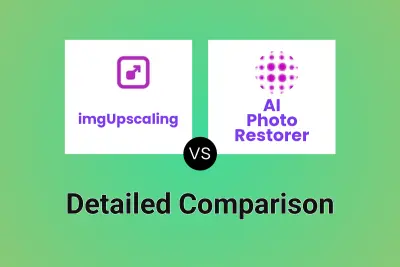
imgUpscaling vs AI Photo Restorer Detailed comparison features, price
ComparisonView details → -

AI-Upscale.app vs Gigapixel AI Detailed comparison features, price
ComparisonView details → -

Magnific AI vs Gigapixel AI Detailed comparison features, price
ComparisonView details → -
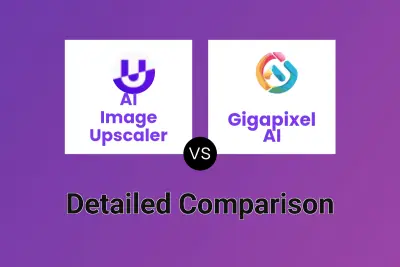
AI Image Upscaler vs Gigapixel AI Detailed comparison features, price
ComparisonView details → -

Let’s Enhance vs Gigapixel AI Detailed comparison features, price
ComparisonView details → -

imgUpscaling vs Teza AI Detailed comparison features, price
ComparisonView details → -

imgUpscaling vs Juy AI Detailed comparison features, price
ComparisonView details →
Didn't find tool you were looking for?