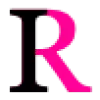 InstaRoom
VS
InstaRoom
VS
 HomeStyler AI
HomeStyler AI
InstaRoom
InstaRoom revolutionizes interior and exterior design through advanced AI technology, offering users the ability to transform their spaces with instant visualization. The platform enables users to reimagine rooms and building exteriors in over 20 different design styles, convert rough sketches into detailed renderings, and make selective modifications to specific areas of spaces.
The tool provides a seamless, Photoshop-like editing experience that works across all devices, allowing users to capture and redesign spaces directly from their phones. Whether furnishing empty rooms, changing layouts, or completely reimagining architectural styles, InstaRoom offers professional-grade design capabilities accessible to both professionals and enthusiasts.
HomeStyler AI
HomeStyler AI offers a revolutionary way to visualize interior design changes. By simply uploading a picture of a room, users can explore multiple decor styles, transforming their space with the power of AI. The platform generates high-quality, photo-like renders, making it easy to experiment with different aesthetics without any prior design experience.
The intuitive platform eliminates the need for complex design software, enabling anyone to become their own interior designer. Payments are handled securely through Stripe, and commercial usage licenses are available with paid subscriptions.
Pricing
InstaRoom Pricing
InstaRoom offers Contact for Pricing pricing .
HomeStyler AI Pricing
HomeStyler AI offers Paid pricing with plans starting from $2 per month .
Features
InstaRoom
- Multi-Style Design: Support for 20+ interior and exterior design styles
- Sketch-to-Render: Convert rough sketches into detailed room visualizations
- Selective Editing: Modify specific parts of rooms and spaces
- Cross-Device Compatibility: Design on any device with mobile photo capture
- Room Type Transformation: Change and visualize different room layouts
- Empty Room Furnishing: Add furniture to vacant spaces
- Architectural Visualization: Transform exterior architecture from sketches
HomeStyler AI
- Multiple Decor Styles: Apply up to 14 different styles to a single photo.
- Photo-Realistic Renders: Generate high-quality, realistic images of redesigned spaces.
- Fast Generation: Obtain renders in seconds.
- Intuitive Interface: Easy to use, even without prior design knowledge.
- Commercial Usage License: Available with paid subscriptions for commercial applications.
- Secure Payments: Uses Stripe for secure payment processing.
Use Cases
InstaRoom Use Cases
- Interior design visualization
- Exterior architecture planning
- Room layout transformation
- Empty space furnishing
- Design style exploration
- Renovation planning
- Real estate property visualization
HomeStyler AI Use Cases
- Visualizing interior design changes before committing to them.
- Experimenting with different decor styles (e.g., Scandinavian, Modern, Farmhouse).
- Creating multiple design options for a single room.
- Generating marketing materials for real estate or interior design businesses (with appropriate license).
- Sharing design ideas with friends, family, or clients.
FAQs
InstaRoom FAQs
-
How many design styles does InstaRoom support?
InstaRoom supports over 20 different interior and exterior design styles. -
Can I use InstaRoom on my mobile device?
Yes, InstaRoom works on any device and allows you to capture and redesign spaces directly from your phone. -
Can I convert a sketch into a rendered design?
Yes, InstaRoom can transform both interior and exterior sketches into detailed rendered designs. -
Is it possible to modify only specific parts of a room?
Yes, InstaRoom offers selective editing features that allow you to modify specific parts of a room while keeping other elements unchanged.
HomeStyler AI FAQs
-
What do I need to use HomeStyler?
You'll need a picture of your space of at least 1024x1024 pixels and you're ready to explore HomeStyler AI! -
Are payments secure?
Yes! We use Stripe, the leading payment processor to ensure transactions are secure. We don't store any credit card information, and all payments are redirected to Stripe. -
Can I use these designs commercially?
With a paid subscription that includes commercial use, you are free to use the designs for commercial purposes. -
Do I need decoration or architecture knowledge?
No! HomeStyler AI is a very intuitive platform ready to help you redecorate your home in a few clicks.
Uptime Monitor
Uptime Monitor
Average Uptime
99.7%
Average Response Time
496.62 ms
Last 30 Days
Uptime Monitor
Average Uptime
100%
Average Response Time
178.52 ms
Last 30 Days
InstaRoom
HomeStyler AI
More Comparisons:
-
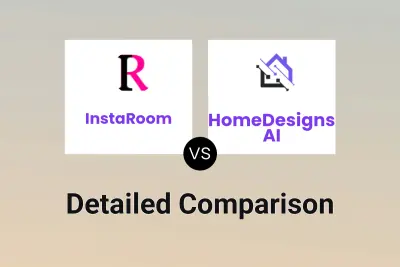
InstaRoom vs HomeDesigns AI Detailed comparison features, price
ComparisonView details → -
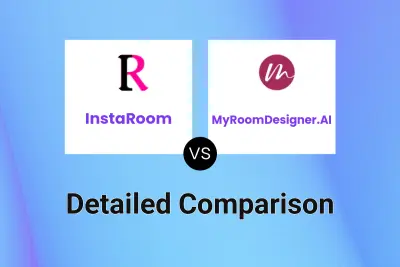
InstaRoom vs MyRoomDesigner.AI Detailed comparison features, price
ComparisonView details → -
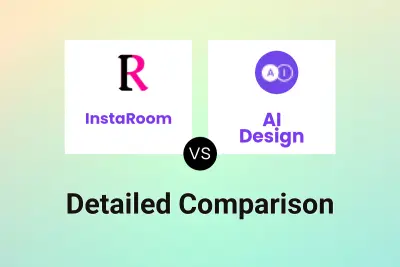
InstaRoom vs AI Design Detailed comparison features, price
ComparisonView details → -

MyRoomDesigner.AI vs HomeStyler AI Detailed comparison features, price
ComparisonView details → -
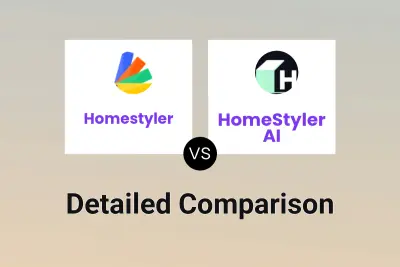
Homestyler vs HomeStyler AI Detailed comparison features, price
ComparisonView details → -

make.designn.space vs HomeStyler AI Detailed comparison features, price
ComparisonView details → -

Cactus Interior vs HomeStyler AI Detailed comparison features, price
ComparisonView details → -

InstaRoom vs Decors AI Detailed comparison features, price
ComparisonView details →
Didn't find tool you were looking for?