 KardsAI
VS
KardsAI
VS
 Studius
Studius
KardsAI
KardsAI is a cutting-edge application designed to revolutionize the way users learn and study. This AI-powered flashcard maker simplifies the process of creating flashcards by accepting a variety of input formats, including PDFs, PowerPoints, text, handwritten notes, prompts, and images. It rapidly converts these inputs into ready-to-use flashcards.
The application employs a sophisticated spaced repetition algorithm to optimize learning and retention. KardsAI supports multiple languages and offers features such as progress tracking and offline access, making it a versatile tool for students, language learners, and knowledge seekers.
Studius
Studius offers a powerful flashcards platform that utilizes artificial intelligence algorithms to optimize your study sessions. By leveraging a smart spaced-repetition system, Studius ensures you review material at precisely the right intervals to reinforce long-term memory retention and reduce unnecessary study time.
The platform supports a variety of card types, image integration, and works seamlessly across desktop, iOS, iPad, and Android devices. Users can import decks from popular platforms like Anki and Quizlet, with no advertisements interrupting the learning experience. Premium features include rich text, Markdown support, and a graded test mode, making Studius an effective tool for learners in diverse subjects and languages.
Pricing
KardsAI Pricing
KardsAI offers Freemium pricing with plans starting from $6 per month .
Studius Pricing
Studius offers Freemium pricing with plans starting from $4 per month .
Features
KardsAI
- PDF to Flashcards: Convert PDF documents into flashcards.
- PowerPoint to Flashcards: Transform PowerPoint presentations into flashcards.
- Text to Flashcards: Generate flashcards from pasted text.
- Handwritten Notes to Flashcards: Turn handwritten notes into flashcards.
- Image to Flashcards: Create flashcards from images.
- Prompt to Flashcards: Make flashcards on any topic using AI prompts.
- Import Flashcards: Import existing flashcards via Excel.
- Spaced Repetition Algorithm: Optimize learning and long-term retention.
- Progress Tracking: Monitor learning progress and performance.
- Offline Access: Access flashcards without an internet connection.
- Multi-Deck Collections: Organize flashcards into multiple decks.
- Share Decks: Share flashcard decks with friends.
Studius
- Spaced-Repetition Algorithm: Optimizes study intervals for efficient learning
- Image Support: Allows inclusion of images in flashcards
- Multiple Flashcard Types: Includes reveal, type, invert prompt and answer modes
- Cross-Platform: Accessible on desktop, iOS, iPad, and Android
- Import Decks: Supports importing from Anki, Quizlet, and similar platforms
- Graded Test Mode: Offers a testing mode for advanced learning (Premium)
- Rich Text and Markdown: Enables advanced formatting for cards (Premium)
- No Ads: Ad-free studying experience
Use Cases
KardsAI Use Cases
- Exam preparation for students.
- Language learning vocabulary and phrase acquisition.
- General knowledge acquisition on any topic.
- Creating trivia and game decks for entertainment.
- Converting books or other lengthy text into a digestible, learnable format.
Studius Use Cases
- Preparing for academic exams using customized flashcard decks
- Learning new languages and vocabulary
- Studying complex subjects like biology, medicine, or mathematics
- Reviewing art, history, or literature topics efficiently
- Importing and upgrading existing flashcard collections from other tools
FAQs
KardsAI FAQs
-
Can I use the app for free?
Yes, KardsAI operates on a freemium model. You can use the app completely free and earn gems by learning your flashcards. Features that are expensive for us to provide, such as AI models, can be used with limitations as a free user (e.g., 3 pages of PDF or 2000 words of pasted text). If you decide to upgrade, we’ve made it very affordable: it costs less than a coffee per month. -
Can I import my existing study material?
Yes! You can easily import any list of existing flashcards with our template. -
Can I share my flashcards with a friend?
Absolutely! You can add and share your flashcard decks with all your friends via the Friend Screen in the app or by sharing the deck copy code. -
How much time does it save me?
On average, the app saves about 2 hours of card preparation for every 10 hours of study, based on our experience. -
What's the difference between KardsAI and apps like Quizlet or Anki?
KardsAI sets itself apart by being a very new and modern app designed with a mobile-first and AI-first approach. Unlike other flashcard apps, we incorporate AI features from the ground up, which allows us to offer exceptional quality and unique features. For example, KardsAI can generate flashcards directly from prompts—a capability not found in other flashcard apps like Quizlet or Anki. This integration of advanced AI features ensures a more efficient and personalized learning experience, making study sessions more productive and engaging.
Studius FAQs
-
What platforms does Studius support?
Studius is accessible on desktop, iOS, iPad, and Android devices for seamless studying. -
Can I import flashcard decks from other platforms?
Yes, Studius allows users to import existing decks from Anki, Quizlet, and similar flashcard platforms. -
What is the cost for Studius Premium?
Studius Premium is available for $4 per month and unlocks features like rich text formatting, Markdown support, and graded test mode. -
Does Studius display ads during studying?
No, Studius offers an ad-free studying experience for all users.
Uptime Monitor
Uptime Monitor
Average Uptime
100%
Average Response Time
534.52 ms
Last 30 Days
Uptime Monitor
Average Uptime
100%
Average Response Time
72.1 ms
Last 30 Days
KardsAI
Studius
More Comparisons:
-

KardsAI vs NoteKnight Detailed comparison features, price
ComparisonView details → -

KardsAI vs revision.ai Detailed comparison features, price
ComparisonView details → -
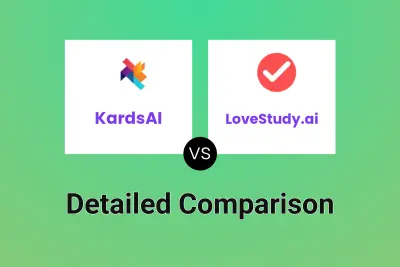
KardsAI vs LoveStudy.ai Detailed comparison features, price
ComparisonView details → -
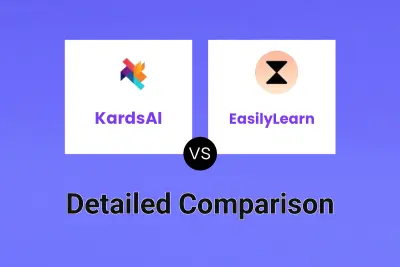
KardsAI vs EasilyLearn Detailed comparison features, price
ComparisonView details → -
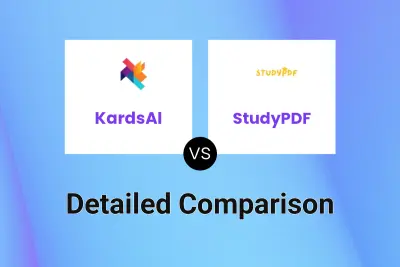
KardsAI vs StudyPDF Detailed comparison features, price
ComparisonView details → -

AIFlash.Cards vs Studius Detailed comparison features, price
ComparisonView details → -
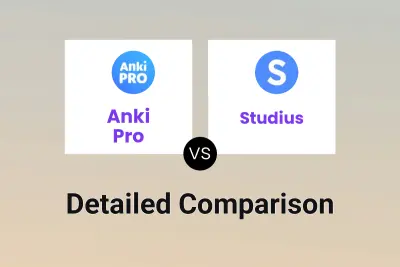
Anki Pro vs Studius Detailed comparison features, price
ComparisonView details → -
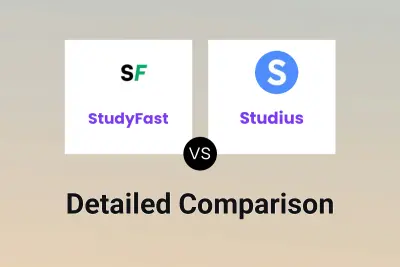
StudyFast vs Studius Detailed comparison features, price
ComparisonView details →
Didn't find tool you were looking for?