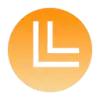 LeadsMe
VS
LeadsMe
VS
 LeadConnect
LeadConnect
LeadsMe
LeadsMe delivers a comprehensive suite of AI-powered sales tools designed to revolutionize lead generation and engagement. The platform combines advanced LinkedIn sourcing capabilities, detailed lead analysis, and personalized communication features to create more effective sales campaigns.
Through its integrated approach, the platform enables users to identify potential leads using tailored filters, analyze personality traits and communication styles, and craft personalized outreach messages. The solution also provides real-time analytics and AI-driven suggestions to continuously optimize campaign performance and improve conversion rates.
LeadConnect
LeadConnect is a powerful LinkedIn outreach automation platform designed to optimize your lead generation and sales processes. The tool allows users to define and target specific audiences via LinkedIn search or CSV uploads, send personalized invitation messages, and automate up to six follow-up messages for better engagement.
Integrated with top email discovery services such as Findthatlead, Hunter.io, and anymailfinder, LeadConnect streamlines email collection directly within LinkedIn and enables effortless data synchronization with HubSpot. Blacklist functionality helps teams avoid redundant outreach, while every LinkedIn interaction is automatically logged as CRM activity, ensuring comprehensive tracking and efficient pipeline management.
Pricing
LeadsMe Pricing
LeadsMe offers Free Trial pricing .
LeadConnect Pricing
LeadConnect offers Freemium pricing with plans starting from $26 per month .
Features
LeadsMe
- Sourcer: LinkedIn profile identification with customizable filters
- Collector: Lead analysis for personality traits and communication styles
- Mailer: AI-powered personalized email and message creation
- Analytics: Real-time campaign tracking with AI optimization suggestions
LeadConnect
- Automated LinkedIn Invitations: Send personalized invite messages to targeted prospects
- Follow-Up Sequencing: Automate up to six follow-up messages per contact
- HubSpot Integration: Sync all LinkedIn prospect data and conversations with HubSpot
- Blacklist Functionality: Prevents outreach overlap among team members
- Email Discovery Integration: Find business emails using tools like Findthatlead, Hunter.io, and anymailfinder
- Team Collaboration: Support for team syncing and management
- Message Templates: Access multiple templates for streamlined communication
- Activity Logging: Automatically logs LinkedIn activities as CRM entries
Use Cases
LeadsMe Use Cases
- Lead generation from LinkedIn
- Personality-based lead targeting
- Automated sales message personalization
- Sales campaign performance optimization
- B2B lead prospecting
- Sales outreach automation
LeadConnect Use Cases
- Automating LinkedIn lead generation for sales professionals
- Nurturing prospects with scheduled, personalized follow-ups
- Integrating LinkedIn outreach activities into HubSpot CRM
- Finding verified business emails without leaving LinkedIn
- Coordinating outbound outreach efforts within sales teams
- Reducing manual tasks in LinkedIn prospecting
FAQs
LeadsMe FAQs
-
How does the platform ensure data accuracy?
The AI constantly learns and adapts, ensuring high precision in lead profiling. -
Can I customize the sales messages?
Yes, personalization is at the core of the platform, enabling users to tailor messages to match their lead's profile perfectly. -
What makes LeadsMe different from other sales tools?
The unique blend of data analysis, personalization, and real-time analytics sets it apart, making sales outreach more effective than ever.
LeadConnect FAQs
-
What is the main purpose of LeadConnect?
LeadConnect automates LinkedIn outreach to streamline lead generation and sales prospecting with personalized messaging and CRM integration. -
How does LeadConnect integrate with HubSpot?
LeadConnect allows users to sync prospect details and conversations from LinkedIn directly into HubSpot, enabling centralized lead management and nurturing. -
Can I use LeadConnect to find business emails on LinkedIn?
Yes, LeadConnect integrates with services like Findthatlead, Hunter.io, and anymailfinder to find business emails within the LinkedIn interface. -
Does LeadConnect support team-based outreach?
LeadConnect offers features such as team sync and blacklist functionalities to coordinate outreach and prevent redundant messaging within teams.
Uptime Monitor
Uptime Monitor
Average Uptime
0%
Average Response Time
0 ms
Last 30 Days
Uptime Monitor
Average Uptime
100%
Average Response Time
805.3 ms
Last 30 Days
LeadsMe
LeadConnect
More Comparisons:
-

LeadsMe vs LinkedCRM AI Detailed comparison features, price
ComparisonView details → -

LeadsMe vs Salee Detailed comparison features, price
ComparisonView details → -

LeadsMe vs Leadfwd Detailed comparison features, price
ComparisonView details → -

LeadsMe vs Leadzen.ai Detailed comparison features, price
ComparisonView details → -
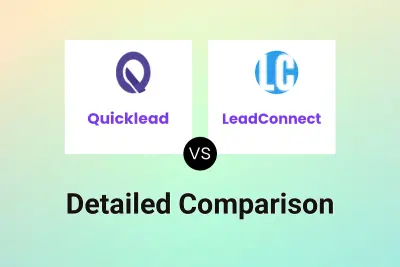
Quicklead vs LeadConnect Detailed comparison features, price
ComparisonView details → -

Linkedly vs LeadConnect Detailed comparison features, price
ComparisonView details → -

Salesflow vs LeadConnect Detailed comparison features, price
ComparisonView details → -
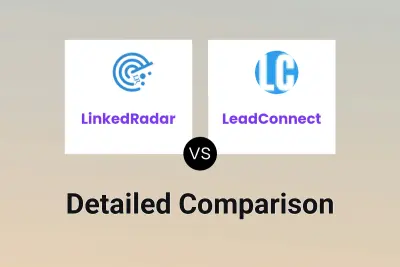
LinkedRadar vs LeadConnect Detailed comparison features, price
ComparisonView details →
Didn't find tool you were looking for?