 LegalBrief AI
VS
LegalBrief AI
VS
 WhatsLaw
WhatsLaw
LegalBrief AI
LegalBrief AI functions as an artificial intelligence legal assistant designed to simplify and clarify complex legal documents. Users can upload their documents securely to the platform, which then employs advanced AI algorithms to perform an in-depth analysis. The primary goal is to make legal documents understandable for everyone, providing a detailed summary within minutes.
The service emphasizes security, utilizing AES encryption for all uploaded documents and ensuring user data is never sold. It supports all major file formats, making it accessible for various document types. LegalBrief AI offers a cost-effective alternative to traditional legal consultations, providing valuable insights such as identifying potentially problematic clauses, summarizing financial aspects, and translating complex legalese into simple terms, empowering users to fully comprehend agreements before signing.
WhatsLaw
WhatsLaw is an AI-driven platform designed to revolutionize the contract management process for businesses by combining the speed and efficiency of artificial intelligence with the expertise of qualified lawyers. The platform reviews, drafts, and analyzes business contracts, delivering fast and accurate legal documents while ensuring every contract is vetted by legal professionals.
WhatsLaw goes beyond simple templates or legal marketplaces, offering tailored legal advice that continually adapts to a company's unique processes. Users can securely store, monitor, and manage all legal documents in one place, benefiting from significant cost savings and enhanced risk identification compared to traditional legal services.
Pricing
LegalBrief AI Pricing
LegalBrief AI offers Usage Based pricing .
WhatsLaw Pricing
WhatsLaw offers Contact for Pricing pricing .
Features
LegalBrief AI
- AI Document Analysis: Utilizes advanced AI algorithms for legal document review.
- Detailed Summaries: Generates clear and comprehensive summaries of legal texts.
- Problematic Clause Identification: Highlights potentially concerning clauses within documents.
- Financial Matters Summary: Summarizes monetary aspects mentioned in the legal document.
- Legalese Simplification: Translates complex legal terminology into plain language.
- Favor Scale Assessment: Provides an indication of how favorable the document terms are.
- Secure Document Handling: Features AES encrypted uploads and a commitment to data privacy.
- Broad File Format Support: Accepts uploads in all major file formats.
WhatsLaw
- AI Contract Review: Instantly reviews contracts for risks and compliance using advanced AI models.
- Lawyer Approval: Ensures all contracts are approved by qualified legal professionals.
- Tailored Legal Advice: Delivers recommendations that adapt to each business's unique contract handling.
- Contract Generation: Drafts lawyer-grade contracts customized to company requirements.
- Document Storage and Monitoring: Securely stores and monitors all legal documents in a centralized environment.
- Continuous Learning: AI that improves advice effectiveness by learning from each interaction.
Use Cases
LegalBrief AI Use Cases
- Reviewing lease agreements before signing.
- Analyzing employment contracts for potential issues.
- Evaluating settlement offers in legal disputes.
- Understanding terms in family law documents like divorce decrees.
- Deciphering complex immigration paperwork.
- Getting clarity on bankruptcy filing documents.
- Comprehending estate planning documents such as wills or trusts.
- Making sense of general legal notices or business contracts.
WhatsLaw Use Cases
- Business contract review for risk and compliance.
- Drafting new service agreements tailored to business needs.
- Securely storing and monitoring all contractual documents.
- Receiving adaptive legal advice for ongoing business operations.
- Cost-effective and rapid contract management versus traditional law firms.
Uptime Monitor
Uptime Monitor
Average Uptime
100%
Average Response Time
142.07 ms
Last 30 Days
Uptime Monitor
Average Uptime
99.26%
Average Response Time
216.21 ms
Last 30 Days
LegalBrief AI
WhatsLaw
More Comparisons:
-

Tome Law vs WhatsLaw Detailed comparison features, price
ComparisonView details → -

Atticus AI vs WhatsLaw Detailed comparison features, price
ComparisonView details → -

Superlegal vs WhatsLaw Detailed comparison features, price
ComparisonView details → -

LegalOn vs WhatsLaw Detailed comparison features, price
ComparisonView details → -

Midly.AI vs WhatsLaw Detailed comparison features, price
ComparisonView details → -
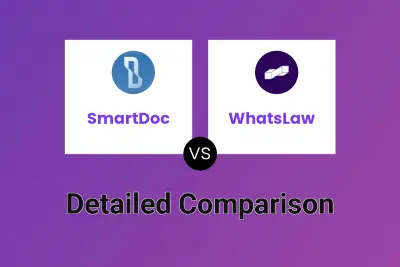
SmartDoc vs WhatsLaw Detailed comparison features, price
ComparisonView details → -

Law.co vs WhatsLaw Detailed comparison features, price
ComparisonView details → -

Rulation vs WhatsLaw Detailed comparison features, price
ComparisonView details →
Didn't find tool you were looking for?