 Letterbot AI
VS
Letterbot AI
VS
 Auto Gmail
Auto Gmail
Letterbot AI
Letterbot AI is a powerful tool designed to streamline your email communication. By leveraging advanced AI, it assists in drafting complete emails from simple prompts, generating creative subject lines, and crafting personalized replies. The software effectively automates the tedious aspects of email management.
This tool offers a range of functionalities, including grammar checking and email summarization, trained on a massive dataset of 45 TB of text and millions of emails. Letterbot AI ensures accuracy and efficiency in handling email tasks. It is available for both Mac and Windows operating systems.
Auto Gmail
Auto Gmail utilizes artificial intelligence to assist users with their email communication directly within the Gmail interface. It aims to streamline the email writing process by automatically generating draft responses, potentially handling a significant portion of email composition. The tool integrates seamlessly with Gmail via a Chrome extension for desktop use and also functions within the Gmail mobile application, eliminating the need for users to switch to a separate platform.
The core functionality involves the AI learning from the user's inbox history to understand their unique writing style and context. Upon opening an email thread, Auto Gmail proactively begins drafting a reply based on this learned knowledge and the conversation history. An optional background mode allows for draft generation even when the user is not actively using their computer, further enhancing productivity for individuals managing high email volumes.
Pricing
Letterbot AI Pricing
Letterbot AI offers Free pricing .
Auto Gmail Pricing
Auto Gmail offers Freemium pricing with plans starting from $27 per month .
Features
Letterbot AI
- Write Full Emails: Generate complete emails from brief descriptions.
- Finding Subject Lines: Provides three subject line suggestions for each email.
- Replying to Emails: Creates contextually relevant replies based on original emails and instructions.
- Grammar Checker: Automatically corrects spelling and grammar errors.
- Summarise long Emails: Condenses lengthy emails into concise summaries.
- Choose the style: Customize the tone of voice that is used when generating emails.
Auto Gmail
- AI Email Drafting: Automatically generates email drafts based on context and learned user style.
- Inbox Learning: Analyzes user's inbox to learn writing style and relevant information.
- Gmail Integration: Works directly within Gmail via Chrome extension and mobile app.
- Automatic Background Generation: Generates drafts even when the user is away (optional mode).
- Custom Context Addition: Allows adding documents or text for enhanced context (Paid Plans).
- Custom Signature Integration: Supports adding user's custom email signature (Paid Plans).
- AI-Enabled Draft Editing: Provides AI assistance for refining generated drafts (Paid Plans).
Use Cases
Letterbot AI Use Cases
- Quickly drafting routine business emails.
- Generating creative subject lines for marketing campaigns.
- Efficiently managing and responding to large volumes of emails.
- Summarizing long email threads to quickly understand key information.
- Improving email grammar and clarity.
Auto Gmail Use Cases
- Automating customer support email responses.
- Speeding up sales outreach and follow-up emails.
- Managing high volumes of daily emails efficiently.
- Maintaining consistent communication style across teams.
- Reducing time spent on repetitive email tasks.
Uptime Monitor
Uptime Monitor
Average Uptime
99.86%
Average Response Time
462.47 ms
Last 30 Days
Uptime Monitor
Average Uptime
99.68%
Average Response Time
119.5 ms
Last 30 Days
Letterbot AI
Auto Gmail
More Comparisons:
-
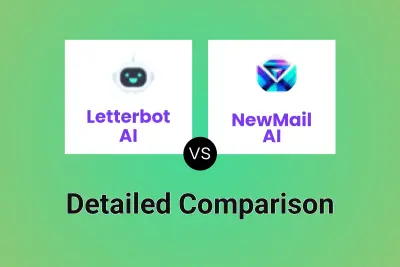
Letterbot AI vs NewMail AI Detailed comparison features, price
ComparisonView details → -

Letterbot AI vs aiemailgenerator.org Detailed comparison features, price
ComparisonView details → -
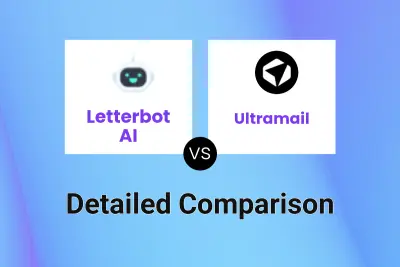
Letterbot AI vs Ultramail Detailed comparison features, price
ComparisonView details → -
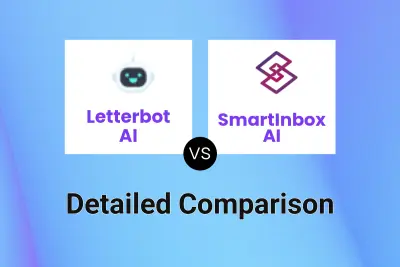
Letterbot AI vs SmartInbox AI Detailed comparison features, price
ComparisonView details → -
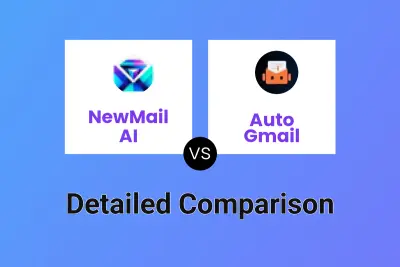
NewMail AI vs Auto Gmail Detailed comparison features, price
ComparisonView details → -
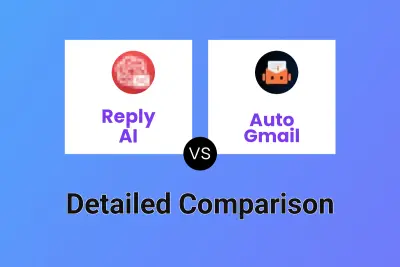
Reply AI vs Auto Gmail Detailed comparison features, price
ComparisonView details → -
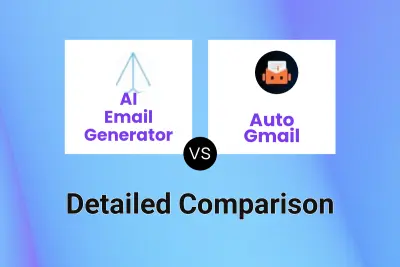
AI Email Generator vs Auto Gmail Detailed comparison features, price
ComparisonView details → -
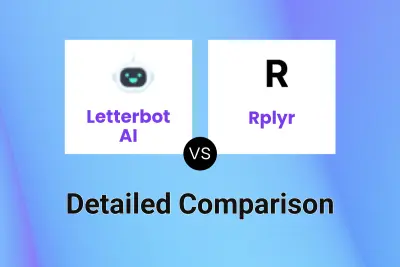
Letterbot AI vs Rplyr Detailed comparison features, price
ComparisonView details →
Didn't find tool you were looking for?