 LinkedCRM AI
VS
LinkedCRM AI
VS
 Salee
Salee
LinkedCRM AI
LinkedCRM AI is a powerful tool designed to enhance sales productivity on LinkedIn. It acts as a comprehensive copilot, leveraging artificial intelligence to streamline prospecting and outreach.
The core functionality resides within a Chrome extension, facilitating seamless integration with CRMs like Salesforce, Notion, HubSpot, and Google Sheets. LinkedCRM AI aggregates email finders, achieving a 98% accuracy rate. It also summarizes LinkedIn profiles, assists in AI strategy, and generates emails using GPT-4o.
Salee
Salee is a cutting-edge tool designed to optimize LinkedIn outreach for professionals, sales teams, and recruiters. By leveraging advanced AI, Salee crafts highly personalized invitations, follow-up messages, and responses to objections, significantly improving connection and reply rates.
The tool analyzes LinkedIn profiles and conversation history to create messages that resonate with each individual lead, ensuring a human-like, engaging approach. Salee helps users save valuable time and increase their effectiveness on LinkedIn by automating key aspects of outreach and communication.
Pricing
LinkedCRM AI Pricing
LinkedCRM AI offers Freemium pricing with plans starting from $7 per month .
Salee Pricing
Salee offers Freemium pricing .
Features
LinkedCRM AI
- LinkedIn Email Finder: Integrates multiple enrichment tools to achieve a 98% email accuracy rate.
- One-Click CRM Sync: Adds LinkedIn data to your CRM (Salesforce, Notion, HubSpot, Google Sheets) with a single click.
- AI-Powered Prospecting: Leverages GPT-4o to summarize user information and generate ice-breaking scripts.
- AI Email Generation: Summarizes important emails and automatically composes replies based on context.
- Seamless Data Connectivity: Add contacts to your CRM and find professional email addresses with just one click, natively within LinkedIn.
Salee
- Personalized Invite Note: Crafts uniquely personalized invitations by scraping information from a lead's LinkedIn profile.
- AI Suggestions: Provides AI-driven suggestions for next actions based on the context of the conversation.
- Objection Handling: Analyzes conversation context to help users reveal and handle objections effectively.
- Text Humanizer: Reviews and humanizes any AI-generated message with one click.
- Engage with leads' posts: Leave personalized comments with one click.
- Different AI models for various audiences: Develop AI models with different offerings and Ideal Customer Profiles.
- Get insights on a lead's profile: Ask AI about the lead's challenges, pains, and goals based on their profile.
Use Cases
LinkedCRM AI Use Cases
- Streamlining LinkedIn prospecting
- Finding verified email addresses of potential clients
- Syncing LinkedIn contact data with CRMs
- Generating personalized outreach emails
- Automating follow-ups with LinkedIn connections
- Managing Linkedin connections
Salee Use Cases
- Automating LinkedIn outreach for sales professionals
- Generating personalized messages for recruiters
- Improving connection rates on LinkedIn
- Handling objections in sales conversations
- Creating engaging content for LinkedIn posts
Uptime Monitor
Uptime Monitor
Average Uptime
99.84%
Average Response Time
854.59 ms
Last 30 Days
Uptime Monitor
Average Uptime
99.1%
Average Response Time
869.38 ms
Last 30 Days
LinkedCRM AI
Salee
More Comparisons:
-

LinkedCRM AI vs MagicSales.AI Detailed comparison features, price
ComparisonView details → -

Syndie.io vs Salee Detailed comparison features, price
ComparisonView details → -
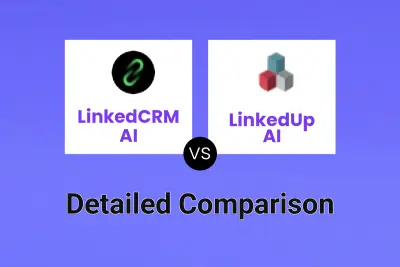
LinkedCRM AI vs LinkedUp AI Detailed comparison features, price
ComparisonView details → -

LinkedCRM AI vs Quicklead Detailed comparison features, price
ComparisonView details → -

LinkedCRM AI vs Autotouch AI Detailed comparison features, price
ComparisonView details → -
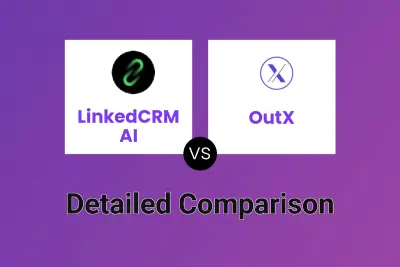
LinkedCRM AI vs OutX Detailed comparison features, price
ComparisonView details → -

LinkedCRM AI vs LeadCRM Detailed comparison features, price
ComparisonView details → -

LinkedCRM AI vs Improver Detailed comparison features, price
ComparisonView details →
Didn't find tool you were looking for?