 LinkedIn Post Creator
VS
LinkedIn Post Creator
VS
 PostFlow
PostFlow
LinkedIn Post Creator
LinkedIn Post Creator is a free online tool designed to help users quickly generate engaging content for their LinkedIn profiles. Users simply input their desired post topic, optionally add key points for guidance, and select a tone (Professional, Conversational, Enthusiastic, or Educational). The tool then automatically creates a structured post ready for sharing.
This tool saves users valuable time by eliminating the need to brainstorm post ideas from scratch. The generated content is optimized according to LinkedIn best practices to encourage engagement. While the tool provides a complete post, users can easily customize and add their personal touch before publishing, ensuring the final content aligns perfectly with their voice and goals.
PostFlow
PostFlow streamlines LinkedIn and social media content marketing by harnessing artificial intelligence for ideation, creation, scheduling, and performance analysis of posts. The platform assists users in generating ideas tailored to target audiences, drafting posts in personal tones of voice, and publishing them consistently across major platforms including LinkedIn, Instagram Reels, TikTok, blogs, X, and YouTube. By automating the repetitive aspects of content marketing, PostFlow saves users substantial time and ensures a professional, persistent online presence.
In addition to content generation and scheduling, PostFlow uses AI-powered analytics to evaluate post performance, guiding users on which strategies drive growth. Whether for freelancers, entrepreneurs, or startups, the tool helps sustain content marketing efforts, boosting engagement and brand visibility while eliminating the burdens of manual content management and ideation.
Pricing
LinkedIn Post Creator Pricing
LinkedIn Post Creator offers Free pricing .
PostFlow Pricing
PostFlow offers Freemium pricing with plans starting from $25 per month .
Features
LinkedIn Post Creator
- Topic Input: Enter the main subject of your LinkedIn post.
- Optional Key Points: Add specific points or ideas to structure the generated post.
- Tone Selection: Choose from Professional, Conversational, Enthusiastic, or Educational tones.
- Instant Post Generation: Creates a fully structured LinkedIn post in seconds.
- Engagement Optimized: Follows LinkedIn best practices for better reach and interaction.
PostFlow
- Ideation Support: Uses AI to generate relevant content ideas through guided questions and customer insights.
- Personalized Writing: Crafts posts in the user’s own tone of voice for authenticity and engagement.
- Multi-Platform Publishing: Schedules and auto-publishes text and video posts to LinkedIn, Instagram Reels, TikTok, blogs, X, and YouTube.
- AI Content Analysis: Analyzes post performance to identify effective strategies and content types.
- Consistency Automation: Maintains a steady stream of professionally written posts to keep social channels active.
- No Signup Free Trial: Allows users to experience the platform without requiring signup or credit card.
Use Cases
LinkedIn Post Creator Use Cases
- Quickly generating LinkedIn content.
- Overcoming writer's block for social media posts.
- Maintaining a consistent posting schedule on LinkedIn.
- Creating posts tailored to specific tones for different audiences.
- Drafting initial LinkedIn posts for later refinement.
PostFlow Use Cases
- Generating consistent LinkedIn posts for personal branding.
- Managing content marketing for small businesses and entrepreneurs.
- Saving time on social media scheduling and post publishing.
- Optimizing post strategies based on AI-driven analytics.
- Scaling content operations for agencies and freelancers.
Uptime Monitor
Uptime Monitor
Average Uptime
100%
Average Response Time
105.79 ms
Last 30 Days
Uptime Monitor
Average Uptime
99.69%
Average Response Time
325.29 ms
Last 30 Days
LinkedIn Post Creator
PostFlow
More Comparisons:
-

LinkedIn Post Creator vs Ideafloww Detailed comparison features, price
ComparisonView details → -
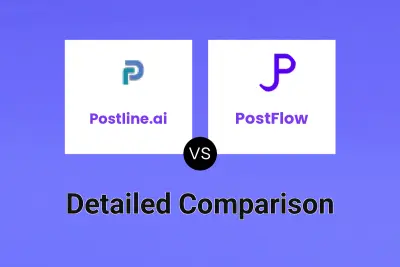
Postline.ai vs PostFlow Detailed comparison features, price
ComparisonView details → -
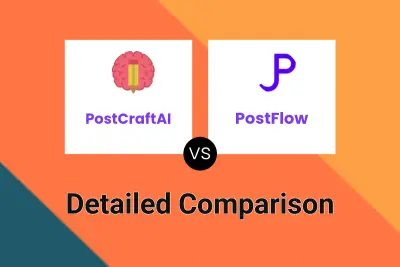
PostCraftAI vs PostFlow Detailed comparison features, price
ComparisonView details → -
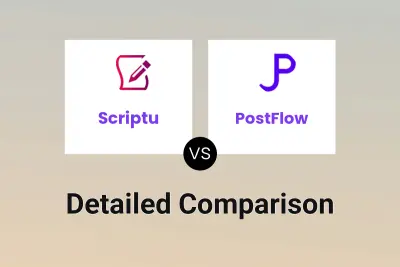
Scriptu vs PostFlow Detailed comparison features, price
ComparisonView details → -

Accento AI vs PostFlow Detailed comparison features, price
ComparisonView details → -
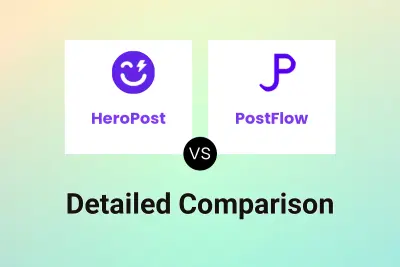
HeroPost vs PostFlow Detailed comparison features, price
ComparisonView details → -
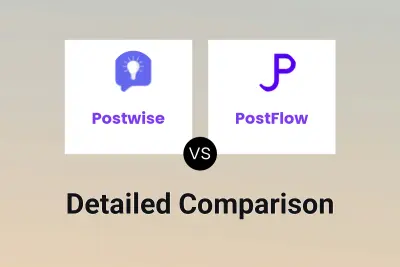
Postwise vs PostFlow Detailed comparison features, price
ComparisonView details → -
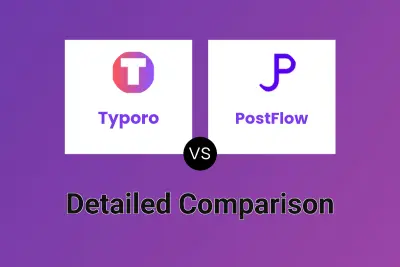
Typoro vs PostFlow Detailed comparison features, price
ComparisonView details →
Didn't find tool you were looking for?