 Logo Diffusion
VS
Logo Diffusion
VS
 LogoMakeria
LogoMakeria
Logo Diffusion
Logo Diffusion empowers users to create professional logos through multiple innovative approaches, including text prompts, sketch conversion, and style transfer capabilities. The platform features advanced AI technology that generates up to four unique designs per prompt, complete with vector export functionality and background removal tools.
The comprehensive toolkit includes 45+ curated design styles, customizable color options, and the ability to convert 2D logos into 3D illustrations. With features like Creative Upscaler and seamless vector exports, the platform ensures production-ready assets for both digital and print applications.
LogoMakeria
A sophisticated AI-powered design tool that transforms business descriptions into professional logos through an intuitive interface. The platform offers various style options including minimal, tech, modern, playful, flashy, and abstract designs, along with customizable color schemes and company name integration.
The tool combines artificial intelligence with user-friendly customization options to deliver unique logo designs that meet specific brand requirements. It stands out for its ability to generate multiple logo variations quickly while maintaining professional quality and ensuring original designs for businesses of all sizes.
Pricing
Logo Diffusion Pricing
Logo Diffusion offers Freemium pricing with plans starting from $24 per month .
LogoMakeria Pricing
LogoMakeria offers Freemium pricing with plans starting from $9 per month .
Features
Logo Diffusion
- Text-to-Logo Generation: Create logos from simple text prompts
- Sketch-to-Logo Conversion: Transform basic sketches into polished designs
- Vector Export: Production-ready SVG file generation
- Background Removal: Instant transparent PNG creation
- Style Transfer: Apply custom styles to existing logos
- 3D Conversion: Transform 2D logos into 3D illustrations
- Creative Upscaler: Enhance image resolution up to 4x
- Design Styles: Access to 45+ curated design themes
LogoMakeria
- Easy Interface: No design experience required for logo creation
- Style Variety: Multiple design styles including minimal, tech, modern, playful
- Color Customization: Adjustable primary and background colors
- Quick Generation: Creates multiple logo options in seconds
- Company Name Integration: Optional text incorporation with various font styles
- Unlimited Generations: Create multiple versions to find the perfect match
Use Cases
Logo Diffusion Use Cases
- Brand identity creation
- Logo redesign projects
- Social media branding
- Marketing material design
- Business card design
- Website graphics
- Presentation assets
- Product packaging design
LogoMakeria Use Cases
- Creating logos for new startups
- Designing product brand identities for SMEs
- Developing client logos for freelance projects
- Generating quick logo concepts for pitch presentations
- Creating temporary logos for business registration
FAQs
Logo Diffusion FAQs
-
Can I share my logo designs with my team or clients?
Yes, you retain ownership of all assets created using Logo Diffusion to the extent permitted by current law, excluding upscaled images created by others or designs based on registered trademarks. -
Are there tutorials to use Logo Diffusion?
Yes, tutorials are regularly published on the Logo Diffusion YouTube channel and blog section, along with written documentation in the help section. -
Can I buy more credits if my plan runs out?
Yes, you can add up to 2000 credits with an active subscription. Individually bought credits don't expire but require an active subscription for use.
LogoMakeria FAQs
-
How many logos can I generate?
You can generate unlimited logos with the Pro plan. The free plan allows only one-time use. -
Can I edit my logo after creation?
Yes, you can edit your logo after creation by adjusting colors to match your brand identity and download it for further editing with other design tools. -
What file formats are available?
The AI Logo Maker generates logos in PNG format, which can be converted to other formats using external tools. -
How long does it take to generate a logo?
The logo generation process takes only seconds to complete.
Uptime Monitor
Uptime Monitor
Average Uptime
100%
Average Response Time
193.9 ms
Last 30 Days
Uptime Monitor
Average Uptime
99.86%
Average Response Time
2105.14 ms
Last 30 Days
Logo Diffusion
LogoMakeria
More Comparisons:
-

Logo Diffusion vs MyLogo.ai Detailed comparison features, price
ComparisonView details → -

Logo Diffusion vs Aikiu Studio Detailed comparison features, price
ComparisonView details → -
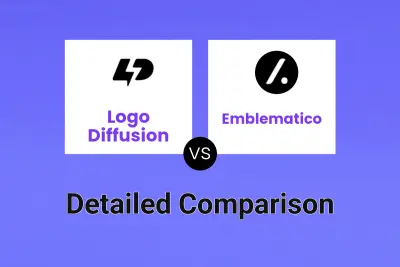
Logo Diffusion vs Emblematico Detailed comparison features, price
ComparisonView details → -

Aikiu Studio vs LogoMakeria Detailed comparison features, price
ComparisonView details → -
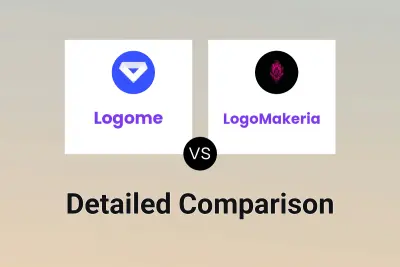
Logome vs LogoMakeria Detailed comparison features, price
ComparisonView details → -
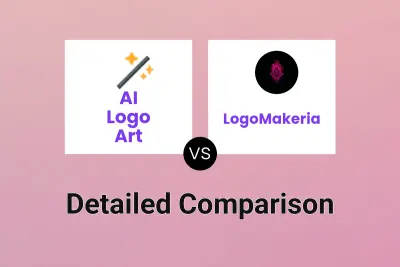
AI Logo Art vs LogoMakeria Detailed comparison features, price
ComparisonView details → -

Logo Diffusion vs slea.ai Detailed comparison features, price
ComparisonView details → -

Logo Diffusion vs AILogoMagic Detailed comparison features, price
ComparisonView details →
Didn't find tool you were looking for?