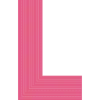 Logo Galleria
VS
Logo Galleria
VS
 Logobean
Logobean
Logo Galleria
Logo Galleria offers an advanced AI-powered platform designed to generate professional, customizable logos. By leveraging artificial intelligence, it transforms user inputs such as business name, industry, and design preferences into tailored logo concepts. This ensures the rapid production of high-quality, unique logos, suitable for immediate use.
The platform prioritizes user data security and privacy, using secure methods for all transactions. Users can export their finalized designs in high-quality formats, making them versatile for any application.
Logobean
Generate professional logos and establish your brand identity within minutes using this efficient online platform. The service enables users to instantly create an endless selection of logo options by simply entering their business name, leveraging AI for business name and slogan suggestions if needed. Users can select styles, filter layouts, colors, fonts, and icons to refine the generated designs.An intuitive logo editor, including a rich text editor, allows for precise adjustments to perfect the chosen design. Real-time previews showcase the logo in various contexts and within a live style guide as users create and edit. Once finalized, high-quality PNG and SVG logo files are available for download, along with additional branding assets like social media images and a brand color palette.
Pricing
Logo Galleria Pricing
Logo Galleria offers Freemium pricing with plans starting from $16 per month .
Logobean Pricing
Logobean offers Freemium pricing .
Features
Logo Galleria
- Free Online Access: Create and refine logos at no cost.
- Advanced Customization Options: Easily modify fonts, colors, and layers.
- Rapid Logo Generation: Generate your logo within minutes.
- Watermark-Free Logos: Create professional logos without watermarks.
- Diverse Brand Logo Examples: Explore examples generated by prompts.
- Data Security and Privacy: User data is protected.
Logobean
- Unlimited Logo Generation: Create countless logo options in seconds.
- AI Name & Slogan Generator: Generate business names and slogans using AI.
- Intuitive Logo Editor: Refine logos with an easy-to-use editor and rich text capabilities.
- Style Selection & Filtering: Lock in styles and filter layouts, colors, fonts, and icons.
- Live Previews & Style Guide: See logos in context and view a live style guide during creation.
- High-Quality Downloads: Export high-resolution PNG & SVG logo files.
- Brand Kit Elements: Receive social media images and a brand color palette.
- Favorites System: Save preferred logos for later review and editing.
Use Cases
Logo Galleria Use Cases
- Startup Branding
- YouTube Channel Logos
- Personal Projects
- Corporate Rebranding
- Event Planners
Logobean Use Cases
- Creating a professional logo for a new business or startup.
- Developing a complete brand identity, including logos and color palettes.
- Generating business name and slogan ideas using AI.
- Quickly designing logos for various online platforms (website, social media).
- Designing logos for specific applications like YouTube, Facebook, or Instagram.
- Rebranding an existing business with a fresh logo.
Logo Galleria
Logobean
More Comparisons:
-
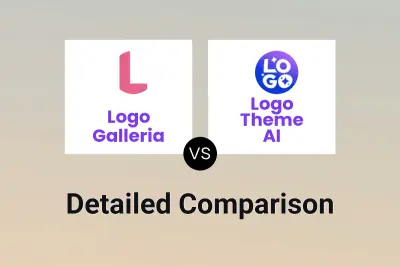
Logo Galleria vs Logo Theme AI Detailed comparison features, price
ComparisonView details → -

Logo Galleria vs Logogenie Detailed comparison features, price
ComparisonView details → -

Logo Galleria vs Proicon Detailed comparison features, price
ComparisonView details → -

Logoify vs Logobean Detailed comparison features, price
ComparisonView details → -

ailogogenerator.sh vs Logobean Detailed comparison features, price
ComparisonView details → -

LogoMakr vs Logobean Detailed comparison features, price
ComparisonView details → -

AI Logo Generator vs Logobean Detailed comparison features, price
ComparisonView details → -

Logo Galleria vs Wizlogo Detailed comparison features, price
ComparisonView details →
Didn't find tool you were looking for?