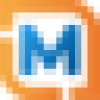 LogoMaker
VS
LogoMaker
VS
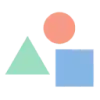 LogoMakr
LogoMakr
LogoMaker
LogoMaker empowers businesses and individuals to create professional logo designs quickly and easily. Leveraging the power of AI, the platform guides users through a streamlined process, generating a wide variety of logo options based on entered company information and design preferences.
Users can browse thousands of personalized, AI-generated logo designs, and then further refine their chosen design by customizing colors, fonts, layouts, and more with the online editor. Downloadable in multiple formats, the logos are ready for use across different marketing and branding materials including websites, social media and custom printed products.
LogoMakr
LogoMakr provides tools for creating professional logos efficiently. Users can leverage the AI Logo Generator by entering their business name and preferences to receive original logo designs with custom graphics. Alternatively, a vast library of editable templates allows users to personalize designs by modifying text, images, and colors to align with their brand identity.
The platform offers multiple design pathways, including starting from a blank canvas, selecting and customizing a template, or utilizing the AI generator for unique creations. LogoMakr aims to simplify the logo design process, making it accessible even without prior design skills. Users can download low-resolution files for free or purchase high-resolution vector files and other branding assets.
Pricing
LogoMaker Pricing
LogoMaker offers Freemium pricing with plans starting from $3 per month .
LogoMakr Pricing
LogoMakr offers Freemium pricing .
Features
LogoMaker
- AI-Powered Logo Generation: Creates professional logo designs based on your industry and preferences.
- Extensive Logo Library: Browse thousands of personalized and AI-generated logo designs.
- Online Logo Editor: Customize colors, fonts, layout, and more to perfect your logo design.
- Multiple File Formats: Download your logo in various formats (PDF, PNG, JPEG, Vector) for versatile use.
- Free to Use: Design your logo without any initial cost. Only pay when you're ready to download.
- Branding Solutions: Create a consistent brand look. Use your logo to create and buy business cards, apparel, and promotional items.
- Website building: Get Your Business Online, LogoMaker offers affordable solutions to get your business online, with website building and domain services.
LogoMakr
- AI Logo Generator: Enter business name and preferences to get original logo designs with custom graphics.
- Editable Templates: Choose from various templates and customize text, images, and colors.
- Icon Maker: Describe an icon and AI creates an original graphic.
- Blank Canvas Design: Start a logo design from scratch using available tools.
- High-Resolution Downloads: Option to purchase high-resolution vector files and social media assets.
Use Cases
LogoMaker Use Cases
- Creating a logo for a new business or startup
- Redesigning an existing logo for a brand refresh
- Developing a logo for an event or organization
- Designing a logo for personal branding
- Creating marketing materials like business cards and promotional products.
LogoMakr Use Cases
- Creating logos for new businesses.
- Designing unique icons for branding.
- Personalizing logo templates for specific brand styles.
- Generating branding assets quickly.
- Redesigning existing logos.
Uptime Monitor
Uptime Monitor
Average Uptime
0%
Average Response Time
0 ms
Last 30 Days
Uptime Monitor
Average Uptime
99.84%
Average Response Time
114.28 ms
Last 30 Days
LogoMaker
LogoMakr
More Comparisons:
-

LogoMaker vs Logogenie Detailed comparison features, price
ComparisonView details → -

LogoAI.ai vs LogoMakr Detailed comparison features, price
ComparisonView details → -

MakeLogoAI vs LogoMakr Detailed comparison features, price
ComparisonView details → -

Proicon vs LogoMakr Detailed comparison features, price
ComparisonView details → -

Logorax vs LogoMakr Detailed comparison features, price
ComparisonView details → -
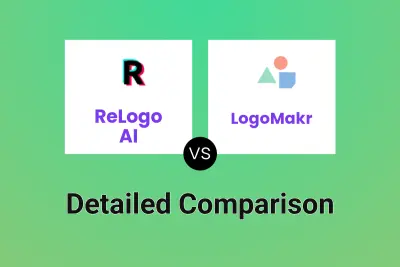
ReLogo AI vs LogoMakr Detailed comparison features, price
ComparisonView details → -

PandasMake vs LogoMakr Detailed comparison features, price
ComparisonView details → -

LogoMaker vs AILogoMagic Detailed comparison features, price
ComparisonView details →
Didn't find tool you were looking for?