 Lovevoice
VS
Lovevoice
VS
 AI speaker
AI speaker
Lovevoice
Lovevoice is a sophisticated AI voice generator that transforms written text into natural, human-like speech. The platform leverages advanced AI technology to create incredibly realistic voiceovers that can be used across various applications and scenarios.
The service supports over 70 languages with nearly 300 AI voices, offering extensive customization options including adjustable speed, volume, and pitch settings. Users can process large volumes of text up to 20,000 characters per conversion and supports multiple file formats including PDF, TXT, and DOC for seamless file transcription.
AI speaker
AI speaker is a sophisticated web-based text-to-speech tool that leverages artificial intelligence to deliver highly anthropomorphic, emotionally rich voice synthesis. With support for over 600 AI voices and more than 50 languages, users can convert text into authentic audio files tailored for multiple purposes, from content creation to professional presentations. The platform enables customization of voice parameters, emotional tone, and playback speed, allowing for dynamic audio outputs that closely resemble human speech.
AI speaker also provides seamless export options, including MP3 downloads and SRT subtitle files, and supports a wide range of clients, such as browser extensions and mobile apps. The platform's flexible pricing tiers cater to both casual users and professionals, featuring a free version with generous usage limits and paid plans for higher volume and advanced customization features.
Pricing
Lovevoice Pricing
Lovevoice offers Freemium pricing with plans starting from $5 per month .
AI speaker Pricing
AI speaker offers Freemium pricing with plans starting from $5 per month .
Features
Lovevoice
- Natural Voice Generation: Creates incredibly realistic and human-like voice effects
- Multilingual Support: Access to 70+ languages and 200+ AI voices
- Customizable Settings: Adjustable speed, volume, and pitch controls
- File Format Support: Compatible with PDF, TXT, DOC, and other formats
- High Character Limit: Processes over 20,000 characters per conversion
- MP3 Download: High-quality audio file export capability
AI speaker
- Emotionally Expressive Voices: Supports highly anthropomorphic voices capable of conveying multiple emotions.
- Multilingual Pronunciation: Offers standard and authentic text-to-speech in over 50 languages.
- Extensive Voice Library: Access to over 600 AI voices and more than 320 AI anchors.
- Customizable Sound: Adjust playback speed, tone, and select from a variety of moods and roles.
- Unlimited Usage: Free unlimited conversions with generous character limits depending on subscription.
- Audio Export: Download audio files as MP3 and export SRT subtitle files.
- Multi-Platform Support: Available through browser extensions and mobile apps for Android and iOS.
- Commercial Use Rights: Full copyright ownership of generated audio files.
Use Cases
Lovevoice Use Cases
- Creating voiceovers for videos and podcasts
- Generating audio for presentations
- Producing marketing material narrations
- Converting articles into audio content
- Creating accessible content for visually impaired users
- Developing multilingual audio content
AI speaker Use Cases
- Converting written articles or blogs into podcasts or audio content.
- Creating multilingual voice-overs for marketing videos.
- Producing e-learning narration and instructional materials.
- Generating audio for accessibility solutions such as screen readers.
- Developing character voices for storytelling apps and games.
- Providing voice synthesis for commercial advertisements.
- Enhancing presentations or training materials with voice narration.
FAQs
Lovevoice FAQs
-
How do I convert text to speech?
Paste or type text into the designated text box, choose the language and preferred voice style, and click 'Submit' to generate the audio file. -
How can I add pauses in the text?
Insert a period (.) wherever you want a pause. The voice will pause for one second at each period, even in the middle of sentences. -
Can I use the generated audio for commercial purposes?
Yes, commercial usage rights are available with premium plans. Refer to terms of service for detailed information. -
What formats can I download the audio in?
The audio can be downloaded in MP3 format, which is compatible with most devices.
AI speaker FAQs
-
Is AI speaker text-to-speech free to use?
Yes, AI speaker offers a free version with unlimited usage and up to 5,000 characters per conversion; paid plans unlock greater character limits and more advanced features. -
Can AI speaker synthesized speech be used commercially?
Yes, users retain full copyright ownership of the generated audio files for any lawful purpose, including commercial use. -
Is there a limit to character count per text-to-speech conversion?
The free version allows up to 5,000 characters per conversion, while VIP users can convert up to 30,000 characters per session. -
Does AI speaker support exporting audio and subtitles?
Yes, users can export generated audio as MP3 files and subtitles as SRT files.
Uptime Monitor
Uptime Monitor
Average Uptime
99.71%
Average Response Time
245.34 ms
Last 30 Days
Uptime Monitor
Average Uptime
99.02%
Average Response Time
1208.03 ms
Last 30 Days
Lovevoice
AI speaker
More Comparisons:
-

Lovevoice vs Voices AI Detailed comparison features, price
ComparisonView details → -
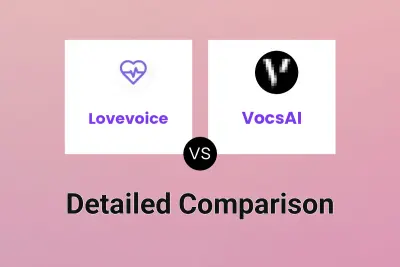
Lovevoice vs VocsAI Detailed comparison features, price
ComparisonView details → -

Lovevoice vs app.speechnow.co Detailed comparison features, price
ComparisonView details → -
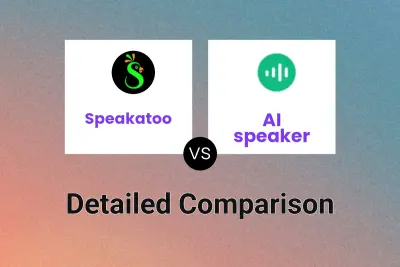
Speakatoo vs AI speaker Detailed comparison features, price
ComparisonView details → -
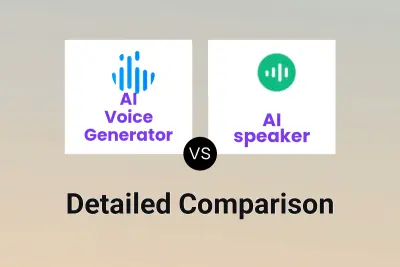
AI Voice Generator vs AI speaker Detailed comparison features, price
ComparisonView details → -
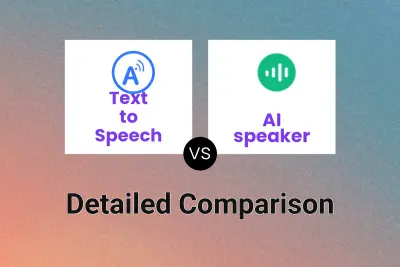
Text to Speech vs AI speaker Detailed comparison features, price
ComparisonView details → -
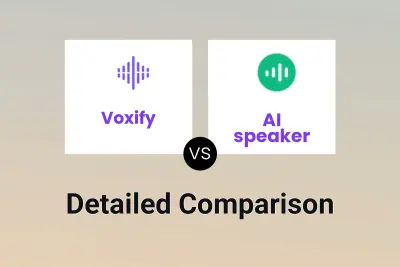
Voxify vs AI speaker Detailed comparison features, price
ComparisonView details → -
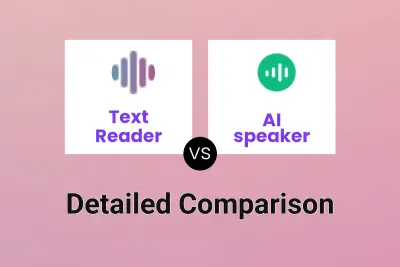
Text Reader vs AI speaker Detailed comparison features, price
ComparisonView details →
Didn't find tool you were looking for?