 Magic Eraser
VS
Magic Eraser
VS
 CleanerPro
CleanerPro
Magic Eraser
Magic Eraser is an innovative AI-powered photo editing tool designed to simplify the process of removing unwanted elements from images. The platform offers a user-friendly interface where users can upload images and remove objects, people, or text using a simple brush selection tool.
The tool supports various image formats including JPG, PNG, AVIF, and WEBP, with no resolution limits on uploaded images. Magic Eraser combines sophisticated AI technology with an intuitive interface, making professional-grade photo editing accessible to both beginners and experienced users without requiring specialized skills or training.
CleanerPro
CleanerPro is a powerful image editor that leverages artificial intelligence to enhance e-commerce visuals. This tool simplifies the process of creating clean, professional-looking product photos by removing unwanted objects, defects, people, text or backgrounds. Besides that, it offers crucial image optimization capabilities.
Also, the offered capabilities enhance image resolution and compress image file sizes without sacrificing visual quality. This ensures faster website loading times and an improved user experience, particularly beneficial for marketing materials, websites, and social media content.
Pricing
Magic Eraser Pricing
Magic Eraser offers Freemium pricing .
CleanerPro Pricing
CleanerPro offers Paid pricing with plans starting from $5 per month .
Features
Magic Eraser
- Simple Brush Tool: No skill or experience required for operation
- Multi-format Support: Compatible with JPG, PNG, AVIF, WEBP, HEIC, TIFF
- Zoom Control: Adjustable zoom levels for precise selection
- Bulk Editing: Ability to edit 50 pictures at once (premium feature)
- Quick Processing: AI-assisted editing completed in seconds
- No Resolution Limit: Supports images of any resolution
- Instant Download: Direct download in various formats
- No Signup Required: Free access without registration
CleanerPro
- Draw to Remove Objects: Simply draw over unwanted elements like text, logos, people, or defects for instant removal.
- Remove Background: Easily eliminate backgrounds from images to create clean, professional visuals.
- Upscale Images Resolution: Enhance image clarity and detail with higher resolution.
- Compress Images Weight: Reduce image file sizes without losing quality for faster loading and improved website performance.
Use Cases
Magic Eraser Use Cases
- Real Estate Photography
- Fashion Photography
- Auto Listings
- E-commerce Product Photos
- Social Media Content
- Comics Editing
- Property Listing Enhancement
- Professional Photography
CleanerPro Use Cases
- Enhancing product photos for e-commerce stores
- Creating clean visuals for marketing campaigns
- Optimizing images for websites and social media
- Preparing images for presentations
Uptime Monitor
Uptime Monitor
Average Uptime
99.83%
Average Response Time
74.76 ms
Last 30 Days
Uptime Monitor
Average Uptime
100%
Average Response Time
183.38 ms
Last 30 Days
Magic Eraser
CleanerPro
More Comparisons:
-

Magic Eraser vs AI Watermark Remover Detailed comparison features, price
ComparisonView details → -
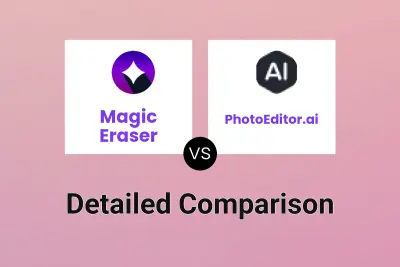
Magic Eraser vs PhotoEditor.ai Detailed comparison features, price
ComparisonView details → -

Magic Eraser vs Background Eraser Detailed comparison features, price
ComparisonView details → -

Magic Eraser vs CleanupImage Detailed comparison features, price
ComparisonView details → -

Magic Eraser vs PicPicAI Detailed comparison features, price
ComparisonView details → -

Magic Eraser vs SnapEdit Detailed comparison features, price
ComparisonView details → -

Magic Eraser vs RemoveShadow Detailed comparison features, price
ComparisonView details → -
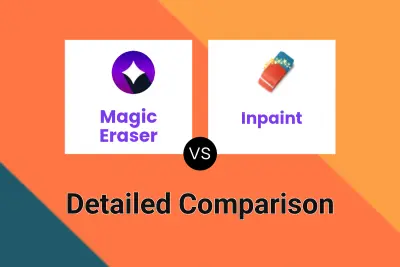
Magic Eraser vs Inpaint Detailed comparison features, price
ComparisonView details →
Didn't find tool you were looking for?