 MailReply
VS
MailReply
VS
 Mailbird
Mailbird
MailReply
MailReply is an AI-powered email assistant designed to streamline your email communication. It generates context-aware responses to your emails, allowing you to focus on other important tasks.
This tool integrates with any email client on macOS or Windows devices. MailReply ensures that generated emails require your review and consent before sending, offering full control over your communications. By incorporating your job title, MailReply crafts responses in a human-like writing style, enhancing the professional touch.
Mailbird
Mailbird delivers a powerful email experience by consolidating messages and contacts from multiple accounts into a single, user-friendly interface. The platform enhances productivity through features such as AI-powered email authoring, advanced email tracking, customizable workspaces, and seamless integration with popular third-party apps like Slack, Dropbox, and Google Calendar.
Designed for both Windows and Mac, Mailbird offers flexible licensing, robust search capabilities, and intuitive unsubscribe and block functions. Its clean interface and customer-focused support make it a top-rated choice for professionals and businesses looking to efficiently manage their email communications and optimize workflow within a unified workspace.
Pricing
MailReply Pricing
MailReply offers Paid pricing with plans starting from $19 per month .
Mailbird Pricing
Mailbird offers Freemium pricing with plans starting from $5 per month .
Features
MailReply
- AI Automated Responses: Generates context-aware email replies using AI.
- User Control: Requires user review and consent before sending AI-generated emails.
- Professional Tone: Incorporates job title for personalized, professional responses.
- Time Savings: Increases productivity by reducing time spent on email management.
- Universal Compatibility: Works with any email client on macOS and Windows.
- Multi-language support: Supports every language natively.
Mailbird
- Centralized Inbox: Manage multiple email accounts from a single application
- AI-Powered Email Authoring: Compose smarter and faster with integrated AI assistance
- Advanced Email Tracking: Monitor email opens and engagement activities
- App Integrations: Seamlessly connect with tools like Slack, Google Calendar, Dropbox, and Asana
- Custom Workspaces: Personalize the layout and connect preferred productivity apps
- Unsubscribe and Block: Effortlessly manage unwanted emails and block senders
- Unlimited Accounts: Add and synchronize multiple email accounts (Premium)
- Cross-Platform Access: Use across both Windows and Mac with a single license
- Enhanced Security: Inbox Shield and rollups to protect and organize messages
Use Cases
MailReply Use Cases
- Responding to routine business inquiries.
- Managing high volumes of customer support emails.
- Maintaining professional communication while multitasking.
- Quickly replying to emails while on the go.
- Generating draft responses for complex emails.
Mailbird Use Cases
- Streamlining communication across multiple business or personal email accounts
- Boosting professional productivity with AI-assisted email writing
- Tracking email engagement for sales and outreach campaigns
- Centralizing work tools inside a single unified workspace
- Improving team collaboration by integrating messaging and task management apps
- Managing and unsubscribing from newsletters or unwanted communications
FAQs
MailReply FAQs
-
How does MailReply work?
MailReply analyzes the context of your incoming emails and generates an AI response. Customization options are available to suit your preferences. -
Can MailReply handle all types of emails?
MailReply is designed to adapt to various email formats and contents, offering appropriate responses for a wide range of scenarios. -
How Does MailReply Work with Different Email Tools?
MailReply is compatible with every kind of email tool, ensuring seamless integration and efficiency in managing your emails across various platforms. -
How Secure is MailReply for Handling Sensitive Email Data?
MailReply integrates OpenAI's technology, adhering to their stringent security policies to ensure your data remains confidential and protected at all times. -
Does MailReply Support Multiple Languages?
Yes, MailReply supports every language natively, making it a versatile tool for global communication without language barriers.
Mailbird FAQs
-
Can a Mailbird for Mac license be used for both Windows and Mac?
Yes, the license is compatible with both Mac and Windows for Mailbird 3.0 or newer versions. -
Can I change my Mailbird plan at any time?
Yes, you can change your license to suit your needs at any time by accessing the upgrade page. -
Which email providers are supported by Mailbird?
Mailbird supports a wide range of email providers with IMAP and SMTP settings, including Gmail, Outlook, Office365, Yahoo, and more. -
What payment methods are accepted for Mailbird premium?
Mailbird accepts most major debit and credit cards as well as PayPal. -
Is there a money-back guarantee for Mailbird plans?
All plans include a 14-day money-back guarantee if you are not satisfied.
Uptime Monitor
Uptime Monitor
Average Uptime
99.58%
Average Response Time
116.53 ms
Last 30 Days
Uptime Monitor
Average Uptime
99.86%
Average Response Time
97.83 ms
Last 30 Days
MailReply
Mailbird
More Comparisons:
-
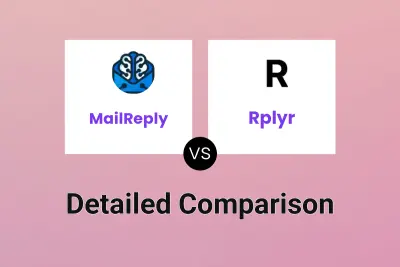
MailReply vs Rplyr Detailed comparison features, price
ComparisonView details → -

MailReply vs Xemail Detailed comparison features, price
ComparisonView details → -
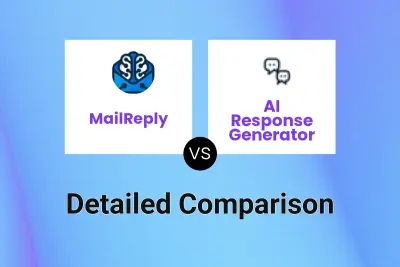
MailReply vs AI Response Generator Detailed comparison features, price
ComparisonView details → -

MailReply vs Hey Help Detailed comparison features, price
ComparisonView details → -

MailReply vs Crispymail Detailed comparison features, price
ComparisonView details → -

Mail Hugs vs Mailbird Detailed comparison features, price
ComparisonView details → -

Taskified vs Mailbird Detailed comparison features, price
ComparisonView details → -
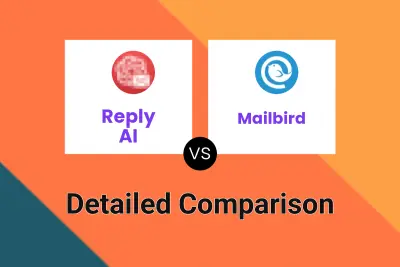
Reply AI vs Mailbird Detailed comparison features, price
ComparisonView details →
Didn't find tool you were looking for?