 MakeBestMusic
VS
MakeBestMusic
VS
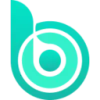 Brev AI
Brev AI
MakeBestMusic
MakeBestMusic revolutionizes music creation by harnessing the power of artificial intelligence. Users can generate instrumental or vocal music by simply inputting descriptive text or lyrics. This flexibility makes it accessible to users with or without musical knowledge.
Among the advanced features are options to remix audio files and split music to extract specific sounds such as Drums and Vocals. These functionalities cater to both professional musicians and hobbyists, enabling them to produce unique, custom tracks effortlessly.
The platform supports a variety of music genres and outputs high-quality audio formats such as WAV, FLAC, and MP3. Additionally, all tracks created with MakeBestMusic are royalty-free, providing full commercial usage rights.
Brev AI
Brev AI empowers users to generate professional-quality, royalty-free music. This platform offers a comprehensive suite of tools for music creation, including text-to-music conversion, vocal separation from existing tracks, and sound effect generation.
Brev AI also includes a convenient feature to download music licenses for tracks created with a paid subscription. Users can easily produce MP4 lyric videos, generate original lyrics, enhance projects with diverse functionalities.
Pricing
MakeBestMusic Pricing
MakeBestMusic offers Freemium pricing with plans starting from $22 per month .
Brev AI Pricing
Brev AI offers Freemium pricing with plans starting from $8 per month .
Features
MakeBestMusic
- Text to Music Generation: Produces music from text descriptions.
- Audio File Remixing: Remixes existing audio files according to user specifications.
- Sound Extraction: Allows for precise splitting of music to isolate drums and vocals.
Brev AI
- AI Music Generator from Text: Turn text into music instantly, producing professional-quality tracks.
- AI Vocal Remover Online: Separate vocals from music tracks for remixes or karaoke versions.
- MP4 AI Music Video Generator: Create stunning MP4 Lyrics Videos from song lyrics.
- AI Lyrics Generator: Generate original lyrics for songs.
- AI Sound Effects Generator: Generate high-quality sound effects.
- Convenient AI Music License Download: Easily download AI Music License for commercially using.
- Free AI Music Generator: Create AI music with no sign-up required.
Use Cases
MakeBestMusic Use Cases
- Content creators producing background music for videos
- Musicians exploring new sounds and styles
- Commercial projects requiring unique, royalty-free music
Brev AI Use Cases
- Creating background music for videos.
- Producing soundtracks for presentations.
- Generating original songs for commercial use.
- Creating karaoke versions of existing songs.
- Remixing music tracks.
- Generating sound effects for creative projects.
- Writing original song lyrics.
FAQs
MakeBestMusic FAQs
-
What types of audio formats does MakeBestMusic support?
MakeBestMusic supports high-quality audio formats like WAV, FLAC, and MP3 for its generated tracks. -
Can I use the tracks created with MakeBestMusic commercially?
Yes, all tracks generated with MakeBestMusic are royalty-free, allowing for full commercial usage rights. -
Is musical knowledge required to use MakeBestMusic?
No, MakeBestMusic is designed to be accessible to users with or without musical knowledge, thanks to its text-based music generation.
Brev AI FAQs
-
Is Brev AI Music Generator free to use?
Yes, Brev AI offers a free tier with 20 credits per day for basic music generation, no sign-up is required. -
Can Brev AI Music Generator create royalty-free music?
Yes, with a paid subscription, users can obtain the required license. -
How can I remove vocals from a track using Brev AI?
Use the AI Vocal Remover feature to separate vocals from music tracks online. -
Can I use the AI-generated music for commercial purposes?
Yes, paid users have commercial usage rights and can download a license file. -
What file formats can I download my generated music in?
Music can be downloaded in WAV format for paid users and Basic MP3 format for all plans.
Uptime Monitor
Uptime Monitor
Average Uptime
99.71%
Average Response Time
1873.6 ms
Last 30 Days
Uptime Monitor
Average Uptime
98.89%
Average Response Time
2592.17 ms
Last 30 Days
MakeBestMusic
Brev AI
More Comparisons:
-
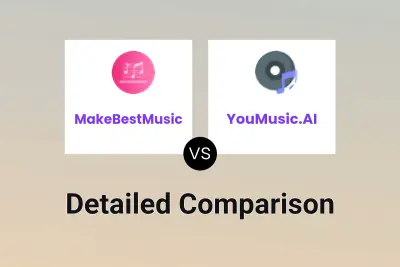
MakeBestMusic vs YouMusic.AI Detailed comparison features, price
ComparisonView details → -

MakeBestMusic vs AI Song Maker Detailed comparison features, price
ComparisonView details → -

MakeBestMusic vs MusicHero Detailed comparison features, price
ComparisonView details → -

AI Song Generator vs Brev AI Detailed comparison features, price
ComparisonView details → -

MakeBestMusic vs Text To Music Detailed comparison features, price
ComparisonView details → -

MakeBestMusic vs MusicFlow Detailed comparison features, price
ComparisonView details → -

MakeBestMusic vs MakeSong Detailed comparison features, price
ComparisonView details → -

MakeBestMusic vs Musicc.ai Detailed comparison features, price
ComparisonView details →
Didn't find tool you were looking for?