 MakeShorts
VS
MakeShorts
VS
 Rapid Shorts AI
Rapid Shorts AI
MakeShorts
MakeShorts leverages artificial intelligence to streamline the creation of short-form video content. It automatically generates viral-worthy clips from longer YouTube videos, significantly reducing the time and effort required for manual editing.
The platform offers intelligent features such as auto-focus cropping, ensuring the primary speaker remains centered, and AI-powered subtitling for enhanced viewer engagement. MakeShorts also provides AI-generated social captions and hashtags to boost discoverability.
Rapid Shorts AI
Rapid Shorts AI is a platform designed for fast AI video generation. It enables users to transform simple text prompts into engaging videos within seconds, significantly reducing the time typically required for video creation. The tool aims to streamline the video production process for content creators.
Utilizing Rapid Shorts AI is straightforward; users input their text or allow the AI to generate it, select a desired voiceover and language from over 13 options, and choose a specific video style. The platform then quickly prepares and delivers the final AI-generated video, simplifying content creation workflows.
Pricing
MakeShorts Pricing
MakeShorts offers Paid pricing with plans starting from $9 per month .
Rapid Shorts AI Pricing
Rapid Shorts AI offers Freemium pricing .
Features
MakeShorts
- AI Clipping: Automatically generates engaging shorts from videos.
- Autofocus Cropping: Converts landscape videos to vertical format, keeping the speaker in focus.
- AI Subtitling: Provides fast and accurate transcription for increased engagement.
- AI Social Captions: Generates descriptions and hashtags to boost discoverability.
Rapid Shorts AI
- Text-to-Video Generation: Create videos directly from text prompts.
- AI Text Generation: Option to let the AI write the video script.
- Voiceover Selection: Choose from various voiceover options.
- Multi-language Support: Generate videos in 13+ languages.
- Video Styling Options: Select from multiple video styles.
- Fast Video Delivery: Receive generated videos in seconds.
Use Cases
MakeShorts Use Cases
- Creating social media content from existing YouTube videos
- Generating short clips for promotional purposes
- Repurposing long-form content like webinars and lectures into engaging shorts
- Increasing audience engagement with subtitled video shorts
- Boosting content discoverability with AI-generated captions and hashtags
Rapid Shorts AI Use Cases
- Creating short social media videos quickly.
- Generating marketing or promotional video content from text.
- Producing informational videos in multiple languages.
- Rapidly prototyping video ideas.
- Automating video creation for content channels.
FAQs
MakeShorts FAQs
-
How does MakeShorts know what to select for short?
Utilizing artificial intelligence, MakeShorts has the capability to transform a video into several short clips, all the while maintaining the video's authentic context and structure. The advanced AI models developed by Makeshorts have undergone extensive training on countless hours of video material. As a result, the shorts they generate are remarkably akin to those meticulously crafted by human editors. -
How many languages does MakeShorts support?
MakeShorts supports a wide range of languages, including: Czech, Chinese, Chinese-China, Chinese-Taiwan, Danish, Dutch, English, English-US, English-AU, English-GB, English-IN, Flemish, French, French-Canada, German, Greek, Hindi, Indonesian, Italian, Japanese, Korean, Norwegian, Polish, Portuguese, Portuguese-Brazil, Portuguese-Portugal, Russian, Spanish, Swedish, Tamil, Thai, Turkish, and Ukrainian. This extensive language support allows users to create shorts from videos in various languages, catering to a global audience. -
What type of content works best with MakeShorts?
Video podcasts align seamlessly with MakeShorts' capabilities, yet our models are compatible with a wide array of speech-focused videos. This encompasses lectures, interviews, webinars, and beyond. -
How does MakeShorts generate clips?
Makeshorts employs the power of Artificial Intelligence (AI) to detect captivating subjects in the uploaded videos. This results in the generation of snippets with viral potential. Additionally, Makeshorts incorporates smart cropping, including cutting-edge face detection technology, guaranteeing that the screen prominently showcases the most enthralling segments of the video. -
Can I upload my own videos directly to MakeShorts?
Currently, MakeShorts only supports importing videos via YouTube links. Direct video uploads are not available at this time, but we're constantly working on expanding our features to better serve our users.
Rapid Shorts AI FAQs
-
What is Rapid Shorts AI?
It is a tool that allows users to generate AI videos from simple text prompts. -
Can I create AI Videos in any language?
Yes, you can select language from 13+ languages to generate AI Videos. -
Is there a refund policy?
Yes, refunds are available if users are not satisfied with the service. -
Can I customize the style of the AI videos?
Yes, you can select from many style options to generate AI videos. -
How can I contact customer support?
Customer support is available 7/24 via [email protected].
Uptime Monitor
Uptime Monitor
Average Uptime
100%
Average Response Time
120.17 ms
Last 30 Days
Uptime Monitor
Average Uptime
99.84%
Average Response Time
117.76 ms
Last 30 Days
MakeShorts
Rapid Shorts AI
More Comparisons:
-

MakeShorts vs MagicShorts.ai Detailed comparison features, price
ComparisonView details → -

Video Studio AI vs Rapid Shorts AI Detailed comparison features, price
ComparisonView details → -

InstaClip AI vs Rapid Shorts AI Detailed comparison features, price
ComparisonView details → -

Clip Studio vs Rapid Shorts AI Detailed comparison features, price
ComparisonView details → -

Minimax AI vs Rapid Shorts AI Detailed comparison features, price
ComparisonView details → -
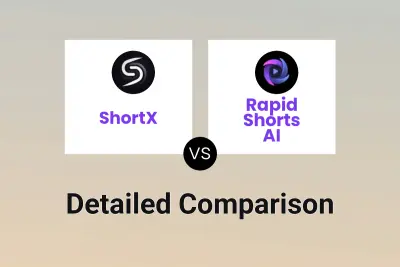
ShortX vs Rapid Shorts AI Detailed comparison features, price
ComparisonView details → -

Video AI One vs Rapid Shorts AI Detailed comparison features, price
ComparisonView details → -

Revid.ai vs Rapid Shorts AI Detailed comparison features, price
ComparisonView details →
Didn't find tool you were looking for?