 MicMonster
VS
MicMonster
VS
 TurboTTS
TurboTTS
MicMonster
MicMonster is a sophisticated text-to-speech solution that transforms written content into natural-sounding audio across 140 languages. The platform leverages advanced AI technology to generate realistic voiceovers with customizable features including pitch, rate, emphasis, and emotional tones.
The system offers an intuitive interface with an advanced editor for fine-tuning voice parameters, support for multiple voice styles, and the ability to handle up to 12,000 characters per clip. Users can access both male and female voices, preview their content before downloading, and export files in various formats including MP3, WAV, and SRT.
TurboTTS
TurboTTS provides a free text-to-speech online service, enabling users to convert written text into high-quality, natural-sounding audio. It supports up to 70 languages and offers a selection of more than 300 distinct, real-life voices suitable for diverse applications.
Utilizing advanced AI-powered speech synthesis, the platform delivers expressive and lifelike speech output. Its simple and intuitive interface makes it accessible for users of all skill levels, facilitating quick generation of voice files for projects like audiobooks, video voiceovers, promotions, and e-learning materials.
Pricing
MicMonster Pricing
MicMonster offers Paid pricing with plans starting from $39 per month .
TurboTTS Pricing
TurboTTS offers Freemium pricing .
Features
MicMonster
- Multi-Language Support: 600+ voices across 140 languages
- Advanced Editor: Control rate, pitch, emphasis, and pauses
- Voice Customization: Multiple voice styles with emotion control
- Custom Pronunciations: Phoneme-based pronunciation adjustment
- Preview Mode: Listen to single paragraph or full text before conversion
- High Character Limit: Up to 12,000 characters per clip
- Multiple Export Formats: Download as MP3, WAV, or SRT
TurboTTS
- High-Quality Voices: Generate lifelike, natural-sounding voices using advanced AI technology.
- Multi-Language Support: Offers up to 70 languages and over 300 voice types.
- Simple and Intuitive Interface: User-friendly design for easy voice creation.
- Fast and Efficient: Quickly generate voice files.
- Seamless Downloads: Download voice files in various formats instantly.
- Secure and Private: Protects user data and privacy.
Use Cases
MicMonster Use Cases
- YouTube video voiceovers
- Podcast production
- Audiobook creation
- E-learning content
- Radio content
- Corporate training materials
TurboTTS Use Cases
- Short video creation narration.
- Voiceovers for e-learning and online courses.
- Custom voiceovers for marketing materials and advertisements.
- Narration for podcasting and audio content.
- Creating audiobooks.
FAQs
MicMonster FAQs
-
Does Voice Sound Realistic?
Yes, MicMonster is powered by the most realistic text to speech engine. Using the advanced editor (available only for pro), you can make voices more realistic by controlling tonality (speed, pitch, volume, emphasis). -
What other language do you support?
MicMonster supports 140 languages including popular languages with multiple accents. -
Can I use generated file on Youtube?
Yes, you can use generated files on YouTube. -
Do Male & Female Voices Available?
Yes, male and female voices are available for all languages. Child voices are also available for some languages.
TurboTTS FAQs
-
What services does TurboTTS.com provide?
TurboTTS.com is a text-to-speech website that allows users to convert written text into high-quality audio. Our service is suitable for short video creators, podcasters, and others in need of voice content. -
What types of voices can I generate using TurboTTS.com?
Our website offers a variety of natural-sounding voice options that are ideal for audiobooks, promotional videos, educational content, and more. -
Can the generated voice files be used commercially?
Yes, you can use the generated voice files for commercial purposes, but please ensure you comply with our website’s terms and conditions. -
Is there a free trial available for TurboTTS.com?
Yes, we offer a free text-to-speech service, allowing users to experience our technology without any cost.
Uptime Monitor
Uptime Monitor
Average Uptime
99.86%
Average Response Time
229.67 ms
Last 30 Days
Uptime Monitor
Average Uptime
100%
Average Response Time
171.57 ms
Last 30 Days
MicMonster
TurboTTS
More Comparisons:
-

MicMonster vs Lovevoice Detailed comparison features, price
ComparisonView details → -
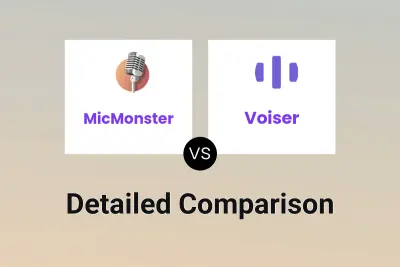
MicMonster vs Voiser Detailed comparison features, price
ComparisonView details → -
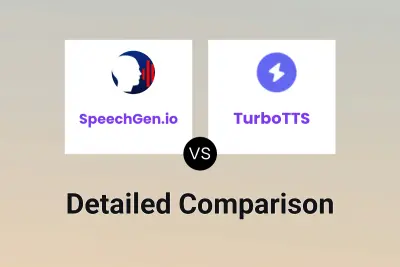
SpeechGen.io vs TurboTTS Detailed comparison features, price
ComparisonView details → -

TikTok Voice Generator vs TurboTTS Detailed comparison features, price
ComparisonView details → -
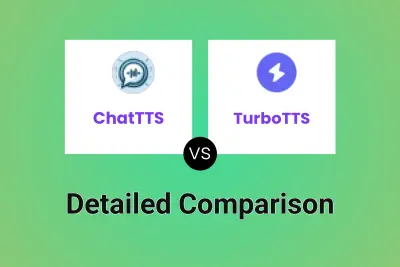
ChatTTS vs TurboTTS Detailed comparison features, price
ComparisonView details → -
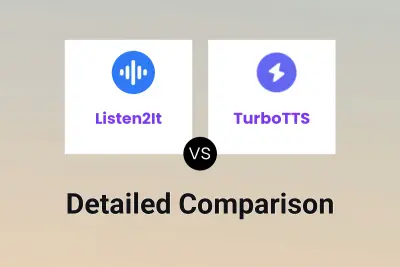
Listen2It vs TurboTTS Detailed comparison features, price
ComparisonView details → -

MicMonster vs MXSpeech Detailed comparison features, price
ComparisonView details → -

MicMonster vs AI speaker Detailed comparison features, price
ComparisonView details →
Didn't find tool you were looking for?