 MimicBrush
VS
MimicBrush
VS
 AI Image Editor
AI Image Editor
MimicBrush
MimicBrush represents a breakthrough in AI-powered image editing technology, offering users the ability to transform any part of an image through an innovative imitative editing technique. The platform employs state-of-the-art artificial intelligence to seamlessly integrate reference image elements into edits, ensuring high-quality and realistic modifications.
The tool specializes in localized modifications, allowing users to select specific areas of an image for editing while preserving the original shape and context. With automated processing capabilities, MimicBrush handles complex tasks such as texture transfer and post-processing refinement, making professional-level image editing accessible to users of all skill levels.
AI Image Editor
AI Image Editor is a sophisticated online platform that transforms the way users edit and enhance images through AI-powered technology. The platform enables users to make precise modifications to their images simply by describing the desired changes through text prompts, eliminating the need for complex editing software or technical expertise.
The tool stands out for its intelligent structure preservation capabilities, maintaining character features and facial details while applying transformations. It offers precision region control for targeted editing, versatile creative tools for style transfers, and seamless text integration. The platform supports multiple file formats including JPEG, PNG, GIF, and WEBP, with size limits up to 20MB and 4096 x 4096 pixels resolution.
Pricing
MimicBrush Pricing
MimicBrush offers Freemium pricing with plans starting from $10 per month .
AI Image Editor Pricing
AI Image Editor offers Freemium pricing with plans starting from $8 per month .
Features
MimicBrush
- Imitative Editing: Advanced technology for realistic image modifications
- Selective Area Editing: Modify specific parts of images using reference materials
- Automated Processing: AI-powered style recognition and application
- Localized Modifications: Precise editing without affecting the entire image
- Texture Transfer: Preserve original shapes while applying new textures
- Post-Processing Refinement: Enhance images generated by other methods
- Cross-Device Compatibility: Access on desktop and mobile devices
AI Image Editor
- Character Consistency: Maintains visual continuity across scenes while altering poses, outfits, or backgrounds
- Precision Region Control: Enables pixel-level accuracy editing for specific areas while preserving surrounding elements
- Text Integration: Adds natural-looking text to images without complex masking
- Style Transfer: Applies reference-based styling while preserving key composition details
- Multiple Output Generation: Creates various versions of edited images for selection
- Professional Format Support: Handles JPEG, PNG, GIF, and WEBP up to 20MB
- Commercial Usage Rights: Provides full commercial rights for paid subscribers
Use Cases
MimicBrush Use Cases
- Professional photo editing
- Design project modifications
- Texture and pattern application
- Fashion image editing
- Background transformation
- Creative content creation
- Digital art enhancement
AI Image Editor Use Cases
- Marketing content creation
- Brand asset modification
- Social media content editing
- Professional photo enhancement
- Commercial advertising materials
- Product photo editing
- Portrait retouching
- Background transformation
FAQs
MimicBrush FAQs
-
Can MimicBrush handle various image styles?
Yes, MimicBrush is designed to adapt to a wide range of image styles, ensuring a versatile editing experience. -
How realistic are the edits with MimicBrush?
MimicBrush provides highly realistic edits using advanced AI that meticulously adapts elements from the reference image to the source image. -
Can MimicBrush be used for commercial projects?
Yes, MimicBrush is suitable for both personal and commercial projects, providing professional-level editing capabilities for various applications.
AI Image Editor FAQs
-
What makes AI Image Editing different from Text-to-Image generation?
AI Image Editing transforms existing images while preserving their core structure and composition. Unlike text-to-image generation, our technology understands and maintains your image's context while applying precise modifications. -
What level of control do I have over transformations?
You have complete control over the transformation process. Adjust transformation strength, specify detailed instructions, and generate multiple variations to achieve your perfect result. -
How fast is the transformation process?
Most transformations complete within seconds. Complex changes may take up to a minute, but you can generate multiple variations simultaneously for efficient workflow.
Uptime Monitor
Uptime Monitor
Average Uptime
99.85%
Average Response Time
201.62 ms
Last 30 Days
Uptime Monitor
Average Uptime
99.81%
Average Response Time
382.67 ms
Last 30 Days
MimicBrush
AI Image Editor
More Comparisons:
-

MagicEdit vs AI Image Editor Detailed comparison features, price
ComparisonView details → -

AI Photo Editor vs AI Image Editor Detailed comparison features, price
ComparisonView details → -

PhotoEnhanceAI vs AI Image Editor Detailed comparison features, price
ComparisonView details → -

PicWonderful vs AI Image Editor Detailed comparison features, price
ComparisonView details → -

AIPhoto vs AI Image Editor Detailed comparison features, price
ComparisonView details → -

MimicPhoto vs AI Image Editor Detailed comparison features, price
ComparisonView details → -
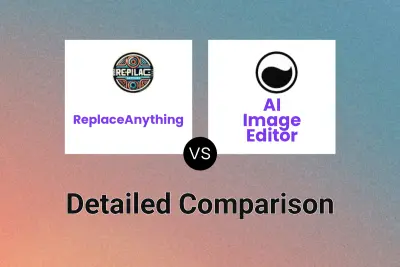
ReplaceAnything vs AI Image Editor Detailed comparison features, price
ComparisonView details → -
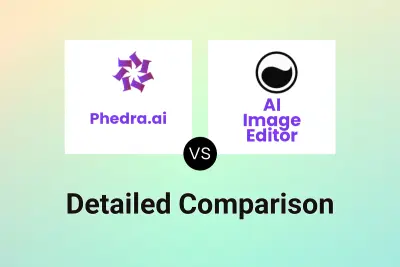
Phedra.ai vs AI Image Editor Detailed comparison features, price
ComparisonView details →
Didn't find tool you were looking for?