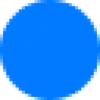 Minutes AI
VS
Minutes AI
VS
 Tanna.AI
Tanna.AI
Minutes AI
Minutes AI leverages artificial intelligence to automate note-taking and transcription processes. It allows users to focus on the content of their audio by generating perfectly formatted notes, complete with headings and bullet points. The platform supports various input methods, including live recording, file uploads, and YouTube links.
Minutes AI prioritizes user privacy and data security, ensuring that information is never sold or shared with unrelated third parties. Users retain full control and can delete their data permanently at any time.
Tanna.AI
Tanna.AI serves as a personal note-taking assistant designed to improve learning and recall. By processing audio or video inputs, such as lectures, meetings, or online content shared via Chrome or YouTube links, it automatically generates transcriptions and summaries. This allows users to remain fully engaged during sessions without the need to manually take notes.
The platform leverages advanced AI, including models like ChatGPT and GPT-4, to ensure high accuracy in transcription, even understanding various accents and conversational nuances. It offers features like AI-driven search within notes, AI-generated Anki flashcards for revision, and specialized equation detection with LaTeX conversion. Notes are securely stored and synced across devices, making study materials accessible anytime.
Pricing
Minutes AI Pricing
Minutes AI offers Free pricing .
Tanna.AI Pricing
Tanna.AI offers Free Trial pricing with plans starting from $10 per month .
Features
Minutes AI
- Beautifully Formatted Notes: Instantly creates headings and bullets of key points from your audio.
- Transcribe & Replay: Read your audio's transcription or scrub through your audio recording.
- Chat with Your Audio: Extract key insights, list action items, ask questions, and more.
- Export & Share: Create and share minutes as formatted PDF's, emails, and texts.
- Flexible Audio Options: Record live audio, upload files, or import YouTube videos.
- Privacy and Security: Never sells user data and allows permanent data deletion.
Tanna.AI
- Automatic AI Note-Taking: Transcribes and summarizes audio/video content automatically.
- AI Generated Summaries: Creates concise summaries of transcribed content.
- ChatGPT Integration: Allows users to interact with their notes using ChatGPT.
- AI Deep Search: Enables searching within generated notes using AI.
- AI Anki Flashcards: Generates flashcards for revision based on notes.
- Equation Detection + LaTeXGPT: Detects spoken equations and converts them to LaTeX format, with editing capabilities.
Use Cases
Minutes AI Use Cases
- Automated note-taking for meetings and lectures
- Transcription of audio and video recordings
- Generating summaries and key insights from audio content
- Creating action items lists from discussions
- Sharing meeting minutes and notes in various formats
Tanna.AI Use Cases
- Taking notes during lectures or classes.
- Capturing key information from work meetings.
- Summarizing educational videos or audio content.
- Creating study materials like flashcards automatically.
- Reviewing and searching through past recordings efficiently.
- Assisting students with learning disabilities or language barriers.
FAQs
Minutes AI FAQs
-
What audio formats does Minutes AI support?
You can use our built-in audio recorder, upload an audio file (mp3, mp4, mpeg, mpga, m4a, wav, webm), or paste in a YouTube link. -
Are my notes, transcriptions, and recordings private?
Minutes AI will never sell your data or give access to unrelated third parties. You can permanently delete your data at any time. -
Does Minutes AI support other languages or translations?
Yes, It Supports 50+ languages.
Tanna.AI FAQs
-
Is Tanna.AI free to use?
Tanna AI offers a free trial for the first month, allowing up to 5,000 words of transcript and other AI-generated text, including unlimited pages and sub-pages. For higher limits, paid Standard and Pro plans are available. -
How accurate are the notes generated by Tanna.AI?
Tanna AI uses advanced transcription and AI models from OpenAI for high accuracy, capable of handling different accents and conversational interactions in multiple languages. However, reviewing and editing AI-generated content is recommended. -
Which platforms are compatible with Tanna.AI?
Tanna AI functions best on laptops or desktops using Chrome-based browsers (Google Chrome, Brave, Opera, Edge). A mobile version with limited features is accessible via mobile web browsers. -
Will my notes sync across different devices?
Yes, your notes sync seamlessly across devices when you log in to your account. -
How are transcripts and videos stored?
Transcripts and videos are securely stored on encrypted servers within the Google Cloud infrastructure.
Uptime Monitor
Uptime Monitor
Average Uptime
100%
Average Response Time
145.3 ms
Last 30 Days
Uptime Monitor
Average Uptime
100%
Average Response Time
58 ms
Last 30 Days
Minutes AI
Tanna.AI
More Comparisons:
-
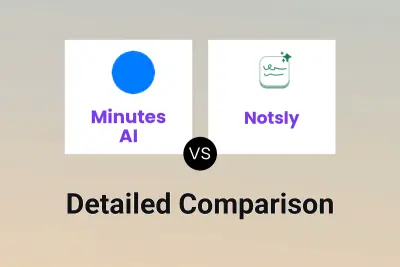
Minutes AI vs Notsly Detailed comparison features, price
ComparisonView details → -

Minutes AI vs Tactiq Detailed comparison features, price
ComparisonView details → -

Minutes AI vs MeetMinutes Detailed comparison features, price
ComparisonView details → -
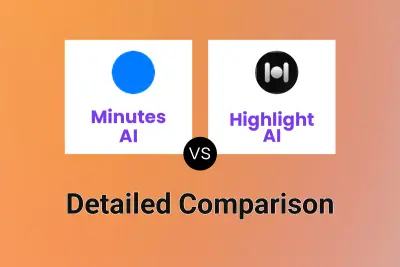
Minutes AI vs Highlight AI Detailed comparison features, price
ComparisonView details → -
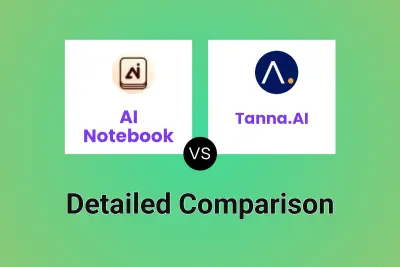
AI Notebook vs Tanna.AI Detailed comparison features, price
ComparisonView details → -

Minutes AI vs ZippyNotes Detailed comparison features, price
ComparisonView details → -
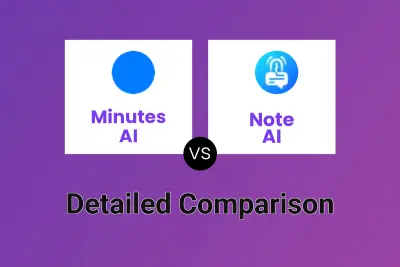
Minutes AI vs Note AI Detailed comparison features, price
ComparisonView details → -
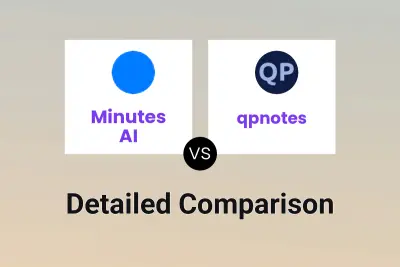
Minutes AI vs qpnotes Detailed comparison features, price
ComparisonView details →
Didn't find tool you were looking for?