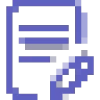 My Cv Creator
VS
My Cv Creator
VS
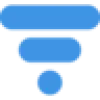 VisualCV
VisualCV
My Cv Creator
My Cv Creator offers an innovative solution for job seekers aiming to craft an exceptional resume or CV with the help of artificial intelligence. This online builder streamlines the creation of professional-quality resumes, cover letters, and personal websites that are mobile-friendly and tailored to individual requirements. With an array of expertly designed templates and a flexible text editor, the resume builder provides user-friendly prompts and expert tips to ensure the final product is both professional and personalized.
From graphic to corporate styles, users can choose from over 20 templates to match the job they're applying for. The built-in CV check feature offers suggestions to enhance the resume, and the AI assistance helps avoid writer's block by providing pre-written examples and personalized recommendations. My Cv Creator is designed for speed and ease of use, flaunting a three-step process that concludes with a ready-to-download resume aimed at making a memorable impression on potential employers.
VisualCV
VisualCV is an online platform designed to simplify the process of creating professional resumes and CVs. It offers a user-friendly interface where individuals can build, edit, and share their resumes with potential employers.
The platform offers a range of professionally designed templates, with options for various industries and career levels. It also provides features like resume tracking which allows to see when the CV has been viewed or downloaded.
Pricing
My Cv Creator Pricing
My Cv Creator offers Freemium pricing .
VisualCV Pricing
VisualCV offers Freemium pricing with plans starting from $16 per month .
Features
My Cv Creator
- AI-powered resume and cover letter builder: Guides users through the creation process with professional designs and suggestions.
- Extensive template library: Offers over 20 professionally crafted resume templates.
- Mobile-friendly website creation: Enables users to transform their resumes into shareable websites.
- Expert tips and pre-written examples: Aids in overcoming writer's block and ensuring professional content.
VisualCV
- AI Resume Builder: Create a flawless resume with the help of AI + ChatGPT.
- Resume Templates: Over 30+ resume template options.
- Resume Samples: Find the perfect free resume sample.
- Resume Skills: Browse our collection of 200+ resume skills suggestions.
- CV Builder: Create beautiful, professional CVs in minutes.
- Share and Download: Share your CV with a convenient link and export as a PDF.
- Manage Multiple CVs: Easily manage multiple VisualCV versions, personalized for each application.
- Track Your Results: CV analytics will let you know when an employer views or downloads your CV.
- Data and Privacy Control: 3 CV privacy options to ensure your data stays safe.
Use Cases
My Cv Creator Use Cases
- Job application preparation: Tailoring resumes and cover letters for specific job listings.
- Personal branding: Creating personal websites that showcase professional capabilities.
VisualCV Use Cases
- Creating a new resume from scratch.
- Updating an existing resume with a modern design.
- Tailoring resumes for specific job applications.
- Tracking resume views and downloads by employers.
- Sharing resumes online with a unique link.
- Exporting resumes in PDF format.
- Creating a professional CV.
FAQs
My Cv Creator FAQs
-
Can I edit my resume after it's created?
Yes, the tool allows users to edit and update their resumes at any time to reflect changes or add new information. -
Is the tool easy to use for beginners?
Absolutely, the user-friendly interface and prompts make it simple for individuals of all skill levels to create professional documents. -
How many templates are available?
My Cv Creator offers over 20 professionally crafted templates for users to choose from, catering to various styles and preferences. -
Can I download my resume in different formats?
Yes, the tool allows users to download their resumes in multiple formats to suit different submission requirements. -
Does the tool provide guidance on content creation?
Yes, users receive expert tips, pre-written examples, and AI-assisted suggestions to ensure their content is both professional and impactful.
VisualCV FAQs
-
Is my data secure?
We understand that your resume/CV is important and contains vital information. This is why we never share your information with third parties, except for those that you have explicitly opted in to sharing with. You are in full control of your data and can delete your account at any time. -
Do you offer any support?
Yes! We pride ourselves on having the best support in the business. Our full time support staff works 9am-5pm (PDT), and we aim to answer all questions within 1 business day. -
Can I cancel any time?
Yes! We never lock you into a contract that you don’t want to be in. Whether you choose to pay monthly or quarterly, you can cancel your VisualCV account at any time.
Uptime Monitor
Uptime Monitor
Average Uptime
97.63%
Average Response Time
3765.9 ms
Last 30 Days
Uptime Monitor
Average Uptime
99.56%
Average Response Time
83 ms
Last 30 Days
My Cv Creator
VisualCV
More Comparisons:
-

My Cv Creator vs Resume Trick Detailed comparison features, price
ComparisonView details → -

My Cv Creator vs Resumaker.ai Detailed comparison features, price
ComparisonView details → -

My Cv Creator vs CV Optimiser Detailed comparison features, price
ComparisonView details → -
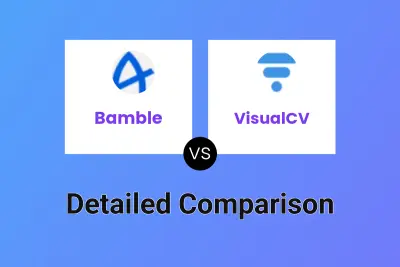
Bamble vs VisualCV Detailed comparison features, price
ComparisonView details → -

Quick Resume vs VisualCV Detailed comparison features, price
ComparisonView details → -

OneClickCV vs VisualCV Detailed comparison features, price
ComparisonView details → -
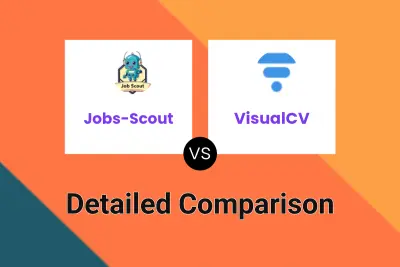
Jobs-Scout vs VisualCV Detailed comparison features, price
ComparisonView details → -

My Cv Creator vs ResuLoom AI Detailed comparison features, price
ComparisonView details →
Didn't find tool you were looking for?