 Myko Assistant
VS
Myko Assistant
VS
 QuickMail AI
QuickMail AI
Myko Assistant
A sophisticated email-based AI assistant that transforms complex research tasks into simple email exchanges. Users can send queries directly to sophia@mykoassistant.com without any signup or login requirements, receiving comprehensive responses for various research needs.
The assistant excels in deep internet searches, profile hunting, job posting searches, and organizational research, delivering verified and accurate information in a well-organized format. It integrates seamlessly with everyday tools, including PDF reading capabilities and presentation creation features, making it an invaluable resource for professional research and data gathering.
QuickMail AI
QuickMail AI serves as a sophisticated personal email assistant that transforms the way professionals handle their email communications. The platform leverages advanced AI technology to generate well-structured, professional emails from brief prompts, significantly reducing the time spent on email composition.
The tool offers customizable outputs that allow users to maintain their personal writing style while benefiting from automated email generation. With its focus on efficiency and professionalism, QuickMail AI streamlines the email writing process without compromising on quality or personal touch.
Pricing
Myko Assistant Pricing
Myko Assistant offers Freemium pricing with plans starting from $18 per month .
QuickMail AI Pricing
QuickMail AI offers Freemium pricing with plans starting from $9 per month .
Features
Myko Assistant
- Email-Based Interface: Direct communication through email without login requirements
- Deep Internet Search: Comprehensive web research capabilities
- Profile Search: Find professional profiles with detailed information
- Job Posting Search: Access listings from LinkedIn, Wellfound, and company career pages
- Organization Research: Gather detailed company information including funding and revenue data
- PDF Reading: Parse and summarize PDF documents
- Presentation Creation: Generate professional PowerPoint presentations
- Verified Responses: All information is validated for accuracy
QuickMail AI
- AI-Powered Generation: Creates full, well-structured emails from brief prompts
- Time-Saving Efficiency: Reduces email writing time from minutes to seconds
- Customizable Outputs: Allows fine-tuning of emails to match personal style
Use Cases
Myko Assistant Use Cases
- Finding professional profiles and contact information
- Conducting company research
- Identifying hiring targets
- Generating sales leads
- Analyzing job postings
- Creating presentation materials
- Processing PDF documents
- Gathering organizational data
QuickMail AI Use Cases
- Writing professional business emails
- Composing quick responses to inquiries
- Creating customized email templates
- Drafting formal communications
FAQs
Myko Assistant FAQs
-
How many credits do I get with the free trial?
You get 50 free credits initially, which allows for at least a couple of complex queries or more simple searches depending on query complexity. -
How long does each query take to process?
Simple queries take just a few seconds, while complex queries involving deep internet searches and cross-referencing can take a couple of minutes. -
How does the credit system work?
Credits are charged proportionally to LLM cost, with simple queries costing as low as 1 credit, while complex queries may cost more credits.
QuickMail AI FAQs
-
How many emails can I generate with the free trial?
The free trial allows you to generate up to 15 emails over a 7-day period with no credit card required. -
What is the cost of the basic plan?
The basic plan costs $8.99 per month (limited time 50% off from $15.99) and includes 100 emails per month with basic customization features.
Uptime Monitor
Uptime Monitor
Average Uptime
0%
Average Response Time
0 ms
Last 30 Days
Uptime Monitor
Average Uptime
87.87%
Average Response Time
79.03 ms
Last 30 Days
Myko Assistant
QuickMail AI
More Comparisons:
-

Reply AI vs QuickMail AI Detailed comparison features, price
ComparisonView details → -

AI Email Generator vs QuickMail AI Detailed comparison features, price
ComparisonView details → -
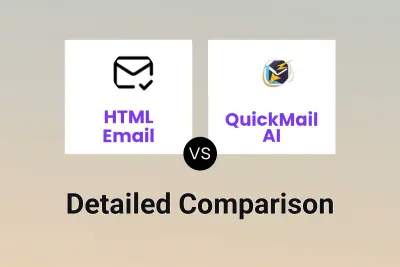
HTML Email vs QuickMail AI Detailed comparison features, price
ComparisonView details → -

MailTime AI vs QuickMail AI Detailed comparison features, price
ComparisonView details → -

Makeemail vs QuickMail AI Detailed comparison features, price
ComparisonView details → -
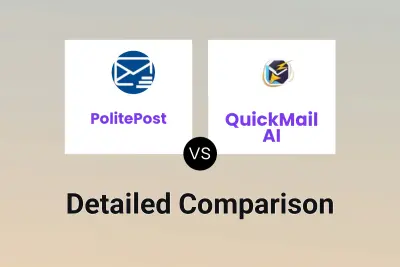
PolitePost vs QuickMail AI Detailed comparison features, price
ComparisonView details → -
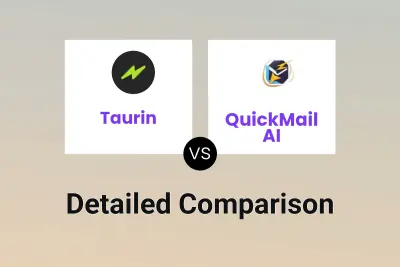
Taurin vs QuickMail AI Detailed comparison features, price
ComparisonView details → -

Mailsplash vs QuickMail AI Detailed comparison features, price
ComparisonView details →
Didn't find tool you were looking for?