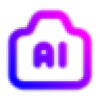 MyPhotoByAI
VS
MyPhotoByAI
VS
 PhotoLabs
PhotoLabs
MyPhotoByAI
MyPhotoByAI is an innovative AI-powered photography platform that transforms the way people create professional photos of themselves. By utilizing advanced artificial intelligence technology, the platform enables users to generate high-resolution, realistic photos without the need for a professional photographer or camera equipment.
The service operates through a streamlined process where users upload 10-15 existing photos to train a personalized AI model. Once trained, the platform allows users to generate unlimited photos in various styles, poses, and settings, offering flexibility in creating professional headshots, fashion photography, and artistic portraits with customizable backgrounds and lighting.
PhotoLabs
Generate highly realistic AI models tailored to specific brand identities and styles within minutes. This platform offers tools for creating virtual try-ons, allowing customers to preview clothing on AI models before buying, enhancing the online shopping experience. Additionally, it facilitates the creation of professional product shots and offers AI-powered touch-ups to refine images instantly.
Leverage the capability to produce virtual influencers and access a range of style presets designed for model shoots, product photography, and marketing campaigns. The service aims to significantly reduce content creation time and marketing expenses by providing versatile, customizable visual assets suitable for various industries, offering high-quality outputs and faster generation options for subscribers.
Pricing
MyPhotoByAI Pricing
MyPhotoByAI offers Pay Once pricing with plans starting from $24 per month .
PhotoLabs Pricing
PhotoLabs offers Free Trial pricing with plans starting from $9 per month .
Features
MyPhotoByAI
- Custom AI Model: Personal model trained from 10-15 user photos
- Fast Processing: Model ready in 20-40 minutes
- High Resolution: Premium quality photo output
- Style Variety: Multiple photo styles and poses available
- Customization Options: Adjustable poses, backgrounds, and lighting
- Unlimited Generation: Create multiple photos with trained model
PhotoLabs
- Virtual Model Generation: Create hyper-realistic AI models matching brand style and identity.
- Virtual Try-On: Allow customers to preview clothes on AI models.
- One-Click Transform: Upload photos for AI-powered touch-ups.
- Style Presets: Access premium presets for model shoots, product photos, and campaigns.
- Pose & Upload Magic: Generate images based on uploaded poses or images.
- High-Quality Output: Delivers high-resolution images.
Use Cases
MyPhotoByAI Use Cases
- Creating professional business headshots
- Developing fashion photography portfolios
- Generating artistic portraits
- Creating social media profile pictures
- Professional networking photos
- Personal branding photography
PhotoLabs Use Cases
- Creating virtual models for fashion brands.
- Implementing virtual try-on experiences for e-commerce.
- Generating unique product photography.
- Developing virtual influencer content for marketing.
- Quickly touching up and enhancing existing photos.
- Reducing costs associated with traditional photoshoots.
FAQs
MyPhotoByAI FAQs
-
How many photos do I need to upload to train my AI model?
You need to upload 10-15 high-quality photos to train your custom AI model. -
How long does it take to train the AI model?
The custom model takes approximately 20-40 minutes to be ready for use. -
What types of photos can I generate?
You can generate professional headshots, fashion photography, and artistic portraits with customizable poses, backgrounds, and lighting.
PhotoLabs FAQs
-
Is there a limit to the number of images I can generate?
Yes, the number of images you can generate per month depends on your subscription plan (e.g., Basic: 100, Pro: 300, Business: 1000). -
Can I customize the appearance of the virtual models?
Yes, PhotoLabs allows the creation of hyper-realistic AI models that can be customized to match your brand's unique style and identity. -
Can I use my own images for generating new models?
Yes, the "Pose & Upload Magic" feature suggests you can use your own images or poses as a basis for generating new model visuals. -
Can I download the generated images?
Yes, users can download the images generated using PhotoLabs for their specific needs. -
What industries is PhotoLabs suited for?
PhotoLabs is ideal for industries requiring high-quality visual content, such as virtual fashion, e-commerce (for product shots and try-ons), marketing (for campaigns and virtual influencers), and general content creation.
Uptime Monitor
Uptime Monitor
Average Uptime
100%
Average Response Time
77.45 ms
Last 30 Days
Uptime Monitor
Average Uptime
98.68%
Average Response Time
203.59 ms
Last 30 Days
MyPhotoByAI
PhotoLabs
More Comparisons:
-

MyPhotoByAI vs Photoshot Detailed comparison features, price
ComparisonView details → -

MyPhotoByAI vs HeadshotBooth.ai Detailed comparison features, price
ComparisonView details → -
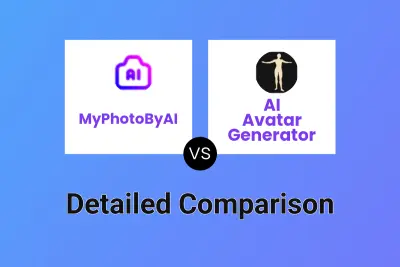
MyPhotoByAI vs AI Avatar Generator Detailed comparison features, price
ComparisonView details → -
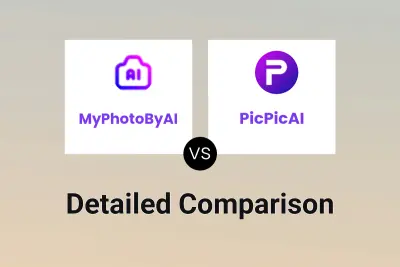
MyPhotoByAI vs PicPicAI Detailed comparison features, price
ComparisonView details → -
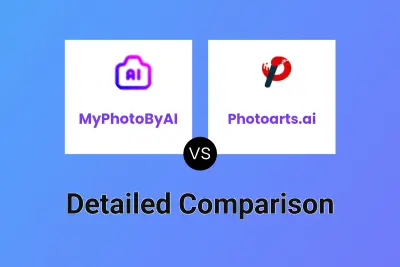
MyPhotoByAI vs Photoarts.ai Detailed comparison features, price
ComparisonView details → -
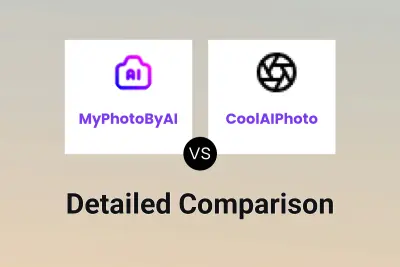
MyPhotoByAI vs CoolAIPhoto Detailed comparison features, price
ComparisonView details → -
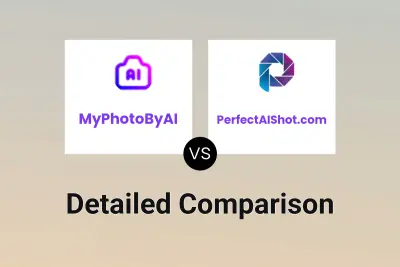
MyPhotoByAI vs PerfectAIShot.com Detailed comparison features, price
ComparisonView details → -

MyPhotoByAI vs Headshot-AI.PRO Detailed comparison features, price
ComparisonView details →
Didn't find tool you were looking for?