 NarrateVideoAI
VS
NarrateVideoAI
VS
 OmniTalker AI
OmniTalker AI
NarrateVideoAI
NarrateVideoAI offers a streamlined solution for adding professional-quality narration to videos. The platform leverages advanced AI to analyze video content and generate corresponding voice-overs. Users can select from a diverse range of voices and styles in multiple languages, ensuring the perfect fit for any project. The process is quick and efficient, delivering narrated videos in minutes.
Security is a priority; user content remains safe and private throughout the process. The interface is designed for ease of use, featuring simple drag-and-drop functionality.
OmniTalker AI
OmniTalker AI empowers users to transform written text into realistic talking head videos, leveraging advanced AI solutions that offer real-time video generation and consistent style replication. The platform applies cutting-edge neural network algorithms to analyze text input and synthesize videos complete with natural speech, accurate lip syncing, and expressive facial movements.
Designed for ease of use, OmniTalker AI delivers a user-friendly workflow from text input through to high-quality video output. With flexible integration options, support for a range of output formats and resolutions up to 4K, and robust data privacy protocols, it serves content creators, researchers, and enterprises seeking scalable, professional-grade video generation.
Pricing
NarrateVideoAI Pricing
NarrateVideoAI offers Pay Once pricing .
OmniTalker AI Pricing
OmniTalker AI offers Contact for Pricing pricing .
Features
NarrateVideoAI
- Multiple Languages: Support for English, Spanish, Chinese, and more
- Voice Options: Choose from various AI voices and styles
- Fast Processing: Get your narrated video in minutes
- High Quality: Professional-grade voice synthesis
- Easy to Use: Simple drag-and-drop interface
- Secure: Your content is safe and private
OmniTalker AI
- Real-Time Generation: Instant creation of talking head videos from text
- Style Replication: Maintains consistent audio-visual style throughout content
- User-Friendly Interface: Simple conversion process from text to video
- Advanced Technology: Utilizes state-of-the-art machine learning algorithms
- Multiple Output Formats: Supports MP4 and WebM in resolutions up to 4K
- Flexible Integration: Can be accessed via web interface or API
- Data Privacy: All processed content is encrypted and securely handled
- Continuous Updates: Regular model and system improvements
- Commercial Licensing: Enterprise plans allow for commercial use
Use Cases
NarrateVideoAI Use Cases
- Educational Content narration
- Marketing and promotional video voice-overs
- Business and corporate video presentations
OmniTalker AI Use Cases
- Creating educational or training videos with talking head presentations
- Generating personalized video content for social media marketing
- Producing explainer or tutorial videos for business and product showcases
- Developing research video materials with consistent narration and visuals
- Automating customer onboarding or support video generation
- Localizing and adapting video content to different languages via text input
Uptime Monitor
Uptime Monitor
Average Uptime
99.71%
Average Response Time
129.1 ms
Last 30 Days
Uptime Monitor
Average Uptime
100%
Average Response Time
552.86 ms
Last 30 Days
NarrateVideoAI
OmniTalker AI
More Comparisons:
-

NarrateVideoAI vs Narakeet Detailed comparison features, price
ComparisonView details → -

NarrateVideoAI vs Vmaker AI Detailed comparison features, price
ComparisonView details → -

NarrateVideoAI vs Dream Video AI Detailed comparison features, price
ComparisonView details → -
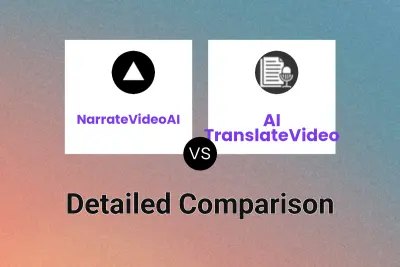
NarrateVideoAI vs AI TranslateVideo Detailed comparison features, price
ComparisonView details → -

NarrateVideoAI vs AITransDub Detailed comparison features, price
ComparisonView details → -
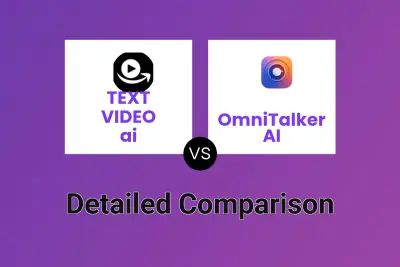
TEXT VIDEO ai vs OmniTalker AI Detailed comparison features, price
ComparisonView details → -

VideoGen vs OmniTalker AI Detailed comparison features, price
ComparisonView details → -

Dream Video AI vs OmniTalker AI Detailed comparison features, price
ComparisonView details →
Didn't find tool you were looking for?