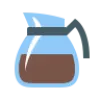 No-Background.coffee
VS
No-Background.coffee
VS
 PixelCutout
PixelCutout
No-Background.coffee
No-Background.coffee is an innovative AI-powered service that specializes in automated background removal from images. The platform utilizes advanced deep learning technology, specifically the MODNet architecture, to deliver precise and efficient background removal results.
The service prioritizes user privacy and data security by automatically deleting uploaded images after one hour, ensuring that sensitive visual content remains protected. The tool offers a streamlined, user-friendly interface that simplifies the traditionally complex task of background removal.
PixelCutout
PixelCutout provides an advanced AI background remover that enables users to eliminate image backgrounds in just seconds. By simply uploading an image, users can receive professionally cut out photos with clean, transparent backgrounds, suitable for diverse creative or professional applications.
The platform ensures high-precision cutouts, allowing users to further customize images with editing tools like resizing, cropping, and changing backgrounds. Ideal for product photos, portraits, social media, and official documents, PixelCutout streamlines the background removal process and enhances workflow efficiency.
Pricing
No-Background.coffee Pricing
No-Background.coffee offers Free pricing .
PixelCutout Pricing
PixelCutout offers Other pricing .
Features
No-Background.coffee
- AI-Powered Background Removal: Utilizes MODNet deep learning for accurate results
- Privacy Protection: Automatic deletion of images after one hour
- User-Friendly Interface: Simple upload and process workflow
- Instant Processing: Quick background removal without manual editing
PixelCutout
- AI Background Removal: Instantly removes backgrounds from images using advanced artificial intelligence.
- High-Quality Cutouts: Provides clean, detailed cutouts for professional-looking photos.
- Batch Processing: Handles multiple images for increased efficiency.
- Custom Backgrounds: Allows replacement with solid colors, custom backgrounds, or transparent backgrounds.
- Image Editing Tools: Offers resizing, cropping, and rotating capabilities for further customization.
Use Cases
No-Background.coffee Use Cases
- Product photography editing
- Professional headshot preparation
- E-commerce product listings
- Social media content creation
- Digital art composition
- Marketing material preparation
PixelCutout Use Cases
- Creating transparent backgrounds for e-commerce product photos.
- Enhancing social media images with custom backgrounds.
- Preparing professional ID or passport photos with clean backgrounds.
- Designing presentations or marketing materials with cutout visuals.
- Personalizing family or pet images for photo albums and cards.
FAQs
No-Background.coffee FAQs
-
How does it work?
We use deep learning approach to remove background image based on MODNet. -
Is my data safe?
We do not store your data. All input images are deleted automatically after an hour. -
Is it for free?
So far 100% yes, but maybe that changes in the future to cover our costs.
PixelCutout FAQs
-
How fast can I remove a background from my image?
The AI instantly processes your uploaded image and provides a background-free version within seconds. -
Can I edit my image after removing the background?
Yes, you can resize, crop, rotate, or replace the background of your image with available editing tools. -
Is the tool suitable for product photography?
Absolutely. The AI delivers professional-grade, clean background removals, ideal for e-commerce and product photos.
No-Background.coffee
PixelCutout
More Comparisons:
-

No-Background.coffee vs AutoRetouch Detailed comparison features, price
ComparisonView details → -

No-Background.coffee vs Designify Detailed comparison features, price
ComparisonView details → -

No-Background.coffee vs RemoveShadow Detailed comparison features, price
ComparisonView details → -

No-Background.coffee vs BG Remover Detailed comparison features, price
ComparisonView details → -

BackgroundCut vs PixelCutout Detailed comparison features, price
ComparisonView details → -

PixMiller vs PixelCutout Detailed comparison features, price
ComparisonView details → -

Ai Image BG vs PixelCutout Detailed comparison features, price
ComparisonView details → -

Object Remover vs PixelCutout Detailed comparison features, price
ComparisonView details →
Didn't find tool you were looking for?