 Nova Headshot
VS
Nova Headshot
VS
 LinkedInHeadShot
LinkedInHeadShot
Nova Headshot
Nova Headshot utilizes advanced AI technology to transform your uploaded photos into high-quality, professional headshots. It provides a fast and convenient solution, eliminating the need for scheduling and attending traditional photo shoots. The service offers a variety of style options to suit different professional needs and ensures consistent, high-quality results.
With Nova Headshot, users can quickly generate multiple headshot variations in a matter of minutes. The AI algorithms analyze the input photo and then apply chosen styles to produce images suitable for platforms like LinkedIn and company websites.
LinkedInHeadShot
This platform offers a specialized AI headshot generator designed exclusively for LinkedIn's professional network. Its intelligent algorithms create professional portraits that adhere to industry standards, significantly enhancing a user's professional presence and visibility in the competitive job market. By transforming casual photos into studio-quality headshots, it helps professionals make a strong first impression.
The tool focuses on providing LinkedIn-optimized portraits, automatically adjusting styles based on the user's industry and role. With a variety of industry-specific templates, from tech to finance and creative to executive, it caters to diverse professional needs, ensuring headshots are perfectly aligned with the user's professional identity and LinkedIn's platform requirements.
Pricing
Nova Headshot Pricing
Nova Headshot offers Paid pricing .
LinkedInHeadShot Pricing
LinkedInHeadShot offers Freemium pricing with plans starting from $15 per month .
Features
Nova Headshot
- Professional Quality: AI-generated images that rival studio photography
- Instant Results: Get your headshots in minutes
- Affordable: Save compared to traditional photo sessions
- Variety: Generate multiple styles and looks
- Convenience: No need to schedule or travel
- Always Perfect: AI ensures you always look your best
LinkedInHeadShot
- LinkedIn-Optimized Portraits: Generates headshots specifically tailored to LinkedIn's standards and professional context.
- Industry-Specific Styles & Enhancement: Offers a range of professional templates and automatically adjusts portrait styles based on industry and role (e.g., tech, finance, creative).
- Smart Portrait Enhancement: Utilizes advanced AI to transform casual photos into polished, studio-quality headshots.
- Quick Generation: Delivers professional headshots in under 2 minutes.
- Profile Performance Boost: Creates headshots optimized to increase LinkedIn profile views and search appearances.
- Success Tracking: Provides insights into profile visit and connection growth after updating the headshot.
- Multi-Device Compatibility: Ensures headshots look crisp and professional on desktop, mobile, and the LinkedIn app.
Use Cases
Nova Headshot Use Cases
- Creating a professional LinkedIn profile picture
- Updating company website headshots
- Enhancing online presence for job applications
- Developing marketing materials with consistent professional imagery
LinkedInHeadShot Use Cases
- Enhancing LinkedIn profiles with a professional, AI-generated headshot.
- Improving professional branding for job seekers and active professionals.
- Creating industry-specific headshots for individuals in tech, finance, creative, executive, and other fields.
- Boosting LinkedIn profile views, search appearances, and engagement.
- Quickly generating studio-quality headshots without needing a professional photoshoot.
FAQs
Nova Headshot FAQs
-
How does AI generate headshots?
Our AI uses advanced machine learning algorithms to analyze your input photo and generate professional-looking headshots based on various styles and settings you choose. -
Are the AI-generated headshots suitable for professional use?
Yes! Our AI headshots are designed to meet professional standards and are suitable for use on LinkedIn, company websites, and other professional platforms. -
How long does it take to receive my AI headshots?
Most users receive their AI-generated headshots within 5-10 minutes of uploading their photo and selecting their preferences. -
Can I request changes or edits to my AI headshots?
While you can't directly edit the AI-generated images, you can adjust your style preferences and generate new variations until you're satisfied with the results. -
Is my data safe and private?
We take data privacy seriously. Your uploaded photos and generated headshots are securely stored and never shared without your permission. We comply with GDPR and other privacy regulations.
LinkedInHeadShot FAQs
-
What kind of photos work best as input for LinkedInHeadShot?
Any recent photo, even a casual selfie, can work well as input for generating your professional headshot. -
How quickly can I get my professional headshot?
You can transform your photo into a professional headshot in under 2 minutes using the service. -
Which industries does LinkedInHeadShot cater to?
The service caters to a wide range of industries, including tech, finance, creative, and executive roles, offering styles to match various professional fields. -
How does LinkedInHeadShot ensure professional quality?
Professional quality is ensured through advanced AI technology that transforms photos into polished headshots aligned with industry standards and LinkedIn's best practices. -
What's included in the free starter plan?
The free starter plan includes 10 credits per day, allowing you to generate 1 image per day.
Uptime Monitor
Uptime Monitor
Average Uptime
99.55%
Average Response Time
87.63 ms
Last 30 Days
Uptime Monitor
Average Uptime
99.44%
Average Response Time
364.77 ms
Last 30 Days
Nova Headshot
LinkedInHeadShot
More Comparisons:
-

Nova Headshot vs Headshots AI Detailed comparison features, price
ComparisonView details → -

TakeHeadshot vs LinkedInHeadShot Detailed comparison features, price
ComparisonView details → -

Headshot Generator AI vs LinkedInHeadShot Detailed comparison features, price
ComparisonView details → -

HeadShots.fun vs LinkedInHeadShot Detailed comparison features, price
ComparisonView details → -

InstaHeadshots vs LinkedInHeadShot Detailed comparison features, price
ComparisonView details → -

Quick Headshots vs LinkedInHeadShot Detailed comparison features, price
ComparisonView details → -
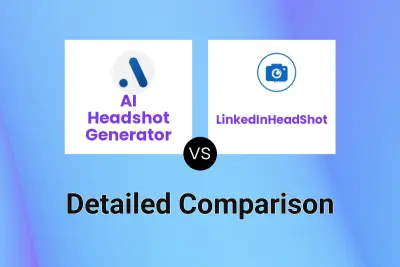
AI Headshot Generator vs LinkedInHeadShot Detailed comparison features, price
ComparisonView details → -

BetterPic vs LinkedInHeadShot Detailed comparison features, price
ComparisonView details →
Didn't find tool you were looking for?