 OFFLIGHT
VS
OFFLIGHT
VS
 Timewise Calendar
Timewise Calendar
OFFLIGHT
OFFLIGHT is an intelligent calendar application engineered to assist professionals, particularly CEOs, project managers, and freelancers, in managing dynamic workloads. It utilizes artificial intelligence to automatically generate and continuously update schedules based on user-defined priorities, deadlines, and task estimates. When meetings are rescheduled or new tasks arise, OFFLIGHT instantly replans the day to ensure optimal time allocation and focus on impactful activities.The platform integrates seamlessly with popular productivity tools such as Google Calendar, Gmail, Slack, Notion, Linear, Todoist, and Zapier, consolidating tasks and events into a single interface. This eliminates the need to switch between multiple applications, streamlining workflow management. OFFLIGHT features a keyboard-first interface for rapid task handling, smart notifications to keep users on track, and time tracking capabilities to monitor actual time spent, facilitating reflection and productivity analysis.
Timewise Calendar
Timewise Calendar serves as an intelligent assistant leveraging Artificial Intelligence to streamline scheduling and task management. It analyzes user habits and project details, including deadlines, priorities, and dependencies, to automatically organize tasks and appointments within a calendar interface. The platform focuses on optimizing daily workflows by identifying the most crucial tasks to work on at any given moment, aiming to reduce time spent on manual planning and context switching.
The tool offers automated task planning by prioritizing activities across multiple projects and timeblocking them directly onto the user's calendar. It dynamically adjusts the schedule throughout the day in response to new events or meetings, ensuring that priorities remain in focus and nothing is overlooked. Integration with Google Calendar allows for two-way synchronization, keeping all schedule information consistent. Furthermore, Timewise Calendar employs predictive analytics to help users achieve a better work-life balance by minimizing unproductive activities and reducing stress associated with managing complex schedules.
Pricing
OFFLIGHT Pricing
OFFLIGHT offers Free Trial pricing with plans starting from $25 per month .
Timewise Calendar Pricing
Timewise Calendar offers Free Trial pricing with plans starting from $8 per month .
Features
OFFLIGHT
- AI Auto-scheduling: Automatically plans tasks based on priority, deadlines, and estimates.
- Real-time Replanning: Instantly adjusts the schedule when meetings move or tasks change.
- Multi-channel Task Capture: Integrates with Gmail, Slack, Google Calendar, Notion, Linear, Todoist, Jira (coming soon), and Zapier.
- Dynamic Planning: Continuously optimizes the schedule as situations evolve.
- Keyboard-First Interface: Designed for fast navigation and task management without needing a mouse.
- Time Tracking: Monitors actual time spent on tasks for analysis.
- Smart Notifications: Provides timely reminders for tasks and events.
- Global Command Bar: Allows instant task capture from anywhere.
- AI Task Summary: Summarizes Slack messages and Gmail content.
- Flexible Recurring Tasks: Auto-adjusts recurring tasks to the best available time slots.
- Google Calendar 2-way Sync: Create, modify, and RSVP to events directly.
- Gmail 2-way Sync: Read and archive emails within the app.
Timewise Calendar
- AI Assistant: Learns user habits to optimize daily schedules and suggest tasks.
- Automated Task Planning: Automatically prioritizes and timeblocks tasks across all projects onto the calendar.
- Dynamic Schedule Optimization: Intelligently rearranges tasks when new meetings or events are added.
- Calendar Integration: Offers seamless two-way synchronization with Google Calendar.
- Priority Analysis: Determines the best task to work on by analyzing deadlines, priorities, and dependencies.
- Predictive Analytics: Helps improve work-life balance and reduce stress by optimizing schedule efficiency.
Use Cases
OFFLIGHT Use Cases
- Managing rapidly changing schedules for executives and project managers.
- Optimizing daily planning for freelancers juggling multiple projects.
- Centralizing tasks from various platforms like email, chat, and project tools.
- Automatically scheduling tasks based on priority and deadlines.
- Tracking time spent on activities for productivity analysis.
- Adapting schedules instantly to accommodate unexpected changes.
- Improving focus with a dynamically adjusted daily plan.
Timewise Calendar Use Cases
- Automating schedule management for busy professionals.
- Prioritizing tasks and managing deadlines for startup founders.
- Optimizing daily planning and reducing manual calendaring work.
- Balancing multiple projects and client schedules for freelancers.
- Improving time management and work-life balance.
- Streamlining study schedules and deadlines for students.
FAQs
OFFLIGHT FAQs
-
Can I still manually adjust my tasks?
Absolutely! You’re always in the driver’s seat. You can use the Fast track feature for semi-manual planning, and also lock your schedule on the calendar. -
How is my personal data kept safe while using OFFLIGHT?
Your personal data is kept safe through strong encryption and secure data storage practices. OFFLIGHT follows industry-standard security protocols to ensure that your information is protected from unauthorized access. We are committed to maintaining your privacy and security. -
Is there a free plan available?
A free version with limited features or usage is not currently offered. Future updates might introduce a light or free version, which will be announced separately. -
Is there a Lifetime Deal option?
A Lifetime Deal is not currently available. If introduced later, existing subscribers may have the option to purchase it by applying their subscription payments.
Timewise Calendar FAQs
-
How does Timewise Calendar handle schedule changes?
When new meetings or events appear, Timewise Calendar automatically shifts your tasks to accommodate the changes, dynamically rearranging your schedule while maintaining focus on your priorities. -
How does Timewise Calendar decide what task to work on next?
The tool analyzes tasks across all your projects, considering their deadlines, priorities, and dependencies, to suggest the optimal task to focus on at any moment. -
Can Timewise Calendar integrate with my existing calendar?
Yes, Timewise Calendar offers two-way synchronization with Google Calendar. -
Is there a free trial available for Timewise Calendar?
Yes, Timewise Calendar offers a 14-day free trial with no credit card required.
Uptime Monitor
Uptime Monitor
Average Uptime
99.69%
Average Response Time
175.31 ms
Last 30 Days
Uptime Monitor
Average Uptime
99.7%
Average Response Time
656.21 ms
Last 30 Days
OFFLIGHT
Timewise Calendar
More Comparisons:
-

Blockit AI vs Timewise Calendar Detailed comparison features, price
ComparisonView details → -

Siyaa vs Timewise Calendar Detailed comparison features, price
ComparisonView details → -

FlowSavvy vs Timewise Calendar Detailed comparison features, price
ComparisonView details → -
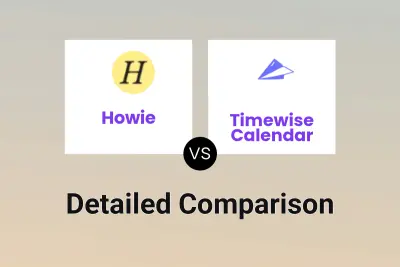
Howie vs Timewise Calendar Detailed comparison features, price
ComparisonView details → -

Voiset vs Timewise Calendar Detailed comparison features, price
ComparisonView details → -

TimeHero vs Timewise Calendar Detailed comparison features, price
ComparisonView details → -
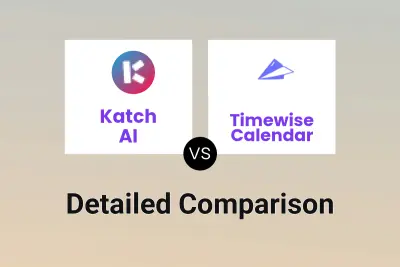
Katch AI vs Timewise Calendar Detailed comparison features, price
ComparisonView details → -

OFFLIGHT vs Smart Calendar Detailed comparison features, price
ComparisonView details →
Didn't find tool you were looking for?