 OneClickHuman
VS
OneClickHuman
VS
 twainGPT
twainGPT
OneClickHuman
OneClickHuman converts AI-generated content into text that closely resembles human writing. This powerful tool helps users bypass leading AI detectors, such as ZeroGPT, Originality, and GPTZero, while maintaining perfect grammar and original formatting, including headings, bullet points, and hyperlinks.
The algorithm refines AI-generated text to improve search engine rankings and enhance readability. With support for over 10 languages, OneClickHuman is designed to reach global audiences without sacrificing authenticity. The 'Lightning Mode' enables rapid content production, ideal for meeting tight deadlines.
twainGPT
twainGPT is an advanced AI humanizer designed to transform AI-generated text into expressive, human-like content. This tool helps users bypass AI detection systems, ensuring that their content is perceived as original and avoids being flagged as AI-generated, low quality, or spam.
The platform supports over 100 languages, providing native-level authenticity. twainGPT is optimized for mobile devices, offering a seamless experience for users on the go.
Pricing
OneClickHuman Pricing
OneClickHuman offers Paid pricing .
twainGPT Pricing
twainGPT offers Paid pricing with plans starting from $10 per month .
Features
OneClickHuman
- SEO & Better Ranking: Boost visibility with natural-sounding content that search engines love.
- Maintain Formatting & Flawless Grammar: Eliminate typos while preserving headings, bullet points, links, and more.
- Beat AI Detectors: Bypass ZeroGPT, Originality, GPTZero, and other detection tools with confidence.
- Multilingual Support: Reach global audiences in 10+ languages without losing authenticity.
- Lightning Mode: Produce high-volume content in seconds-perfect for tight deadlines.
- Bulk Conversion (coming soon): Convert entire blogs or multiple articles simultaneously.
twainGPT
- Advanced AI Humanizer: Transforms AI-generated text into human-like content.
- Multi-Language Support: Humanizes content in over 100 languages with native-level authenticity.
- Mobile Optimization: Platform is optimized for a seamless mobile experience.
- Bypass AI Detection: Bypasses AI detectors such as GPTZero, ZeroGPT, Copyleaks, Quillbot, Turnitin, Winston, and Writer.
Use Cases
OneClickHuman Use Cases
- Creating SEO-friendly blog posts
- Generating marketing content
- Producing articles for publication
- Rewriting academic papers
- Developing website content
twainGPT Use Cases
- Transforming AI-generated drafts into high-quality, original content.
- Preventing social media posts and marketing emails from being flagged as AI-generated or spam.
- Enhancing AI-generated blog content to be more engaging and readable, avoiding penalties from search engines.
FAQs
OneClickHuman FAQs
-
Is it possible to use OneClickHuman for multiple languages?
Absolutely. Our software supports more than 10 languages, enabling you to engage with a global audience effectively. -
Does OneClickHuman preserve my content's original formatting?
Absolutely. We maintain all your content's original formatting, including headings, bullet points, hyperlinks, and more. -
How do I get customer support?
Email or live chat. Business, Advanced, and Enterprise plans include priority support. -
Is my data safe with OneClickHuman?
Yes. We prioritize data security and privacy; your content is encrypted and never shared. -
How does OneClickHuman handle my data?
We store your content only for the time needed to process and humanize it. Once this is complete, any temporary copies are automatically purged from our servers.
twainGPT FAQs
-
What AI detectors does TwainGPT bypass?
TwainGPT bypasses all AI detectors including GPTZero, ZeroGPT, Copyleaks, Quillbot, Turnitin, Winston, Writer, and more. -
If I have a problem/error, where should I reach out?
If you encounter any problems or errors, please reach out to support@twaingpt.com. -
What if I use the humanizer and my text is still detected?
If you use the humanizer and your text is still detected you can reach out to support for checking it.
Uptime Monitor
Uptime Monitor
Average Uptime
99.56%
Average Response Time
361.59 ms
Last 30 Days
Uptime Monitor
Average Uptime
99.86%
Average Response Time
103 ms
Last 30 Days
OneClickHuman
twainGPT
More Comparisons:
-

OneClickHuman vs Text Humanizer AI Detailed comparison features, price
ComparisonView details → -
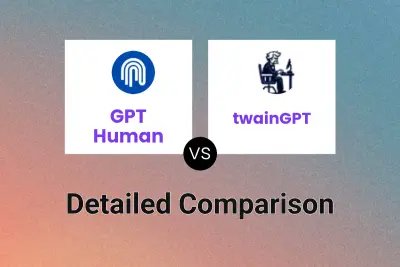
GPT Human vs twainGPT Detailed comparison features, price
ComparisonView details → -

The Humanizer vs twainGPT Detailed comparison features, price
ComparisonView details → -

HumanizeAI vs twainGPT Detailed comparison features, price
ComparisonView details → -
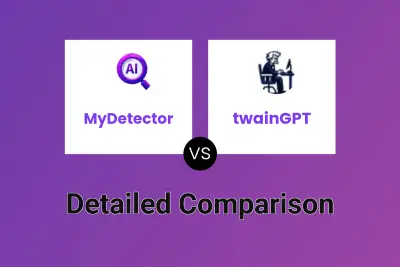
MyDetector vs twainGPT Detailed comparison features, price
ComparisonView details → -

OneClickHuman vs Undetected Detailed comparison features, price
ComparisonView details → -
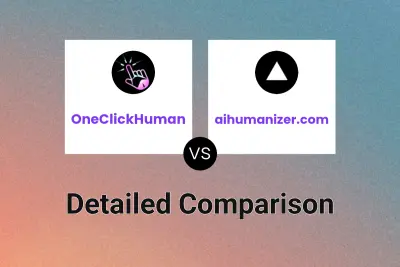
OneClickHuman vs aihumanizer.com Detailed comparison features, price
ComparisonView details → -
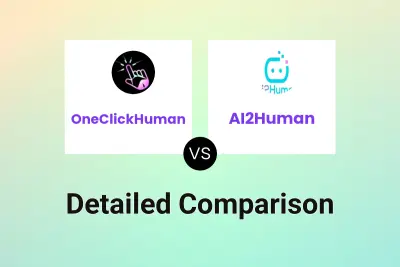
OneClickHuman vs AI2Human Detailed comparison features, price
ComparisonView details →
Didn't find tool you were looking for?