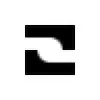 O.Translator
VS
O.Translator
VS
 Translatefiles
Translatefiles
O.Translator
A sophisticated AI-powered document translation platform that combines advanced language models with format preservation technology. The service integrates multiple AI models including GPT-4, Gemini, and Claude variants to deliver context-aware, natural translations while maintaining the original document structure.
The platform specializes in handling over 30 different document formats, including PDFs, Office documents, and various media files, with support for more than 80 languages. Enhanced with features like secure storage, team collaboration capabilities, and post-translation editing tools, it ensures professional-grade translations while maintaining document integrity.
Translatefiles
Translatefiles provides a straightforward online solution for translating documents across a wide range of languages. It is designed to handle various file types, including popular formats like PDF, DOCX, PPTX, and XLSX, ensuring users can translate their content regardless of the original format.
A key aspect of this service is its commitment to maintaining the original structure and layout of the document throughout the translation process. Users can easily upload their file, specify the desired target language, and initiate the translation. The platform operates entirely free of charge and does not necessitate user registration, making it accessible for quick translation needs.
Pricing
O.Translator Pricing
O.Translator offers Usage Based pricing with plans starting from $1 per month .
Translatefiles Pricing
Translatefiles offers Free pricing .
Features
O.Translator
- Smart AI Translation: Multiple AI model options including GPT-4, Gemini, and Claude variants
- Format Preservation: Maintains original document layout and structure
- Multi-format Support: Handles 30+ document formats up to 500MB
- Language Coverage: Supports 80+ languages worldwide
- Post-editing Tools: Advanced editing capabilities with glossary control
- Team Collaboration: Seamless group translation management
- Security: Encrypted storage with regular file deletion
- Free Preview: Test translations before payment
Translatefiles
- Document Translation: Translates text content within various document formats.
- Multiple Format Support: Accepts PDF, DOCX, PPTX, XLSX, and other file types.
- Layout Preservation: Aims to maintain the original document structure and formatting after translation.
- Extensive Language Support: Offers translation capabilities for numerous global languages.
- Completely Free: Provides document translation services at no cost.
- No Registration Needed: Allows users to translate documents without creating an account.
Use Cases
O.Translator Use Cases
- Professional document translation
- PDF and scanned document translation
- Business document localization
- International team collaboration
- Academic paper translation
- Website content translation
- Technical documentation translation
Translatefiles Use Cases
- Translating business proposals or reports for international clients.
- Converting academic research papers or articles into different languages.
- Making user manuals or technical guides accessible to a global audience.
- Translating presentations for multilingual conferences or meetings.
- Quickly understanding the content of foreign language documents.
Uptime Monitor
Uptime Monitor
Average Uptime
100%
Average Response Time
116.53 ms
Last 30 Days
Uptime Monitor
Average Uptime
99.4%
Average Response Time
94.97 ms
Last 30 Days
O.Translator
Translatefiles
More Comparisons:
-

O.Translator vs Doc2Lang Detailed comparison features, price
ComparisonView details → -
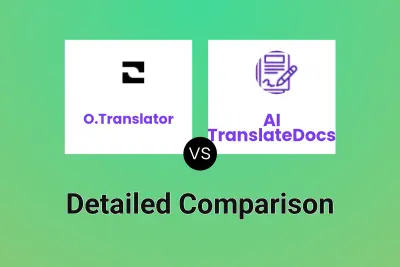
O.Translator vs AI TranslateDocs Detailed comparison features, price
ComparisonView details → -
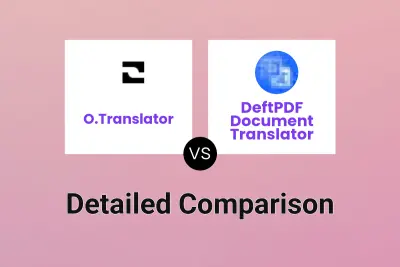
O.Translator vs DeftPDF Document Translator Detailed comparison features, price
ComparisonView details → -
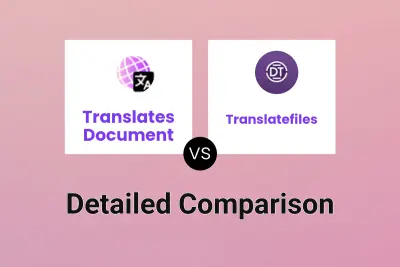
Translates Document vs Translatefiles Detailed comparison features, price
ComparisonView details → -

Doc2Lang vs Translatefiles Detailed comparison features, price
ComparisonView details → -
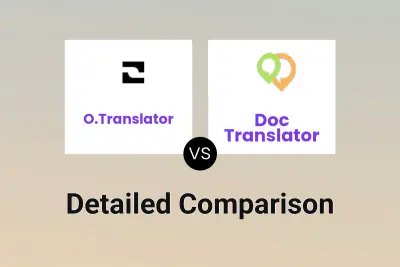
O.Translator vs Doc Translator Detailed comparison features, price
ComparisonView details → -
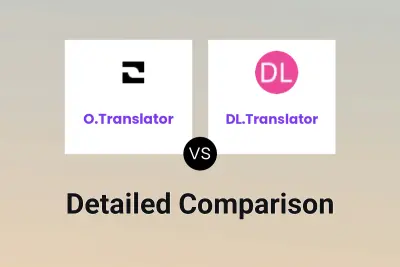
O.Translator vs DL.Translator Detailed comparison features, price
ComparisonView details → -

O.Translator vs Pairaphrase Detailed comparison features, price
ComparisonView details →
Didn't find tool you were looking for?