 pageg.pt
VS
pageg.pt
VS
 Chatgenie for ChatGPT
Chatgenie for ChatGPT
pageg.pt
PageGPT is a context-aware AI chatbot installed as a Chrome extension. It enhances productivity by eliminating the need for copy-pasting information to ChatGPT. It understands the context of the webpage you are viewing, offering seamless integration with your browsing experience.
PageGPT prioritizes user privacy and does not store conversations, instead, it directly uses the OpenAI API to generate responses. The extension requires users to utilize their own OpenAI API key, ensuring that data handling and associated costs are the user's responsibility.
Chatgenie for ChatGPT
Chatgenie for ChatGPT is a browser extension designed to integrate the capabilities of OpenAI's ChatGPT directly into the user's web browsing activities. It focuses on providing a reliable and up-to-date connection to ChatGPT, allowing users to leverage the AI's conversational power without navigating away from their current tasks. The extension aims to enhance productivity and information access by making ChatGPT readily available through various interaction points within the browser.
This tool facilitates seamless access to ChatGPT through multiple methods, including a toolbar icon for instant popup conversations, quick activation via the browser's omnibox using a simple command, and integration with popular search engine results pages like Google, Bing, and DuckDuckGo. It also allows users to invoke ChatGPT using the context menu. Furthermore, Chatgenie works to maintain longer active sessions with ChatGPT by periodically pinging the service, ensuring a more consistent user experience.
Pricing
pageg.pt Pricing
pageg.pt offers Free Trial pricing .
Chatgenie for ChatGPT Pricing
Chatgenie for ChatGPT offers Free pricing .
Features
pageg.pt
- Context Awareness: Understands the content of the current webpage.
- Effortless Conversations: Eliminates the need to copy and paste content into the chatbot.
- Saved Prompts: Allows users to save frequently used messages for quick access.
- Privacy First: Does not store user conversations and uses the OpenAI API directly.
- Chrome Extension: Integrates directly into the Chrome browser for ease of use.
Chatgenie for ChatGPT
- Access ChatGPT from Toolbar: Instantly start a conversation via the extension's toolbar icon.
- Quick Access via Omnibox: Type 'gpt' followed by a space in the address bar to initiate a prompt.
- Search Engine Integration: Displays ChatGPT answers alongside results on major search engines.
- Context Menu Access: Run ChatGPT interactions directly from the right-click context menu.
- Extended Session Maintenance: Periodically pings ChatGPT to help maintain longer active sessions.
Use Cases
pageg.pt Use Cases
- Research assistance
- Summarizing web pages
- Drafting email responses
- Answering questions about specific webpage content
- Improving general browsing productivity
Chatgenie for ChatGPT Use Cases
- Quickly getting AI-powered answers while browsing websites.
- Enhancing search engine results with insights from ChatGPT.
- Starting ChatGPT conversations without navigating to the official website.
- Using ChatGPT contextually based on selected text or page content.
- Improving productivity by integrating AI assistance into the browsing workflow.
FAQs
pageg.pt FAQs
-
What do I get exactly?
You get a chrome extension chatbot. It uses current page you're on as context and your own openai API key to answer your questions. -
How to get openai API Key?
You can get your own API key by signing up on OpenAI platform and creating a new API key. For detailed instructions, you can check their account setup guide. -
Do I pay myself for my own openai API key usage?
Yes. You have to pay for usage bills of your own openai API key. You can check their pricing on their website. -
Do your support other LLM providers?
Currently, PageGPT only supports openai. But if you need other LLM provider support, let me know. -
Can I use PageGPT on browsers other than Chrome?
Currently, PageGPT is available as chrome extension, and also compatible with other chromium based browsers such as Arc. If you're interested in using it on a different browser, feel free to send an email, and we can discuss it further!
Chatgenie for ChatGPT FAQs
-
How to Install Chatgenie for ChatGPT for Chrome?
Open Chatgenie for ChatGPT in the Chrome Web Store, click the “Add to Chrome” button, and confirm the popup. The extension will then be installed. -
How to install Chatgenie for ChatGPT for Edge?
Open Chatgenie for ChatGPT in the Edge Add-ons marketplace, click the “Get” button, and confirm the installation in the popup. -
Why Does the Chatgenie for ChatGPT Extension Require "Read and change all your data on all websites"?
This permission is required to insert the Chatgenie widget into search engine results pages and potentially other websites for contextual assistance. -
Is Chatgenie for ChatGPT safe?
The extension states it has a large user base (100,000+) and a high average rating (4.9), suggesting user trust.
Uptime Monitor
Uptime Monitor
Average Uptime
100%
Average Response Time
175.77 ms
Last 30 Days
Uptime Monitor
Average Uptime
99.69%
Average Response Time
407.13 ms
Last 30 Days
pageg.pt
Chatgenie for ChatGPT
More Comparisons:
-

pageg.pt vs GPT SidePanel Detailed comparison features, price
ComparisonView details → -
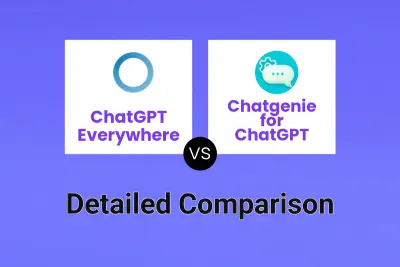
ChatGPT Everywhere vs Chatgenie for ChatGPT Detailed comparison features, price
ComparisonView details → -
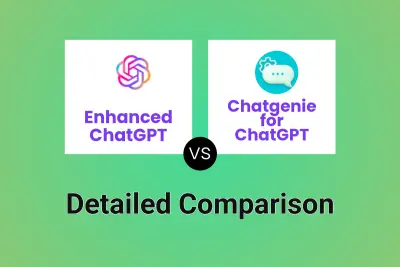
Enhanced ChatGPT vs Chatgenie for ChatGPT Detailed comparison features, price
ComparisonView details → -
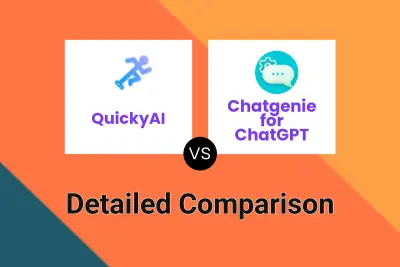
QuickyAI vs Chatgenie for ChatGPT Detailed comparison features, price
ComparisonView details → -
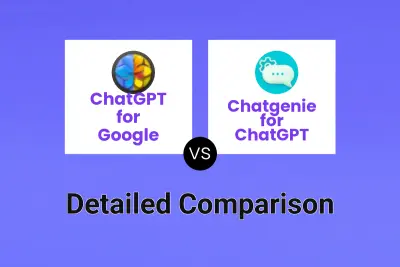
ChatGPT for Google vs Chatgenie for ChatGPT Detailed comparison features, price
ComparisonView details → -
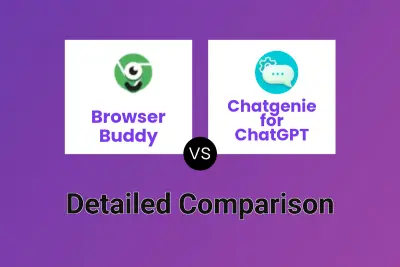
Browser Buddy vs Chatgenie for ChatGPT Detailed comparison features, price
ComparisonView details → -

GPT-Prompter vs Chatgenie for ChatGPT Detailed comparison features, price
ComparisonView details → -

pageg.pt vs InPage AI Detailed comparison features, price
ComparisonView details →
Didn't find tool you were looking for?