 PaletteMaker
VS
PaletteMaker
VS
 ColorFlowPro
ColorFlowPro
PaletteMaker
PaletteMaker is an innovative color palette generation tool designed for both creative professionals and color enthusiasts. The platform enables users to create unique color schemes and immediately visualize them through pre-made design examples, spanning across multiple creative disciplines including logo design, UI/UX, patterns, and poster creation.
The tool combines artificial intelligence with practical design applications, allowing users to test color behavior in various design scenarios. Its intuitive interface supports the creation of 2-5 color palettes, with powerful export capabilities supporting multiple formats including Procreate, Adobe ASE, Image, and Code formats.
ColorFlowPro
ColorFlowPro utilizes advanced AI algorithms to assist users in generating harmonious color palettes instantly. Users can input a base color, upload an image, or select a design style, and the tool provides perfectly matched palettes suitable for various projects. It allows for the organization, editing, and categorization of color collections within a user-friendly workspace designed for creative professionals.
The platform includes features to check contrast ratios and readability, ensuring designs meet WCAG accessibility standards. ColorFlowPro provides comprehensive reports for each palette, detailing hue variations and contrast analysis. Additionally, users can preview their chosen palettes in real-world application mockups, including dashboards, mobile apps, e-commerce sites, and marketing pages, with options for both light and dark modes.
Pricing
PaletteMaker Pricing
PaletteMaker offers Free pricing .
ColorFlowPro Pricing
ColorFlowPro offers Freemium pricing .
Features
PaletteMaker
- AI Color Generation: Generate palettes with different color tones and number combinations
- Real-time Preview: Test colors on various design examples instantly
- Multiple Export Formats: Support for Procreate, Adobe ASE, Image, and Code exports
- Flexible Palette Size: Create palettes with 2-5 colors
- Design Field Testing: View palettes in different creative applications
- Color Customization: Edit individual colors and randomize palettes
- Intuitive Interface: Simple and user-friendly design for all skill levels
ColorFlowPro
- AI-Powered Palette Generation: Create stunning color palettes instantly based on base color, image upload, or design style.
- Real-Time App Previews: Visualize palettes in real-world examples like dashboards, mobile apps, and websites in light and dark modes.
- Organize Your Palettes: Manage, edit, and categorize color collections in a user-friendly workspace.
- Ensure Color Accessibility: Check contrast ratios and readability against WCAG standards.
- Comprehensive Color Insights: Receive detailed reports including hue variations, contrast analysis, and export options.
- Extract Colors from Images: Extract color palettes directly from uploaded images.
Use Cases
PaletteMaker Use Cases
- Logo Design Color Selection
- UI/UX Design Color Schemes
- Pattern Design Color Combinations
- Poster Design Color Palettes
- Brand Identity Color Development
- Digital Art Color Planning
- Web Design Color Schemes
ColorFlowPro Use Cases
- Designing marketing campaigns with visually appealing color harmony.
- Enhancing e-commerce product presentation and website consistency.
- Building accessible and user-friendly UI/UX interfaces.
- Crafting cohesive color schemes for web, mobile, and print design projects.
- Streamlining front-end development with organized and accessible color palettes.
- Ensuring brand consistency across multiple platforms and marketing materials.
FAQs
PaletteMaker FAQs
-
Is it suitable for non-designers?
Yes, PaletteMaker was specifically crafted so both designers and non-designers can have fun using it. -
How come your color palettes never have black and white color?
When creating color palettes, black and white are not typically considered colors in graphic design. This is because they often serve as the background or text color on websites, or as elements surrounding the design.
ColorFlowPro FAQs
-
How does ColorFlowPro generate color palettes?
ColorFlowPro uses advanced AI algorithms to generate harmonious color palettes based on your preferences. Simply input a base color, and the AI suggests complementary shades while ensuring contrast and accessibility. -
Can I extract colors from an image?
Yes, the free plan allows users to extract colors from images. -
How does the color contrast analyzer work?
The color contrast analyzer checks contrast ratios and readability to ensure your designs meet WCAG accessibility standards. -
Can I preview my palette in real-world UI examples?
Yes, ColorFlowPro allows you to visualize your palettes in real-world examples like dashboards, mobile apps, ecommerce sites, and marketing pages, in both light and dark modes. -
Is there a free plan available?
Yes, ColorFlowPro offers a free plan with basic features like managing palettes, extracting colors from images, and exploring suggested palettes.
Uptime Monitor
Uptime Monitor
Average Uptime
99.23%
Average Response Time
431.2 ms
Last 30 Days
Uptime Monitor
Average Uptime
99.71%
Average Response Time
3507.6 ms
Last 30 Days
PaletteMaker
ColorFlowPro
More Comparisons:
-

PaletteMaker vs Huemint Detailed comparison features, price
ComparisonView details → -

PaletteMaker vs Colorify.rocks Detailed comparison features, price
ComparisonView details → -
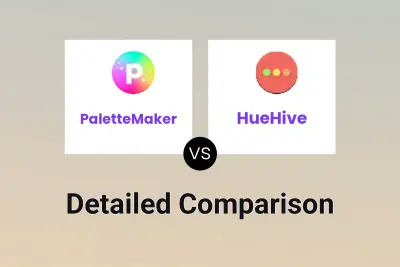
PaletteMaker vs HueHive Detailed comparison features, price
ComparisonView details → -
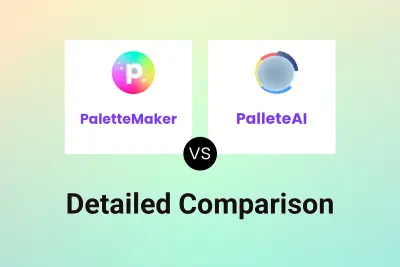
PaletteMaker vs PalleteAI Detailed comparison features, price
ComparisonView details → -

PaletteMaker vs ColorCrawler Detailed comparison features, price
ComparisonView details → -

IPalettes vs ColorFlowPro Detailed comparison features, price
ComparisonView details → -

Colorify.rocks vs ColorFlowPro Detailed comparison features, price
ComparisonView details → -

Personal Color Analysis vs ColorFlowPro Detailed comparison features, price
ComparisonView details →
Didn't find tool you were looking for?