Panini Translate
VS
 Anylang.ai
Anylang.ai
Panini Translate
Panini Translate is a fully automated, AI-powered video translation and dubbing application. It is designed to translate and dub videos into more than 45 global and regional languages.
The application allows users to easily localize and globalize their video content. Panini Translate automatically generates subtitles, providing a comprehensive solution for video translation needs.
Anylang.ai
Anylang.ai offers AI-driven solutions designed to break language barriers in video communication. It facilitates the translation of both video and audio content, positioning itself as a tool for professionals aiming for global marketing expansion. The platform focuses on enabling efficient multilingual video production and editing, leveraging artificial intelligence to streamline the process.
Key capabilities include achieving flawless lip-synchronization in translated videos through AI localization, ensuring a natural viewing experience across different languages. Anylang.ai aims to help users enhance their digital presence by simplifying the creation and sharing of multilingual content on social platforms. It provides customizable templates to maintain quality and engagement in generated videos.
Pricing
Panini Translate Pricing
Panini Translate offers Freemium pricing .
Anylang.ai Pricing
Anylang.ai offers Freemium pricing with plans starting from $39 per month .
Features
Panini Translate
- Video Translation: Translate videos into over 45 languages.
- AI-Powered Dubbing: Fully automated dubbing with human-like voice.
- Subtitle Generation: Automatically generates subtitles for translated videos.
- Video Library: Organize, access, and share translated videos.
- Multi-Language Support: Supports a wide range of global and regional languages.
Anylang.ai
- Video Translation: Translate video content into various languages.
- Audio Translation: Translate audio tracks within videos or standalone audio files.
- AI Lip-Sync: Automatically synchronizes lip movements with translated audio.
- Multilingual Video Production: Create and edit videos in multiple languages efficiently.
- Customizable Templates: Use templates to ensure quality and engagement.
- Easy Social Sharing: Facilitates sharing translated videos on social media platforms.
- Video Avatar Creation: Generate video avatars (up to 1 on Free, 5 on Pro).
- Custom Voices: Utilize custom voice options (up to 5 on Pro plan).
- No Watermark: Remove watermarks on videos with the Pro plan.
- Priority Processing: Skip the queue for faster video processing with the Pro plan.
Use Cases
Panini Translate Use Cases
- Localizing training videos for educational initiatives.
- Translating marketing videos for global audiences.
- Dubbing videos for entertainment purposes.
- Creating multilingual content for YouTube channels.
- Facilitating communication in underprivileged communities through translated videos.
- Sharing videos across the web.
Anylang.ai Use Cases
- Expanding global marketing reach with localized video advertisements.
- Creating multilingual educational or training videos.
- Translating creative content like short films or vlogs for international audiences.
- Adapting corporate communication videos for multinational teams.
- Enhancing social media engagement with translated video posts.
FAQs
Panini Translate FAQs
-
What is Panini Translate?
Panini Translate is a fully automated AI Powered Video Translation and Dubbing App, that translates and dubs videos in over 45+ global and regional languages. -
What are the pricing plans offered by Panini Translate?
Panini Translate offers Free, Paid and Custom plans. The Free plan includes a 30-minute trial, 2 free dubs, and 2 free downloads. Paid plans offer unlimited dubs and downloads, along with watermark removal. Custom plans are available for bulk dubbing needs.
Anylang.ai FAQs
-
Can I use Anylang.ai for free?
Yes, you can translate videos for free using the Free plan, which includes 1 free credit. -
What payment methods do you support?
We use Stripe for membership payments, and support common payment methods available through Stripe. -
Can I request an invoice?
Certainly, after completing the payment, you can contact us via email at anylangai.info@gmail.com to request an invoice.
Uptime Monitor
Uptime Monitor
Average Uptime
100%
Average Response Time
249.8 ms
Last 30 Days
Uptime Monitor
Average Uptime
82.49%
Average Response Time
1601.14 ms
Last 30 Days
Panini Translate
Anylang.ai
More Comparisons:
-

BoomCut vs Anylang.ai Detailed comparison features, price
ComparisonView details → -

Dub AI vs Anylang.ai Detailed comparison features, price
ComparisonView details → -
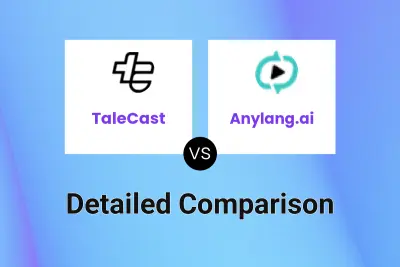
TaleCast vs Anylang.ai Detailed comparison features, price
ComparisonView details → -
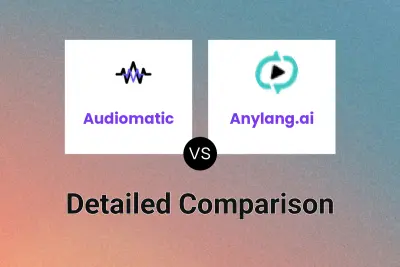
Audiomatic vs Anylang.ai Detailed comparison features, price
ComparisonView details → -
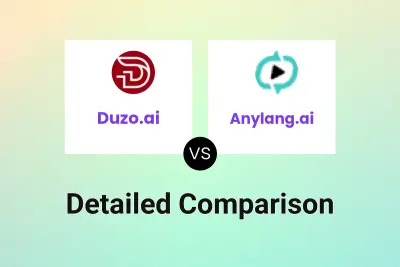
Duzo.ai vs Anylang.ai Detailed comparison features, price
ComparisonView details → -

Ai4video.co vs Anylang.ai Detailed comparison features, price
ComparisonView details → -

Panini Translate vs Dubbb Detailed comparison features, price
ComparisonView details → -

Panini Translate vs AddSubtitle Detailed comparison features, price
ComparisonView details →
Didn't find tool you were looking for?